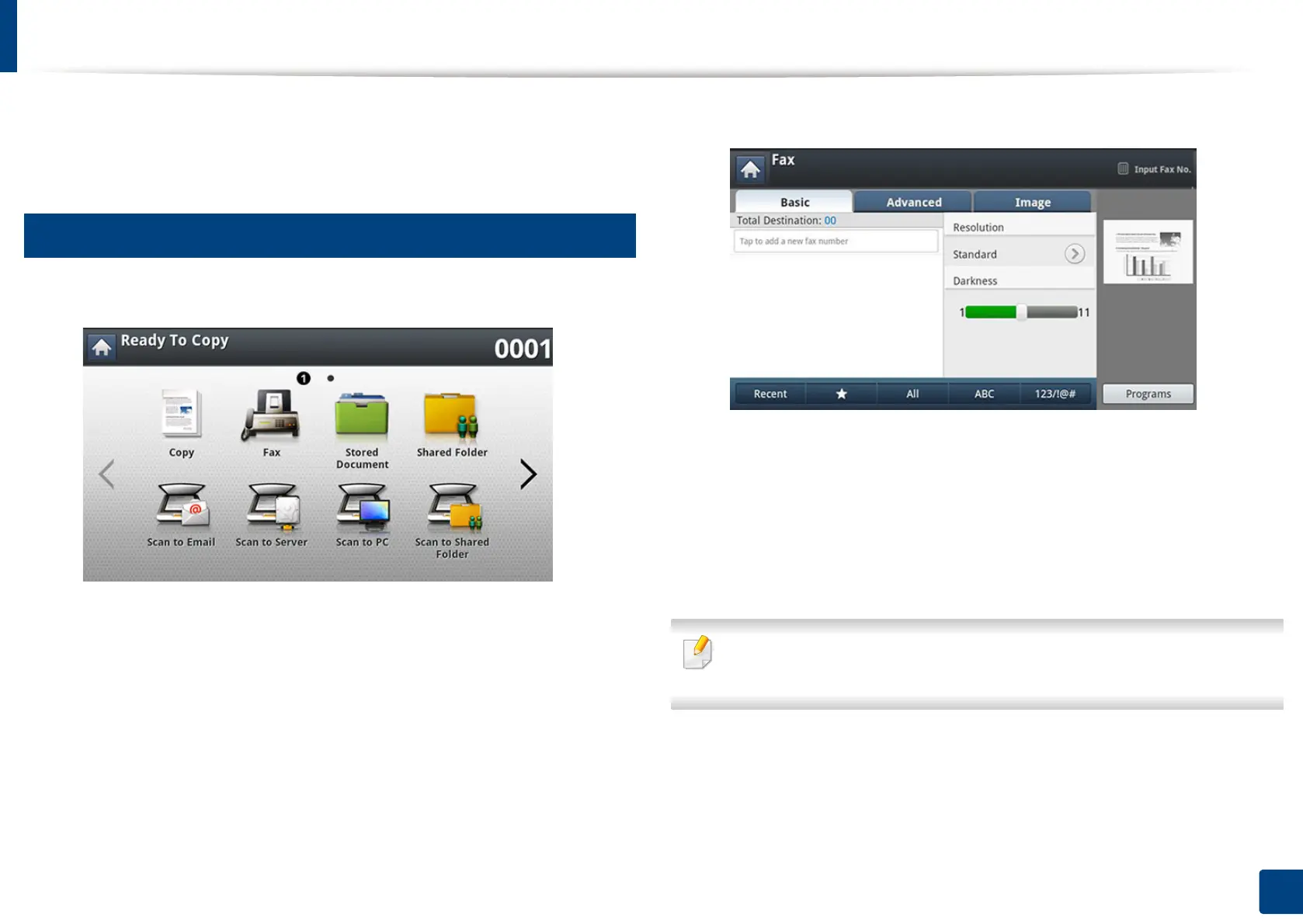191
8. Faxing (Optional)
Using a programs setting
This option allows you to save the current settings for future use. You can also
use the previous settings from the previous job.
19
Saving Programs
1
Press Fax from the display screen.
2
Adjust the document settings in the Advanced or Image tab (see
"Adjusting the document settings" on page 187).
3
Press the Basic tab.
4
Select Resolution.
5
Press Programs > Save.
6
Press Program Name input area. The pop-up keyboard appears.
Enter the program name you want. Then press OK.
You can see the values of set Programs by scrolling up or down and check
the values using the up/down arrows.
7
Press Save. When the confirmation window appears, the settings you set
are saved. Click Go to List or Close.
