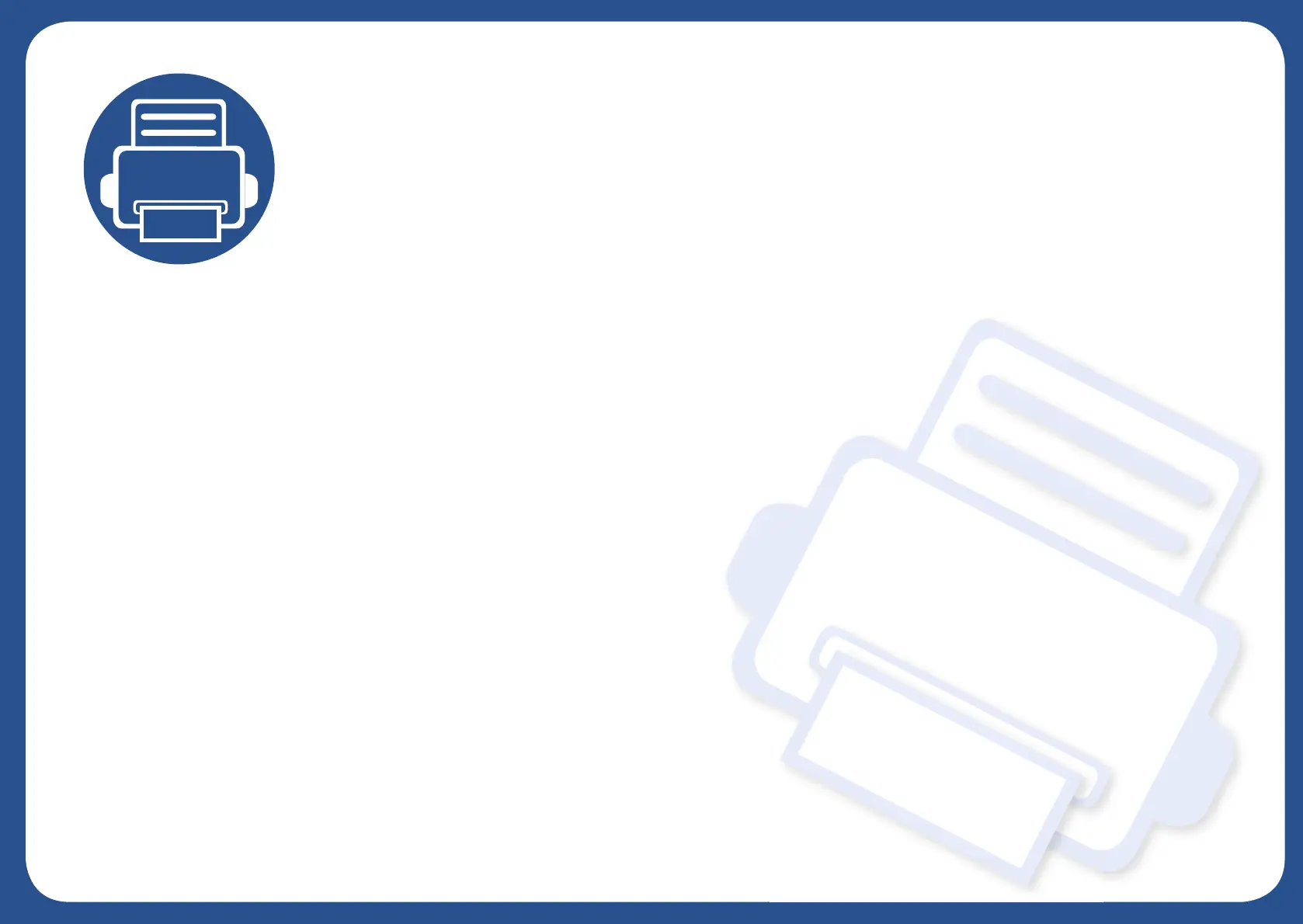13.Useful Tools
This chapter introduces management tools provided to help you make full use of your machine.
This chapter includes:
• Accessing management tools 262
• SyncThru™ Web Service 263
• Easy Capture Manager 269
• Samsung AnyWeb Print 270
• Easy Eco Driver 271
• Using Samsung Easy Document Creator 272
• Using Samsung Printer Center 273
• Using Samsung Easy Printer Manager 276
• Using Samsung Printer Status 279
• Using Samsung Printer Experience 281
