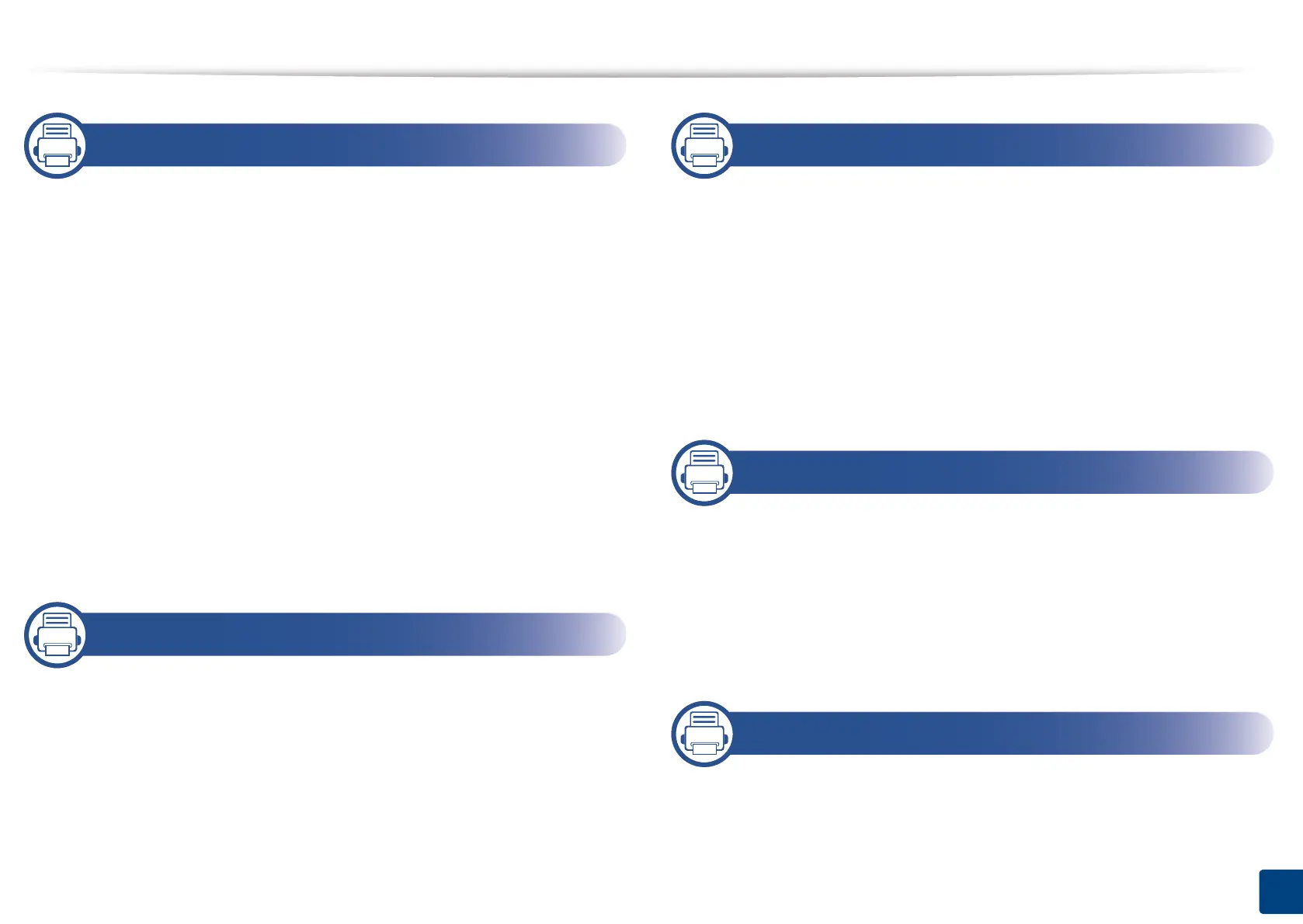2
1. Introduction
Key benefits 7
Features by model 9
Useful to know 12
About this user’s guide 13
Safety information 14
Machine overview 20
Control panel overview 23
Connecting a network cable 24
Turning on the machine 25
Understanding the LEDs 27
Display screen and useful button 30
Understanding the pop-up keyboard 34
2. Software Installation
Installing the driver 36
Reinstalling the driver 39
3. Using a Network-Connected
Machine
Network environment 42
Accessing network setup 43
Network settings (TCP/IP) 44
Setting IP address 46
Installing driver over the network 51
Wireless network setup (Optional) 58
4. Media and tray
Loading originals 72
Selecting print media 75
Loading paper in the tray 76
Printing on special media 85
Tray Settings 89
5. Printing
Printer driver features 93
Basic printing 94
