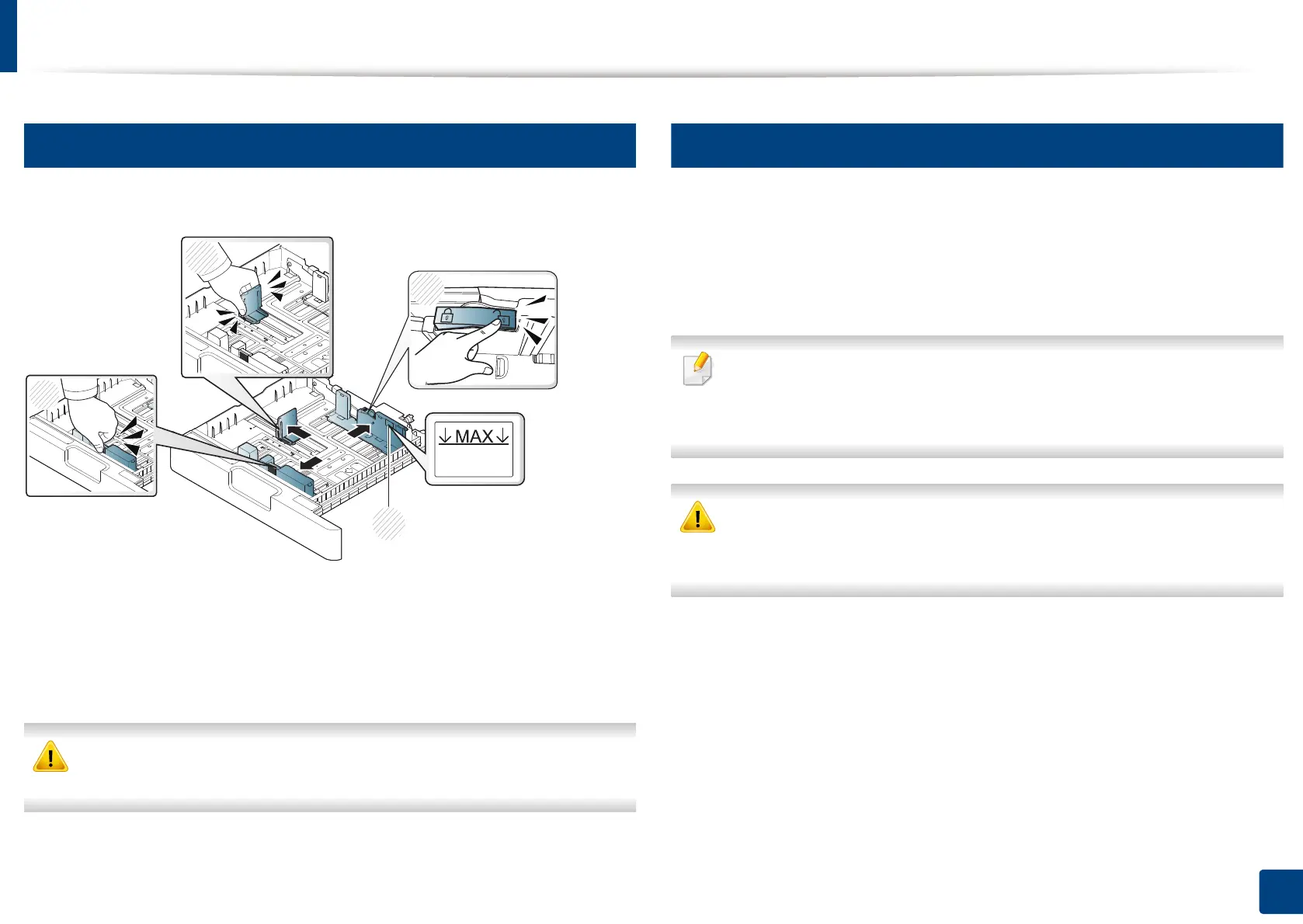76
4. Media and tray
Loading paper in the tray
4
Tray overview
To change the size, you need to adjust the paper guides.
1 Locking switch
2 Paper capacity indicator
3 Paper length guide
4 Paper width guide
If you do not adjust the guide, it may cause paper registration, image skew,
or jamming of the paper.
5
Standard tray / optional dual cassette feeder
Load the print media you use for the majority of your print jobs into the standard
tray. The standard tray can hold a maximum of 1,040 sheets of plain paper.
You can purchase an optional dual cassette feeder and attach it below the
standard tray to load an additional 1,040 sheets of plain paper.
• Standard tray contains two trays. (Tray 1, Tray 2)
• Optional dual cassette feeder contains two trays. (Tray 3, Tray 4)
• The process to load paper in tray 1, tray 2, tray 3, and tray 4 is the same.
Using photographic paper or coated paper may cause problems, that
require repairs. Such repairs are not covered by the warranty or service
agreements.
3
2
1
4
