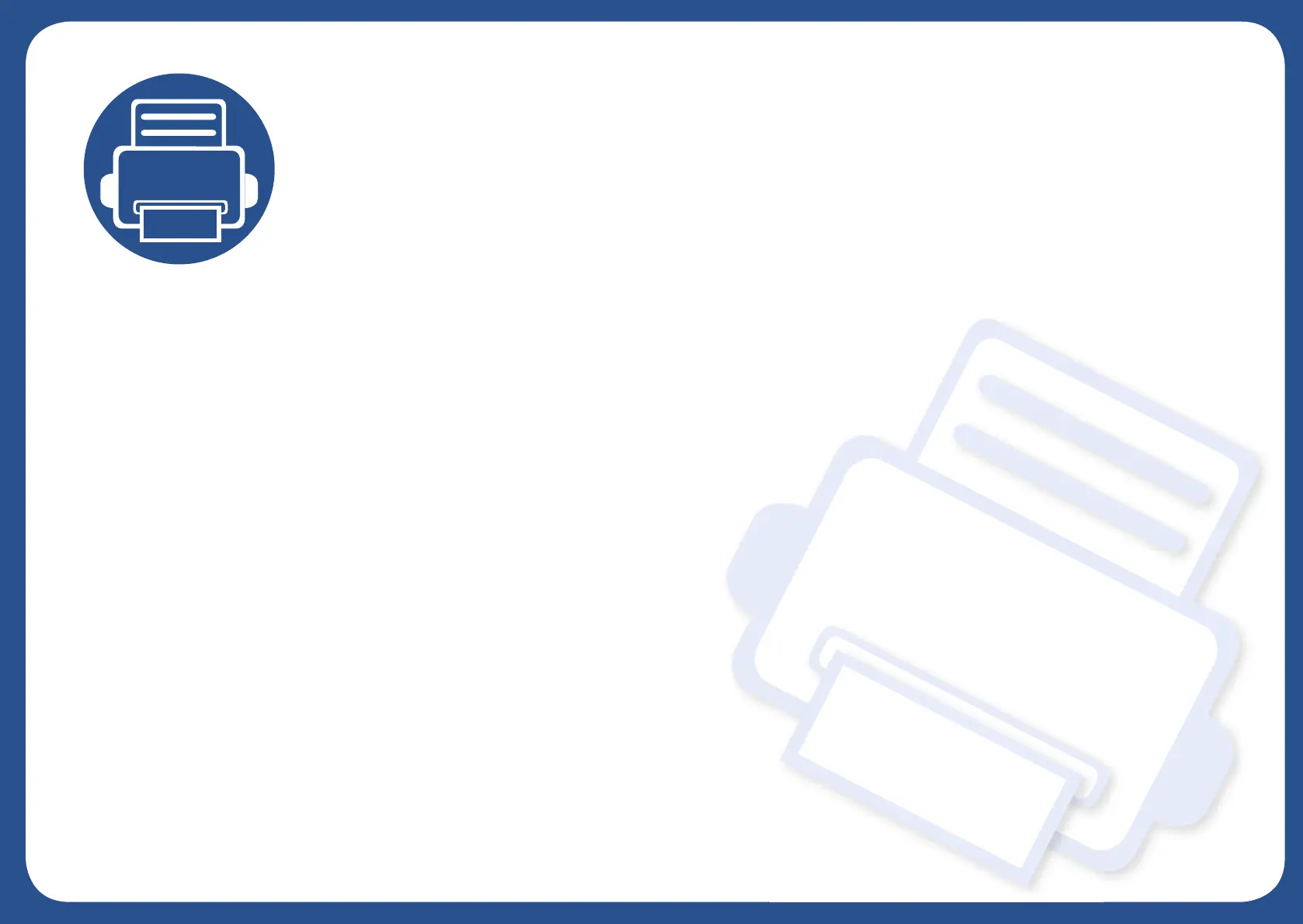11.Using Shared Folder, Stored
Document, and USB
This chapter explains how to use Shared Folder, Stored Document, and USB with your machine.
This chapter includes:
• Understanding the Shared Folder screen 223
• Using the Shared Folder 224
• Understanding the Stored Document screen 225
• Saving documents in the Stored Document 226
• Understanding the USB screen 227
• About USB memory device 228
• Printing from a USB memory device 229
• Scanning to a USB memory device 231
