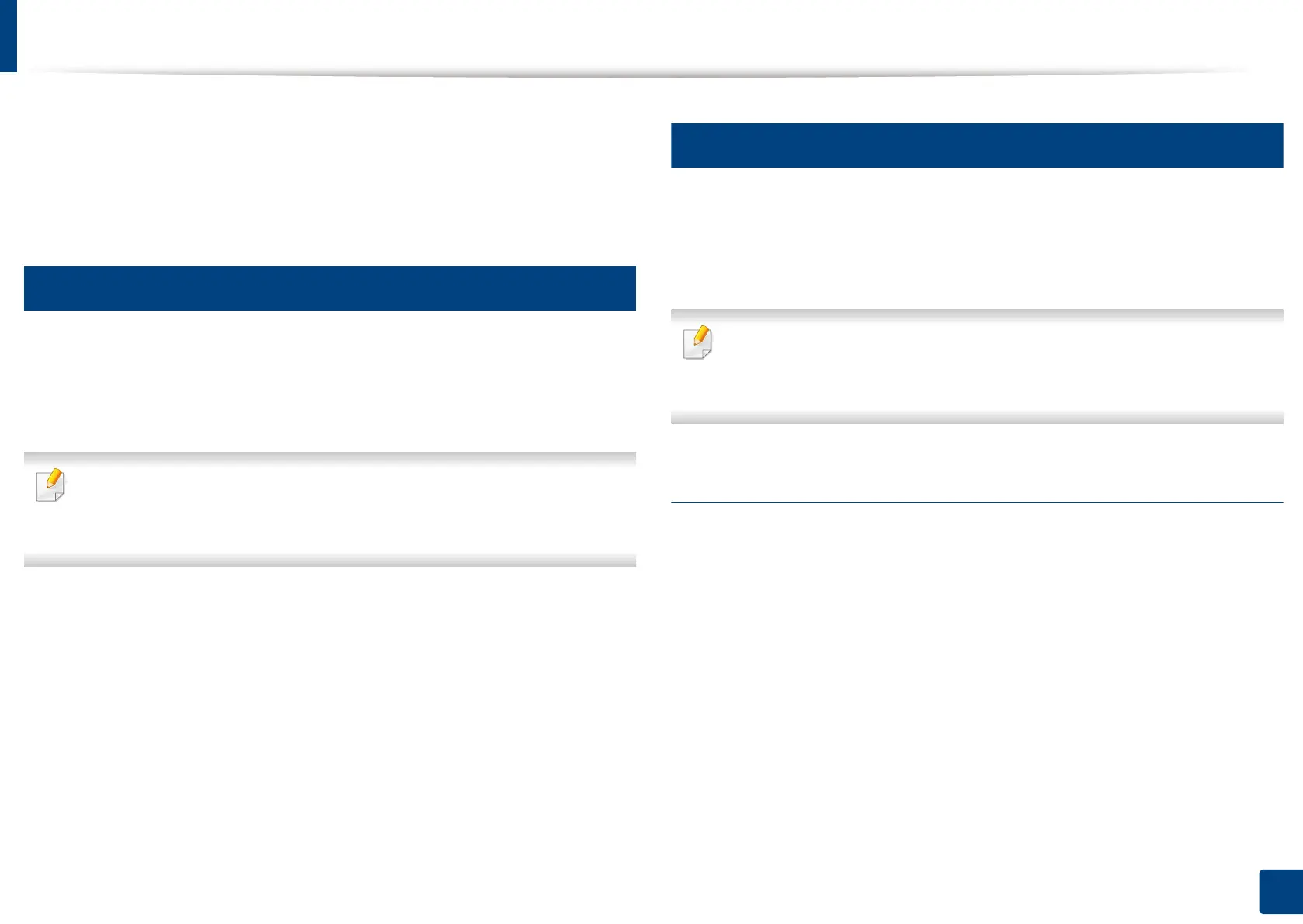44
3. Using a Network-Connected Machine
Network settings (TCP/IP)
When you connect your machine to a network, you must first configure the TCP/
IP settings for the machine. The settings shown below are the basic settings
required for using your machine as a network machine. You can set TCP/IP, DNS
server, TCP/IPv6, Ethernet, and IP address allocation methods.
1
Ethernet
You can set ethernet settings.
Press Machine Setup > Network Settings > TCP/IP > Ethernet from the
display screen.
You can also use this feature from the SyncThru™ Web Service. Open the
Web browser from your networked computer and type the IP address of
your machine (see "Settings tab" on page 265).
• Ethernet: You can enable/disable ethernet port.
• Speed Rate: Choose the speed rate of ethernet.
• MAC Address: Shows the Mac address of the machine.
2
TCP/IP Protocol
You can set IPv4 settings.
Press Machine Setup > Network Settings > TCP/IP > TCP/IPv4 from the
display screen.
You can also use this feature from the SyncThru™ Web Service. Open the
Web browser from your networked computer and type the IP address of
your machine (see "Settings tab" on page 265).
IP Setting
You can choose the method for allocating IP addresses.
• Static: Select to enter IP address/Subnet Mask/Gateway Address manually.
• BOOTP: IP address/Subnet Mask/Gateway Address are automatically
allocated by the BOOTP Server.
• DHCP: IP address/Subnet Mask/Gateway Address are automatically
allocated by the DHCP Server.
