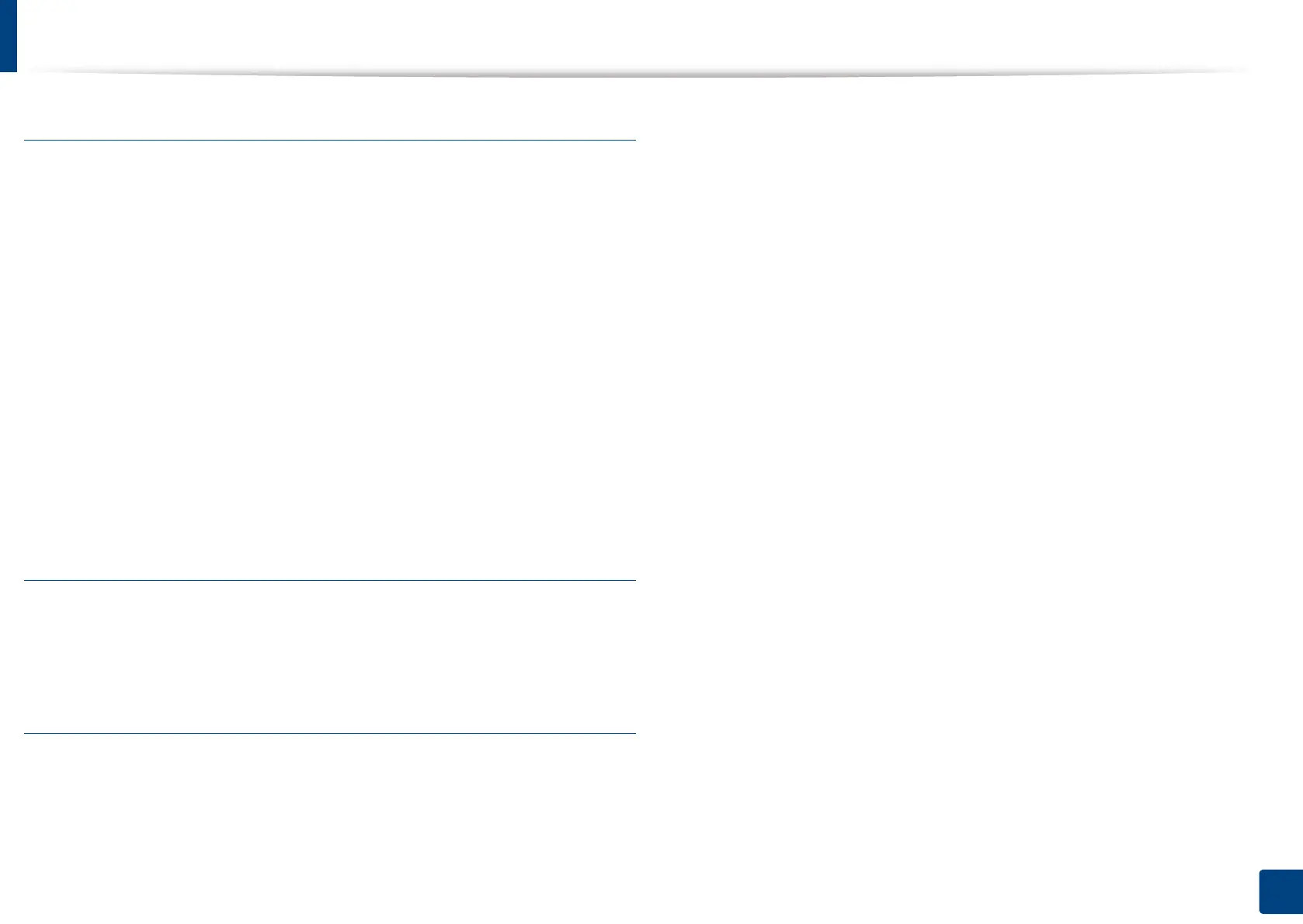Network settings (TCP/IP)
45
3. Using a Network-Connected Machine
DNS Configuration
You can configure the DNS server.
• Host Name: Enter the host name. You can enter up to 63 characters. Default
name is “SEC[MAC address]”.
• Domain Name: Enter the domain name. You can enter up to 128 characters.
•
Primary DNS Server:
Enter the address of the DNS server you want to use primarily.
•
Secondary DNS Server:
Enter the address of the DNS server you want to use as an
alternative.
•
Dynamic DNS Registration:
If you want to use, check the checkbox(es) of dynamic
DNS registration
.
If this option is checked, the machine registers its host name and
domain name to configured DNS servers dynamically. Also, if this option is checked
and DHCP is selected, DHCP FQDN options are automatically disabled.
WINS (Windows Internet Name Service)
You can configure the WINS server. WINS is used in the Windows operating
system. Select this option.
Display IP address
You can set the machine to display the IP address on the Notification Bar. If you
select this option the IP address will show on the Notification Bar.
