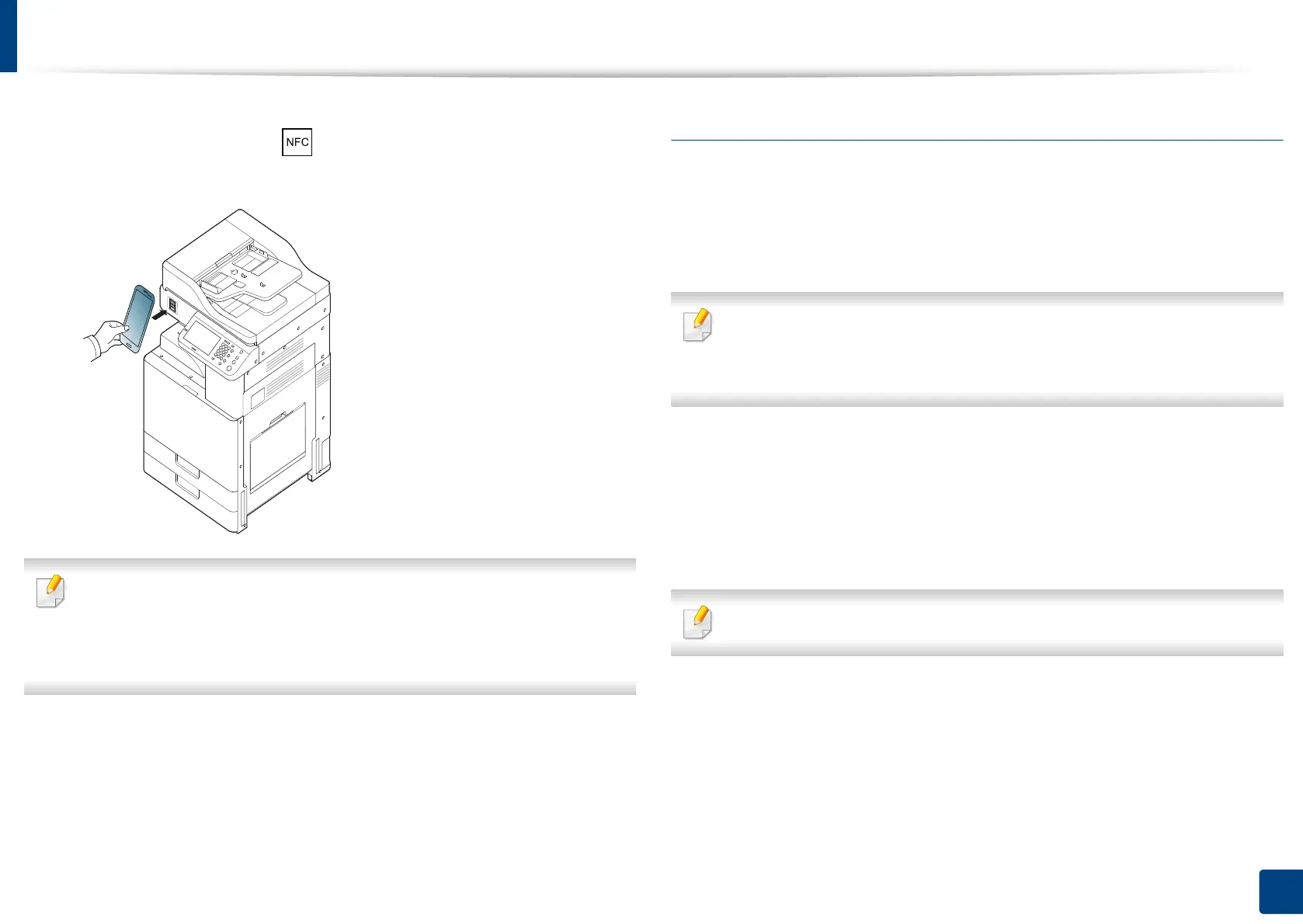Using the NFC feature (Optional)
210
10. Using the Machine via Mobile Device
5
Tag your mobile device (usually located on the back of the mobile
device) over the NFC tag ( ) on your printer.
Wait few seconds for the mobile device to connect to the printer.
• For some mobile devices, NFC tag might not be located at the back of the
mobile device. Check the location of the NFC antenna on your mobile
device before tagging.
• While cloning, the machine is locked.
6
Select the settings you want to apply and press OK.
7
Follow the instruction on the mobile device’s screen.
Importing (Applying the settings to the machine)
1
Check that NFC and Wi-Fi Direct enabled features are on your mobile
device and Wi-Fi Direct feature is enabled on your printer.
2
Open Samsung Mobile Print Manager from your mobile device.
If you do not have Samsung Mobile Print Manager installed on your
cellphone, go to the application store (Samsung Apps, Play Store) on your
mobile device, and just search for download the app and try again.
3
Press Import.
4
Type in the ID and Password.
Use the same login ID, Password as when logging in from the machine
(see "Log-in" on page 238).
If you want to change the password, see "Security tab" on page 266.
5
Select the settings you want to copy.
6
Follow the instruction on the mobile device’s screen.
