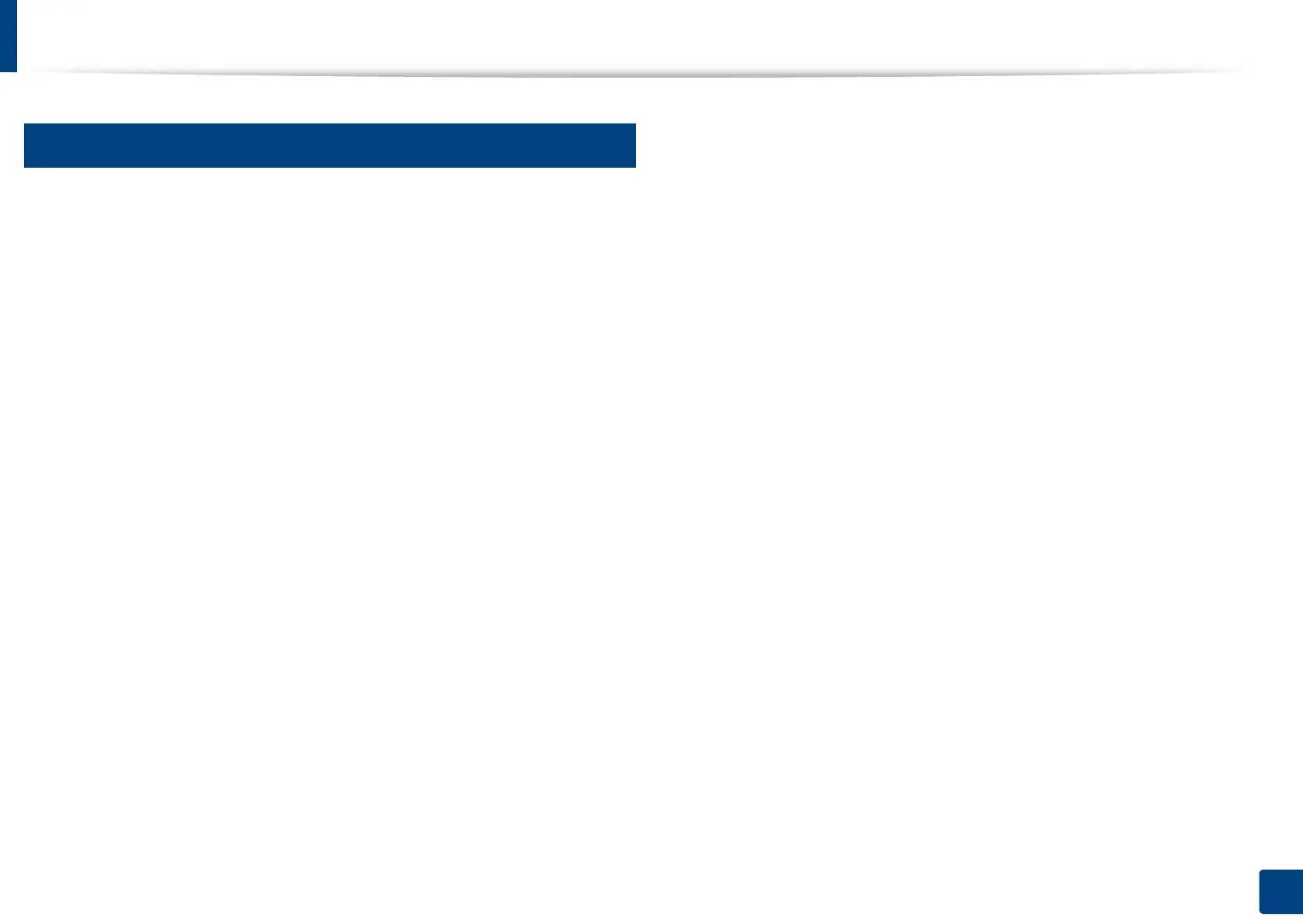SyncThru™ Web Service
268
13. Useful Tools
9
Maintenance tab
This tab allows you to maintain your machine by upgrading firmware, managing
applications, and setting contact information for sending emails. You can also
connect to the Samsung website or download manuals and drivers by selecting
the Link menu.
• Firmware Upgrade: You can check the firmware version used in the
machine. Check the version and update it if necessary.
• Application Management: You can add or delete applications/license. If
you add an application, you need to activate the license of the installed
application. Some applications may not have a license.
• Contact Information: You can view contact information.
• Link: You can view links to useful websites where you can:
- view product information and get support (Samsung website).
- download manuals and drivers.
- order consumable supplies.
- register your machine on-line.
• Samsung MIB Version: The version number of the MIB(Management
Information Base).
• License Management: License Management provides settings managing
the licenses for installed applications.
• Cloning: The machine prints multiple original images on a single page. The
number of images is automatically determined by the original image and
the paper size. You can enable or disable the clone menu.
• Wi-Fi Interface: You can enable or disable the Wi-Fi menu.
