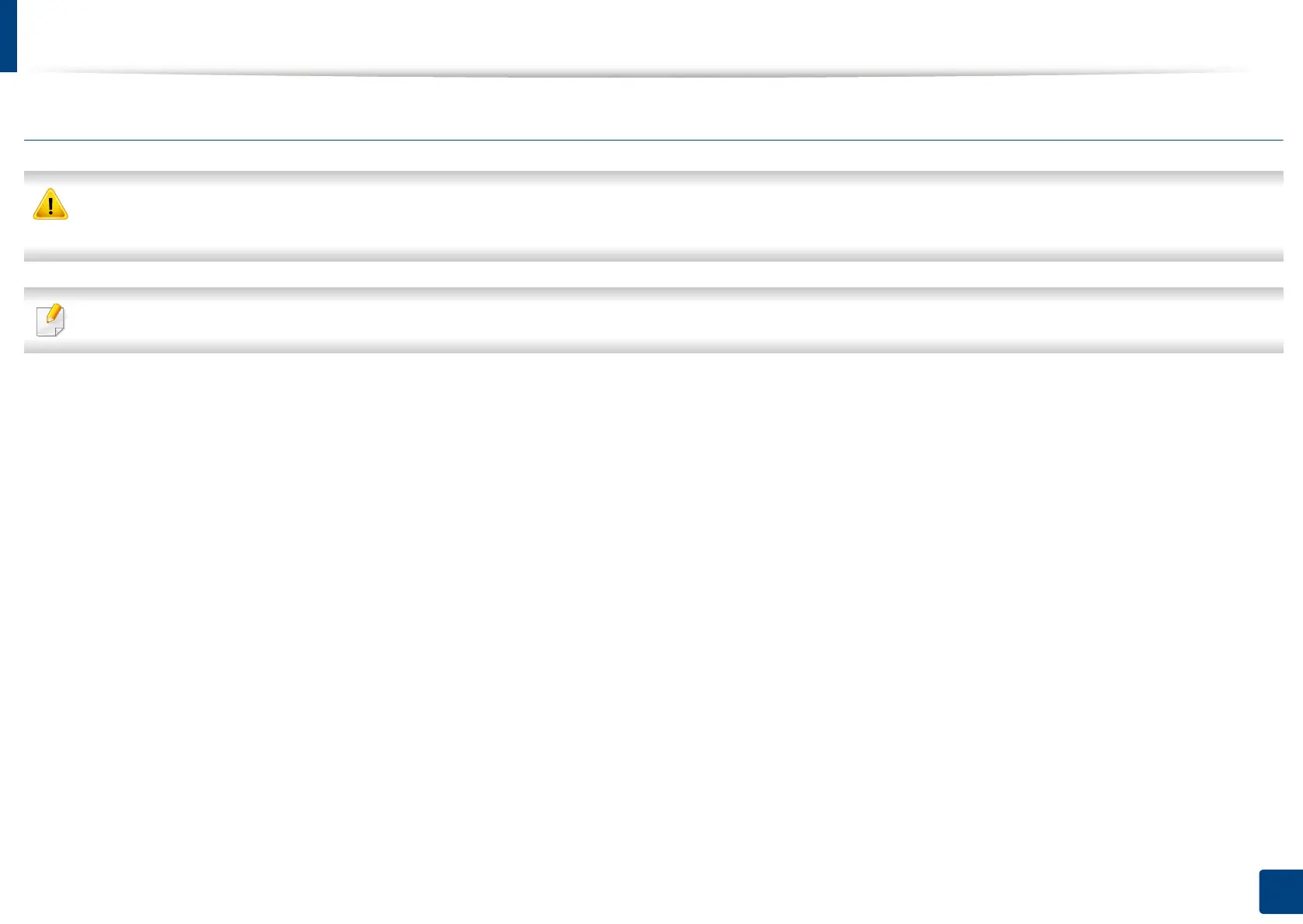Cleaning the machine
314
14. Maintenance
Cleaning the imaging unit area
• To prevent damage to the imaging unit, do not expose it to light for more than a few minutes. Cover it with a piece of paper, if necessary.
• Do not touch the green surface underside of the imaging unit.
If the front door is not completely closed, the machine will not operate.
