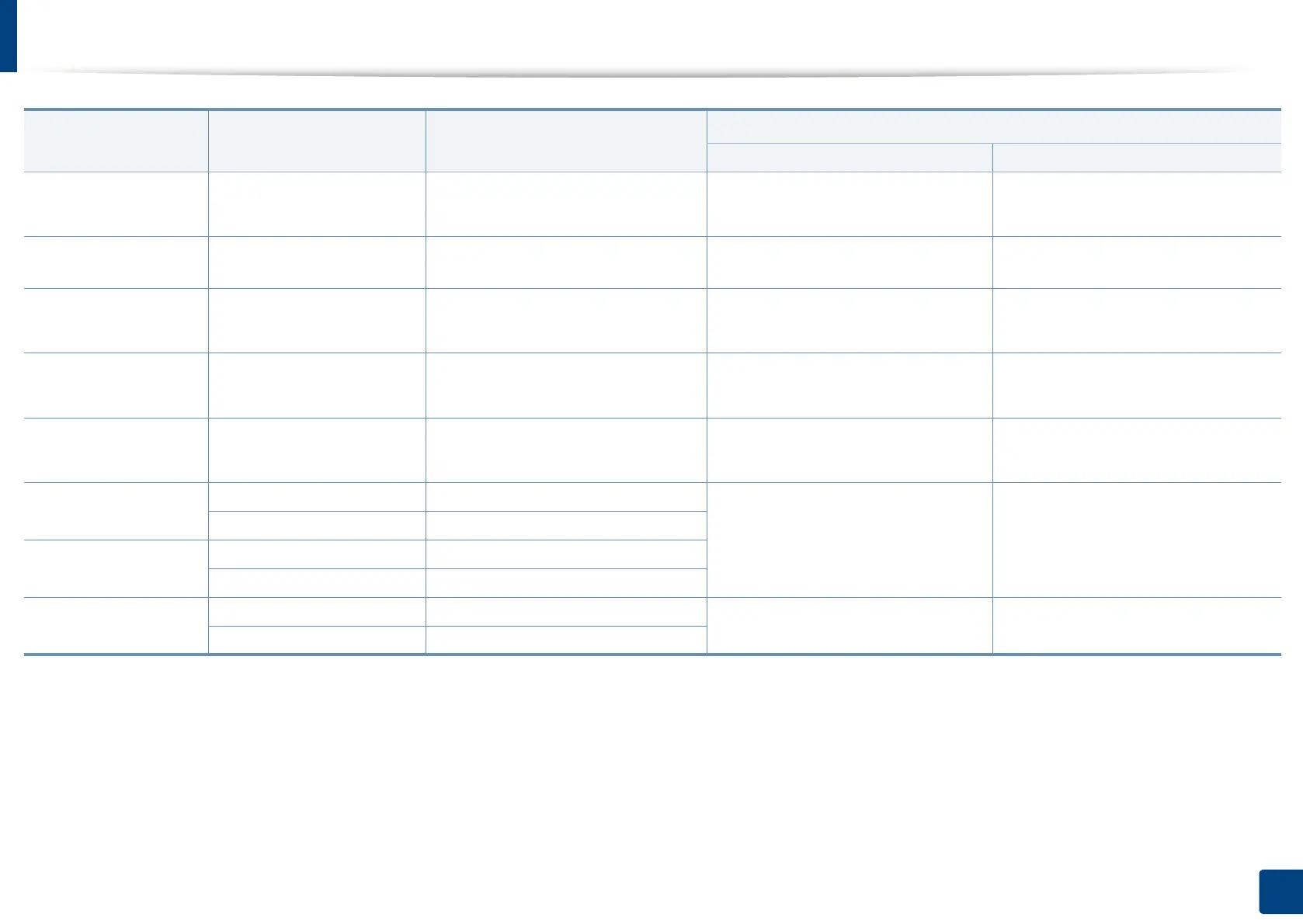Specifications
395
16. Appendix
Bond Refer to the Plain paper
section
Refer to the Plain paper section
105 to 120g/m
2
(28 to 32 lb bond)
• 350 sheets
105 to 120g/m
2
(28 to 32 lb bond)
• 20 sheets
Archive Refer to the Plain paper
section
Refer to the Plain paper section - -
Thin cardstock Refer to the Plain paper
section
Refer to the Plain paper section
106 to 163 g/m
2
(28 to 43 lb bond)
• 250 sheets
106 to 163 g/m
2
(28 to 43 lb bond)
• 20 sheets
Thin glossy Refer to the Plain paper
section
Refer to the Plain paper section
106 to 163 g/m
2
(28 to 43 lb bond)
• 50 sheets
106 to 163 g/m
2
(28 to 43 lb bond)
• 10 sheets
Labels
b
Letter, A4 Refer to the Plain paper section Not available in tray1,2,3,4
120 to 150 g/m
2
(32 to 40 lb bond)
• 20 sheets
Tray 1 minimum size (custom) 148 x 210 mm (5.85 x 8.27 inches)
60 to 220 g/m
2
(16 to 59 lb bond)
-
maximum size (custom) 297 x 364 mm (11.7 x 14.3 inches)
Tray 2,3,4 minimum size (custom) 148 x 210 mm (5.85 x 8.27 inches)
maximum size (custom) 297 x 432 mm (11.7 x 17 inches)
Multipurpose tray minimum size (custom) 98 x 148 mm (3.87 x 5.82 inches) -
60 to 176 g/m
2
(16 to 47 lb bond)
maximum size (custom) 297 x 432 mm (11.7x 17inches)
a. Maximum capacity may differ depending on media weight, thickness, and environmental conditions.
b. The smoothness of the labels used in this machine is 100 to 250 (sheffield). This means the numeric level of smoothness.
Type Size Dimensions
Print media weight/Capacity (Simplex)
a
Tray1,2,3,4 Multipurpose tray
