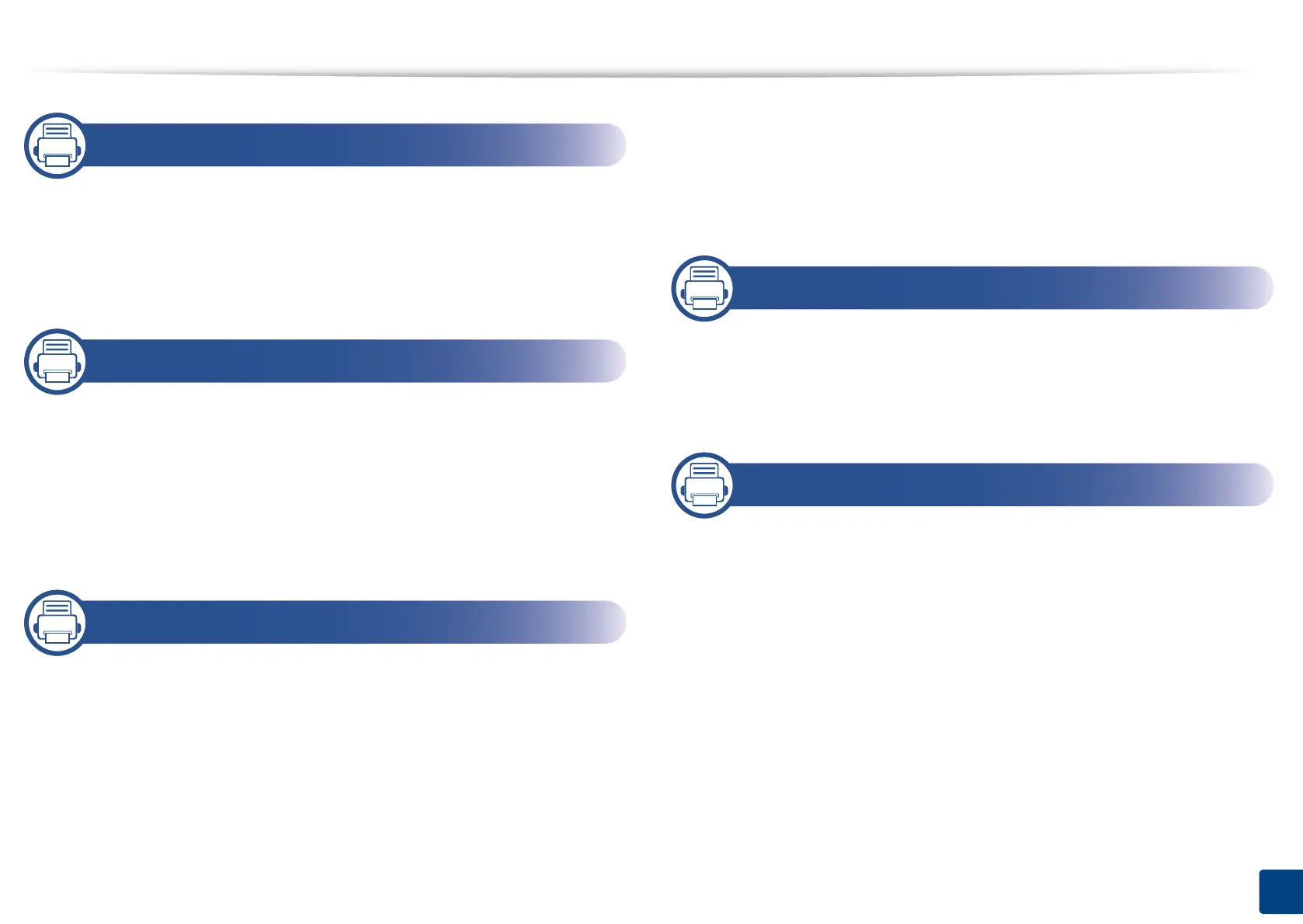4
9. Setting up an Address Book
Setting up an address book from the control panel
194
Setting up an address book from SyncThru™ Web
Service 198
10. Using the Machine via Mobile Device
Using the NFC feature (Optional) 206
Supported Mobile Apps 216
Mopria™ 217
AirPrint 219
PrinterOn 220
11. Using Shared Folder, Stored
Document, and USB
Understanding the Shared Folder screen 223
Using the Shared Folder 224
Understanding the Stored Document screen 225
Saving documents in the Stored Document 226
Understanding the USB screen 227
About USB memory device 228
Printing from a USB memory device 229
Scanning to a USB memory device 231
12. Menu Overview and Advanced
Features
Menu overview 233
Machine setup 238
13. Useful Tools
Accessing management tools 262
SyncThru™ Web Service 263
Easy Capture Manager 269
Samsung AnyWeb Print 270
Easy Eco Driver 271
Using Samsung Easy Document Creator 272
Using Samsung Printer Center 273
Using Samsung Easy Printer Manager 276
Using Samsung Printer Status 279
Using Samsung Printer Experience 281
