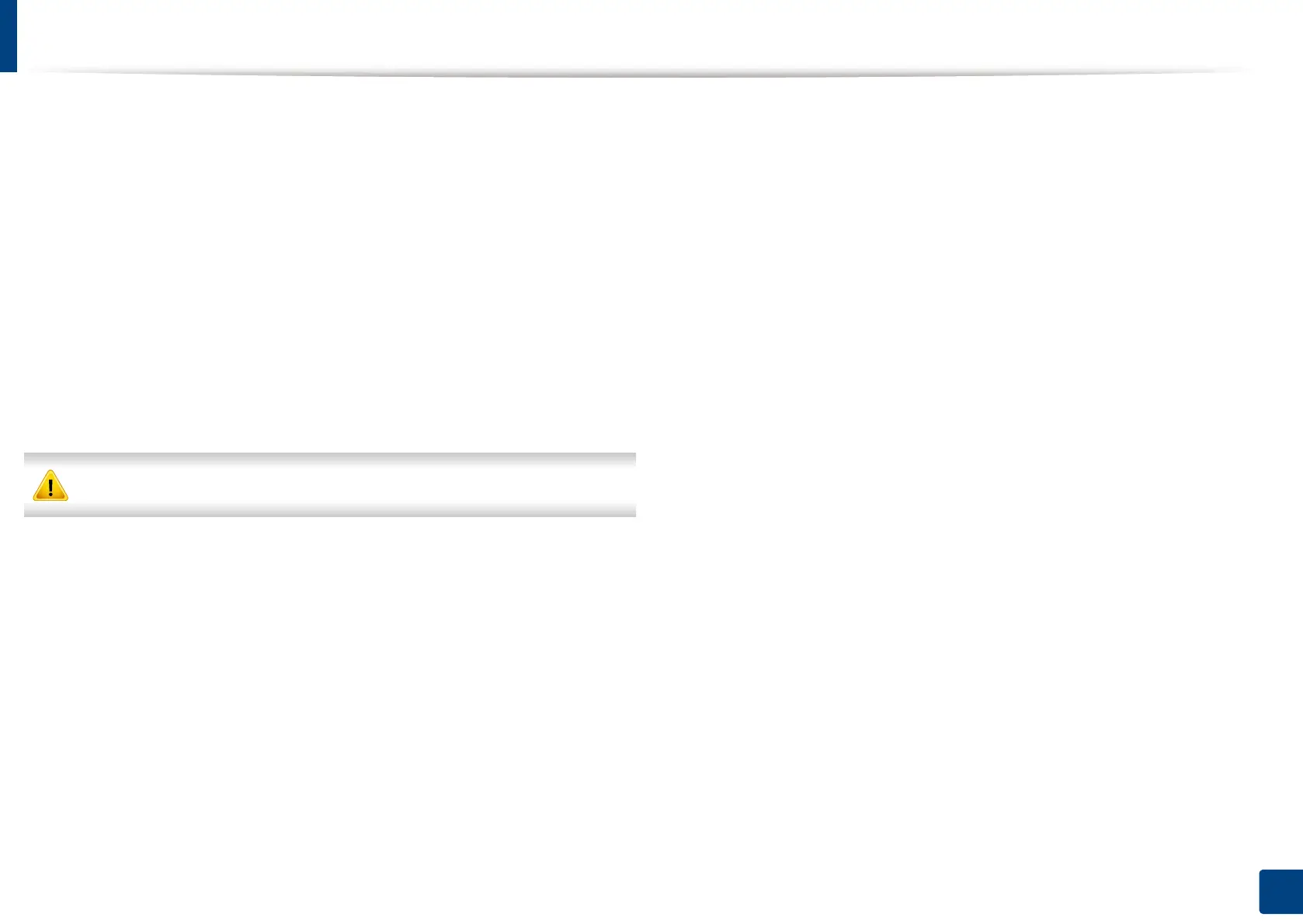Setting IP address
50
3. Using a Network-Connected Machine
5
Select one of the IPv6 addresses from Address Type (see "Other
settings" on page 243).
• Link-Local Address: Self-configured local IPv6 address (Address
starts with FE80).
• Stateless Address: Automatically configured IPv6 address by a
network router.
• Stateful Address: IPv6 address configured by a DHCPv6 server.
• Manual Address: Manually configured IPv6 address by a user.
• Default Gateway: Default gageway configured IPv6 address by a
network router.
6
Enter the IPv6 addresses (e.g.,: http://[FE80::215:99FF:FE66:7701]).
Address must be enclosed in '[ ]' brackets.
