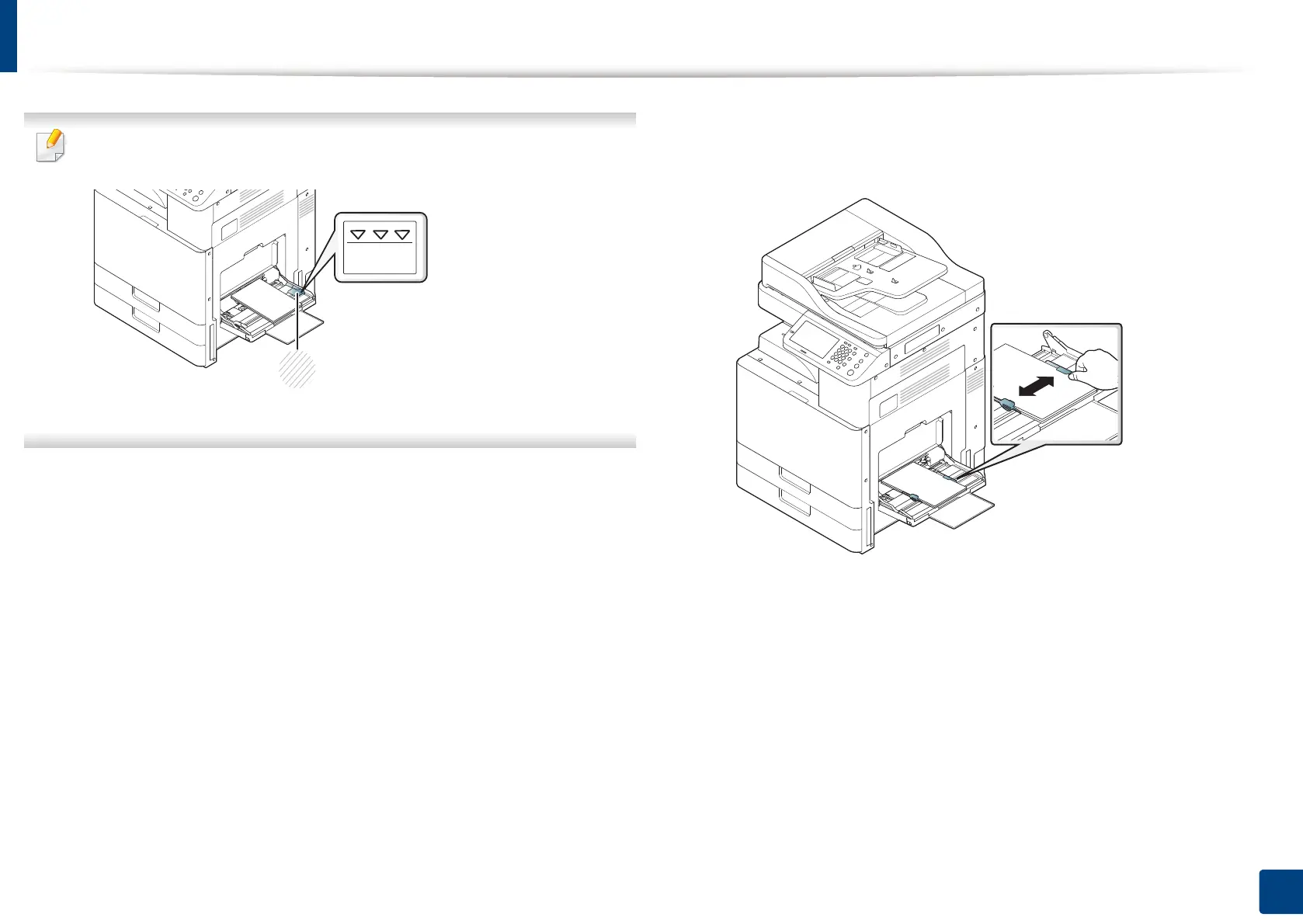Loading paper in the tray
83
4. Media and tray
Do not overload the tray: it may cause paper jams. Make sure that the paper
is below the maximum paper capacity indicator inside the tray.
1 Paper capacity indicator
4
Squeeze the multi-purpose tray paper width guides and adjust them to
the width of the paper. Do not force too much, otherwise the paper will
bend resulting in a paper jam or skew.
5
When you print a document, set the paper type and size for the multi-
purpose tray (see "Media sizes automatically detected" on page 84).
For information about setting the paper type and size on the control
panel (see "Tray Settings" on page 89).
