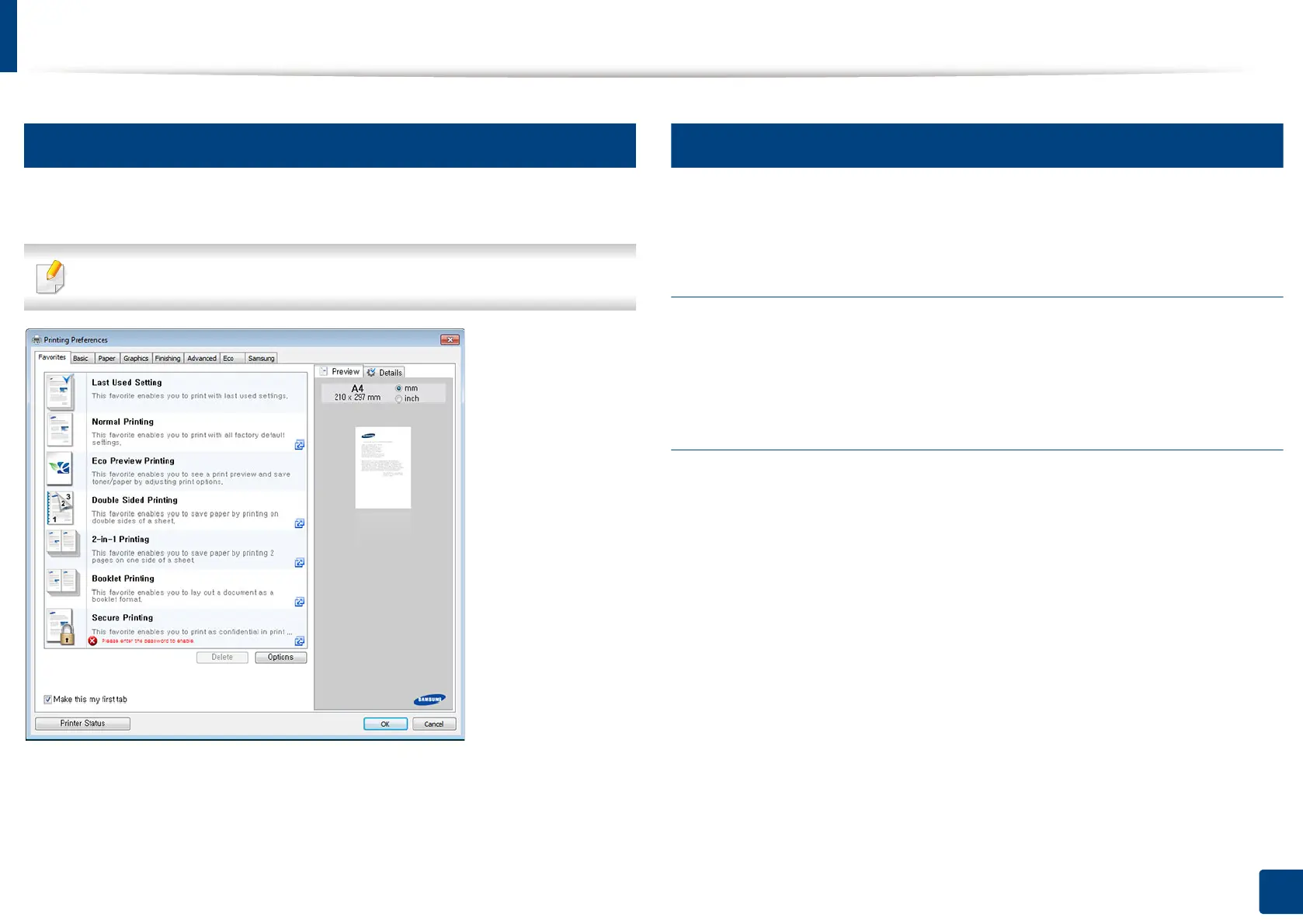Opening printing preferences
97
5. Printing
2
Favorites tab
Listed items help you choose pre-defined settings.
The screenshot may differ depending on model.
3
Basic tab
Basic tab to set various printing options.
Orientation
This option allows you to select the direction in which information is printed on
a page.
Layout Options
This option allows you to select various ways to layout your document.
• Single Page Per Side: This option is a basic layout option. This option allows
you to print a page on one side of a paper.
• Multiple Pages Per Side: See "Printing multiple pages on one sheet of
paper" on page 105.
• Poster Printing: See "Printing posters" on page 106.
• Booklet Printing: See "Printing booklets" on page 106.
• Page Border: This option allows you to print a document that includes page
borders. This option is not available for Poster Printing or Booklet
Printing.
