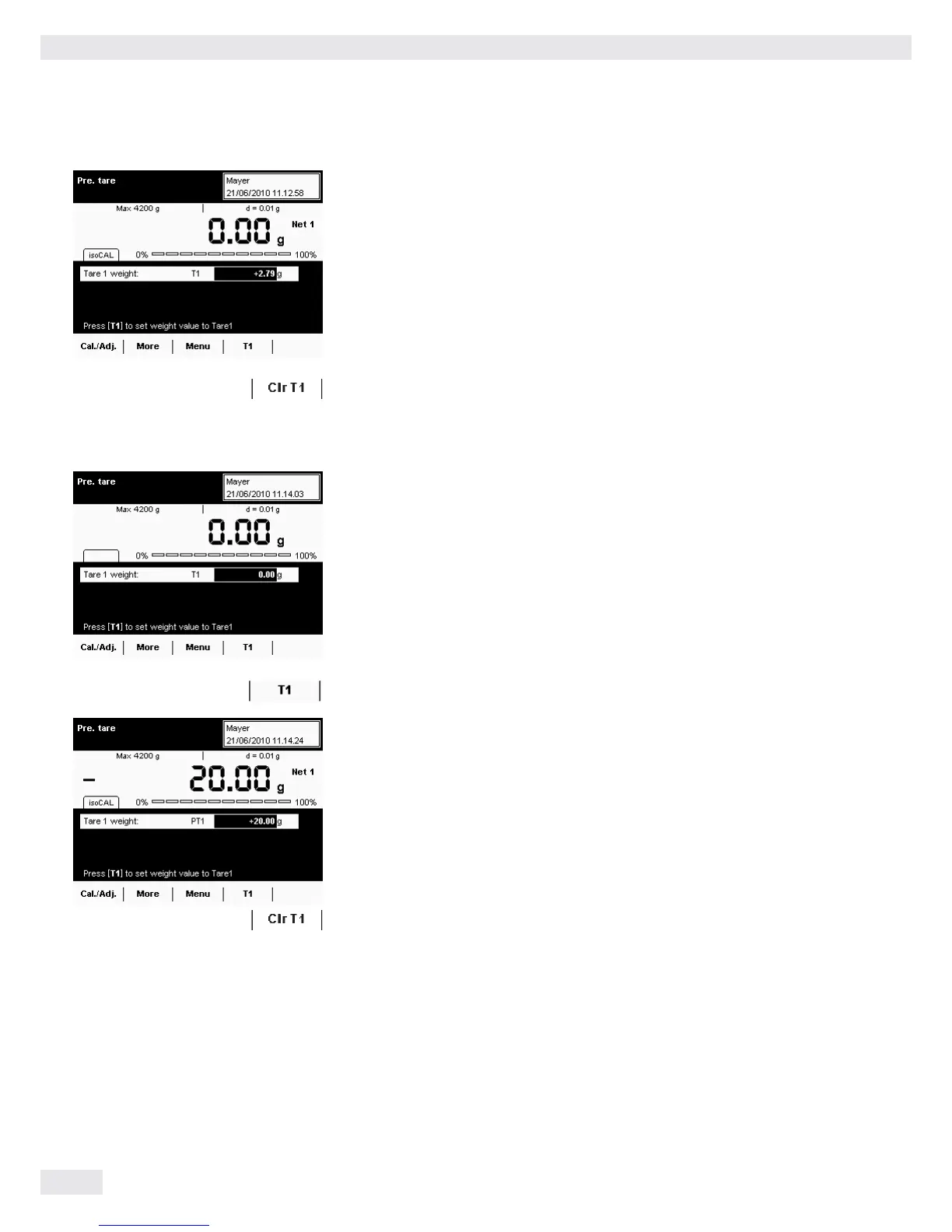y The stored weight value is displayed as the second tare value. Net 1 is also
displayed next to the current weight value.
t To delete the tare memory, select Clr T1.
Entering a Numerical Value as a Second Tare
t Enter the tare value for T1 (e.g., 20).
t To set this value as a second tare, select T1.
y The tare value is displayed.
t To delete the tare memory, select Clr T1.
Second tare memory
104 Cubis MSU User Manual