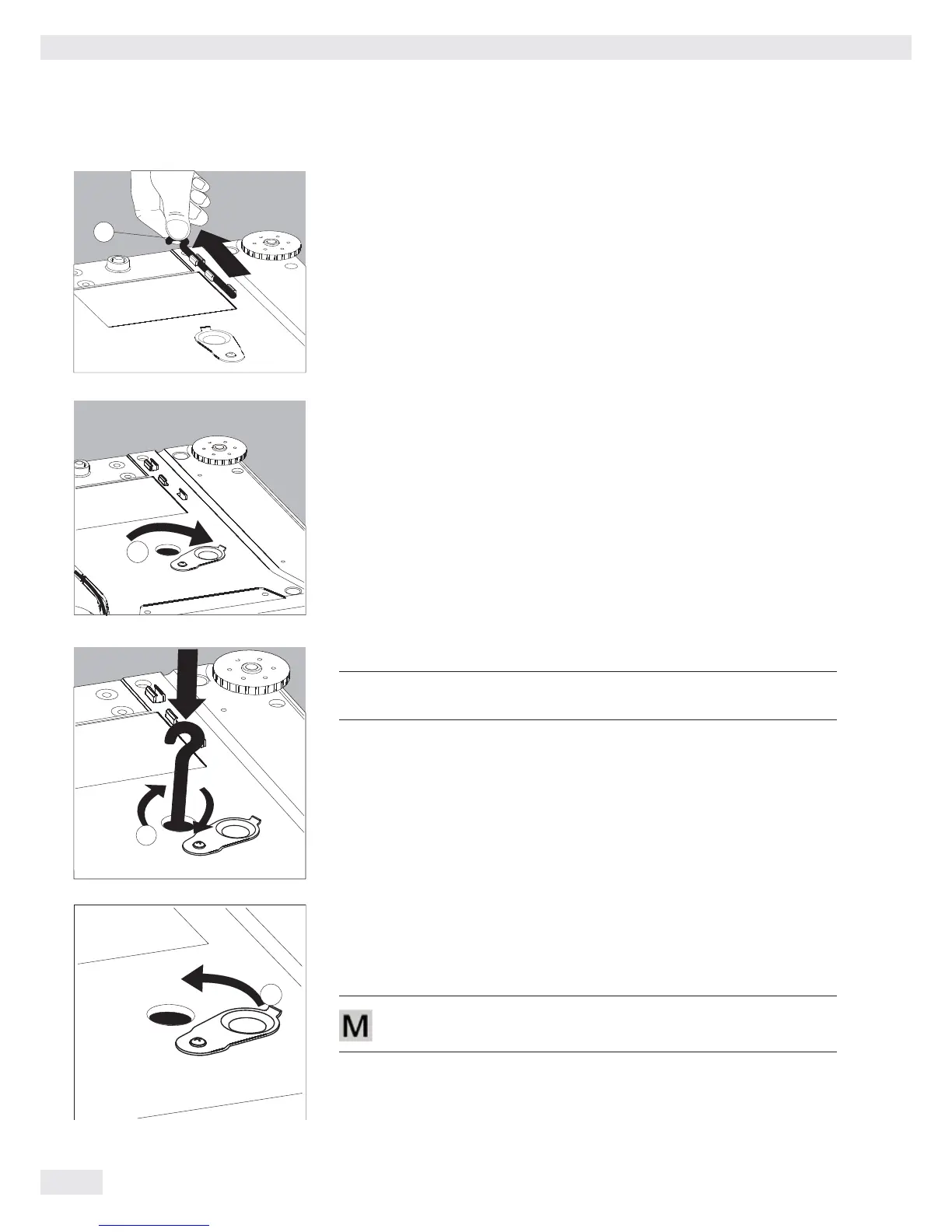Below-Cell Weighing
A port for a below-cell weighing hanger is located on the bottom of the balance.
1. Remove the hook for below-cell weighing from the clip on the bottom
of the balance.
2. Push the cover of the below-cell weighing port to one side.
3. Carefully screw on the below-cell weighing hook.
3
Do not screw on the below-cell weighing hook too tightly.
This may damage the threading or the balance itself.
h
Install a draft protection shield.
t Attach the sample (e.g., using a suspension wire) to the hanger.
4 When weighing has been completed, unscrew the hook and return it to the clip.
t Close the cover of the below-cell weighing port.
The below-cell weighing port may not be opened or used on balances
used for legal metrology.
26 Cubis MSU User Manual
Getting Started