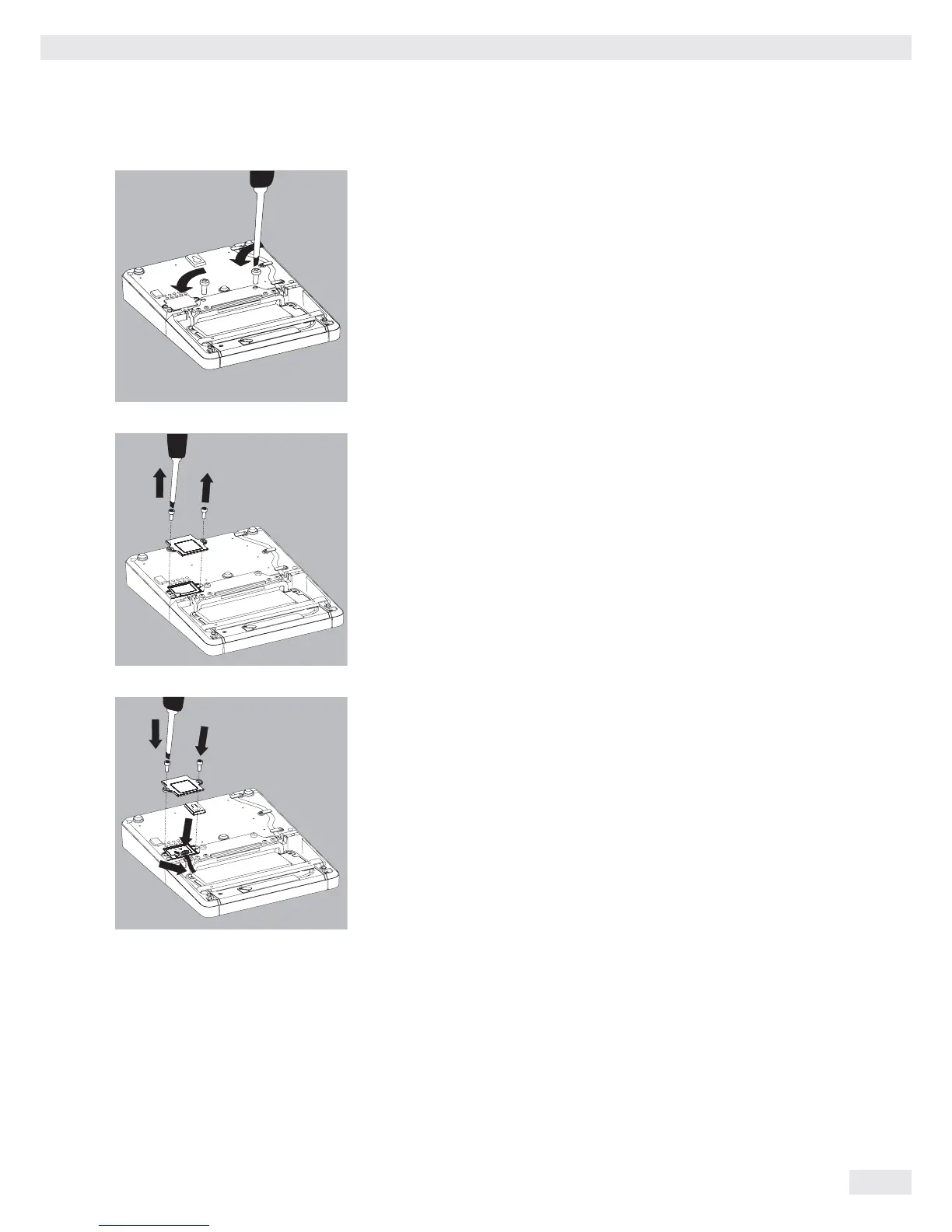tAttach the display and control unit to the electronics module:
Reattach the two retaining screws.
Open the slot for the connection cable on the electronics module:
t Remove two screws from beneath the electronics module and detach the plate.
Connect the display and control unit to the electronics module:
t Plug in the connection cable.
t Then reattach the plate to the slot.
t Slide the cable that sticks out into the cable channel.
Cubis MSU User Manual 25
Getting Started