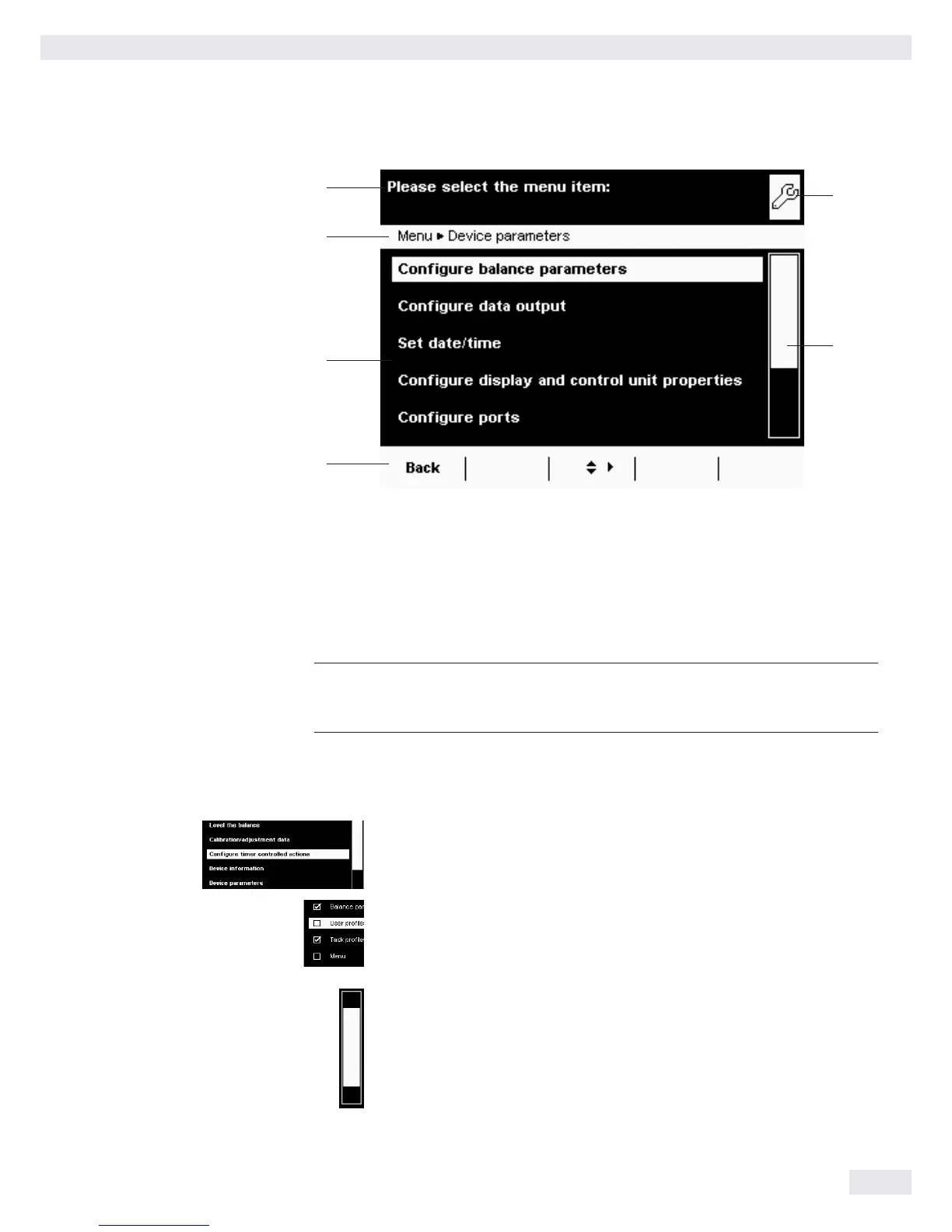Cubis MSU User Manual 33
Using the Balance
Display in Setup Mode
1 Interactive area with instructions on how to proceed
2 Orientation line showing your current location
3 Working area with selectable options
4 Toolbar with the available buttons
5 Symbol indicating which menu (TASK, USER, or MENU) is currently open
6 Scroll bar to view entire selection area
Operating the Display Unit
3
Equipment may be damaged by objects with points or sharp edges
(e. g., ballpoint pens).
Use only your fingertips to operate the buttons and softkeys.
qew The cursor softkeys can be used to navigate to any of the selectable functions
or settings on the display.
w When you reach the desired menu item, press w to confirm your selection.
Alternative selection: When only one out of multiple options is possible, select
the desired option and confirm with w.
Multiple selection: When several options are available, each option will have
a checkbox. To select or deselect an option, highlight it and then press w.
To continue to the next program step, select Next.
If the scroll bar appears on the right edge of the display, there are more options
than are shown on the display. Scroll down with the cursor keys to view all
of the selection options.
1
2
3
4
5
6