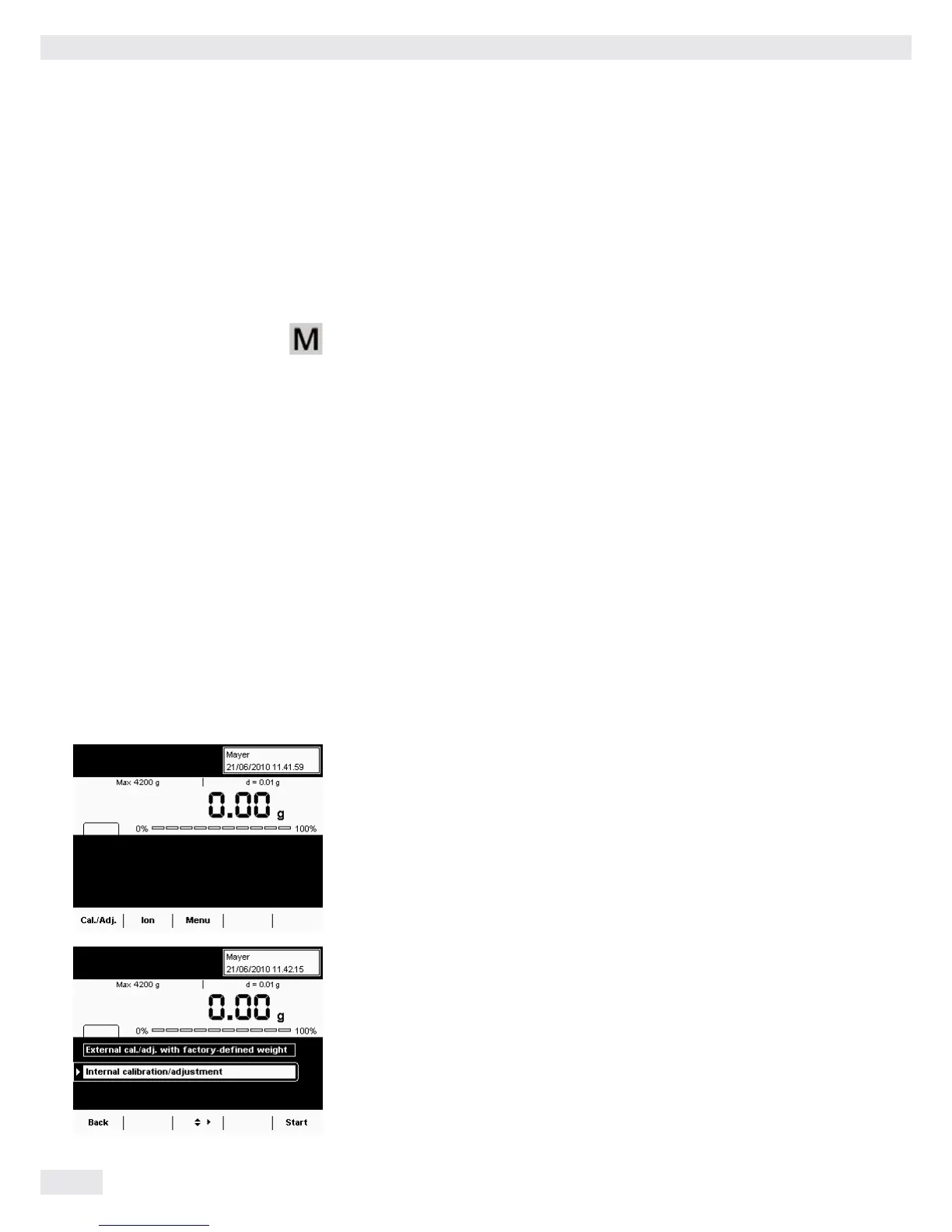Calibration and Adjustment
Background During calibration, a calibration weight is used to determine how much the
displayed value deviates from the actual measurement value. This deviation is
compared with an entered target value and is then eliminated by a subsequent
adjustment of the balance. During the Linearization, the deviation of the values
from the ideal characteristic curve is cleared.
Not all functions/settings can be selected on balances used as legal measuring
instruments.
When and how often Calibration/adjustment should be carried out on a regular basis, e. g., daily after
the balance is turned on. In addition, it should be done after each leveling and
always when the ambient conditions have changed (temperature, humidity, or air
pressure), and when the balance has been set up in another location.
isoCal All Cubis balances are equipped with the automatic calibration function isoCal
(time and temperature-controlled). You can adapt this function according to your
requirements. You can set up a memory function that triggers a prompt for
calibration/adjustment at specified intervals.
h
The process for the calibration/adjustment function may differ depending on the
preset configuration (see System Settings > Calibration/Adjustment Data).
The factory settings have not been changed for the procedure described here.
Calibration/Adjustment Using Internal
Calibration Weight
t If required, switch to operating mode.
t Make sure that the weighing pan is empty.
J t Press TARE to tare the balance.
t Select Cal./Adj.
t Select Internal calibration/adjustment or, if this option is already
marked, select Start.
Calibration/Adjustment
116 Cubis MSU User Manual
