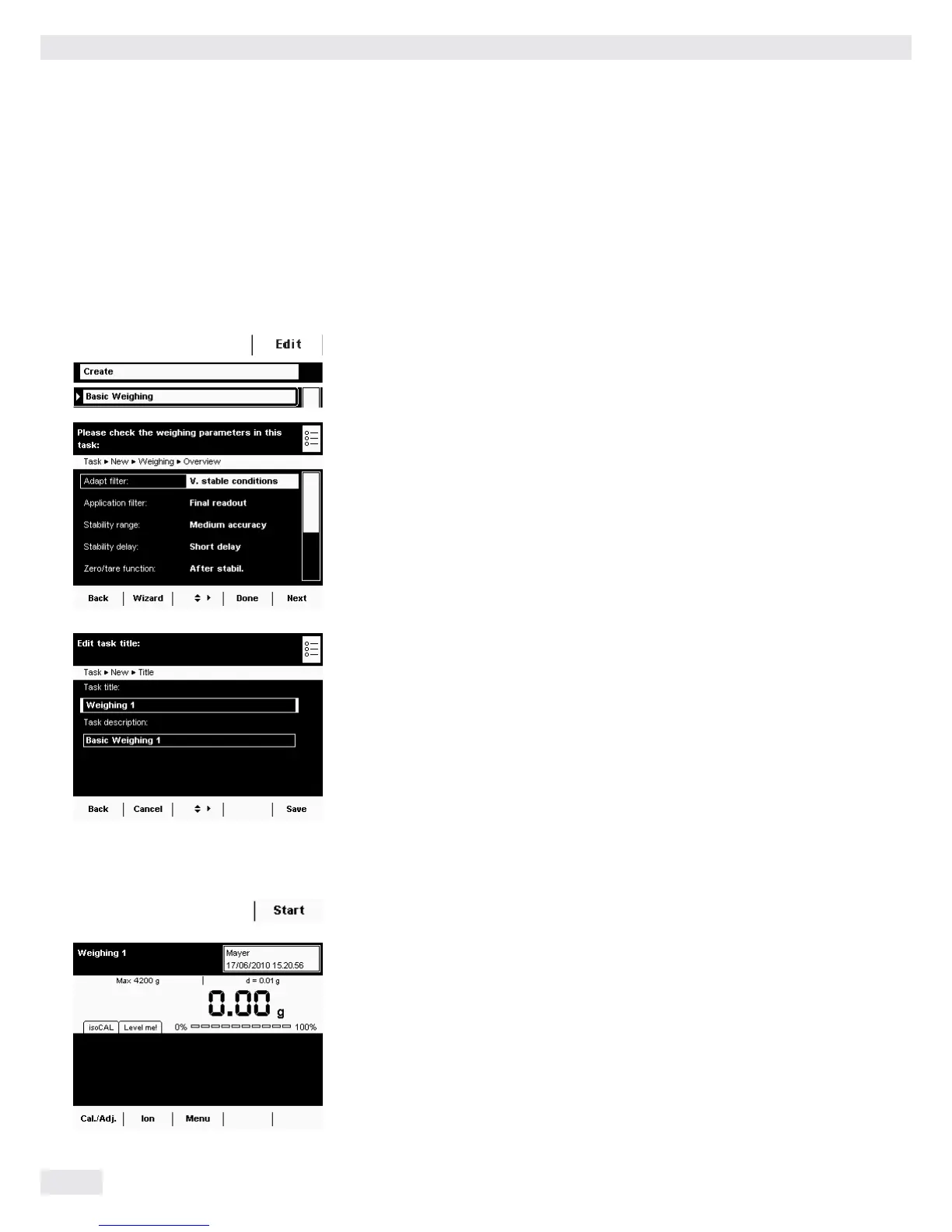Task Management (TASK)
64 Cubis MSU User Manual
Weighing
Purpose: Weight determination within the scope of the device-specific weighing capacity
(see “Specifications”)
Combination options: Mass unit conversion, second tare memory, and individual identifiers (SQmin
function, DKD measurement uncertainty)
Configuring a Task: My Weighing
D
Weighing without combining with any other application:
y The settings for Weighing are displayed.
t Check all settings and change as required.
t Select Next.
y The settings for Printouts are displayed.
t Check all settings and change as required.
t Select Next.
t If you are an administrator: Define whether all or only certain users may
use this task.
t Select Next.
t Enter a short name and a description for the new task (e.g., “My Weighing”).
t To save the new task, select Save.
Executing a Task: My Weighing
D t If you haven’t already done so, go to Application Management.
y The task selection is displayed.
t Select the desired task.
or
t If the desired task is already marked, select Start.
y The program switches to the operating mode, and the task is activated.
