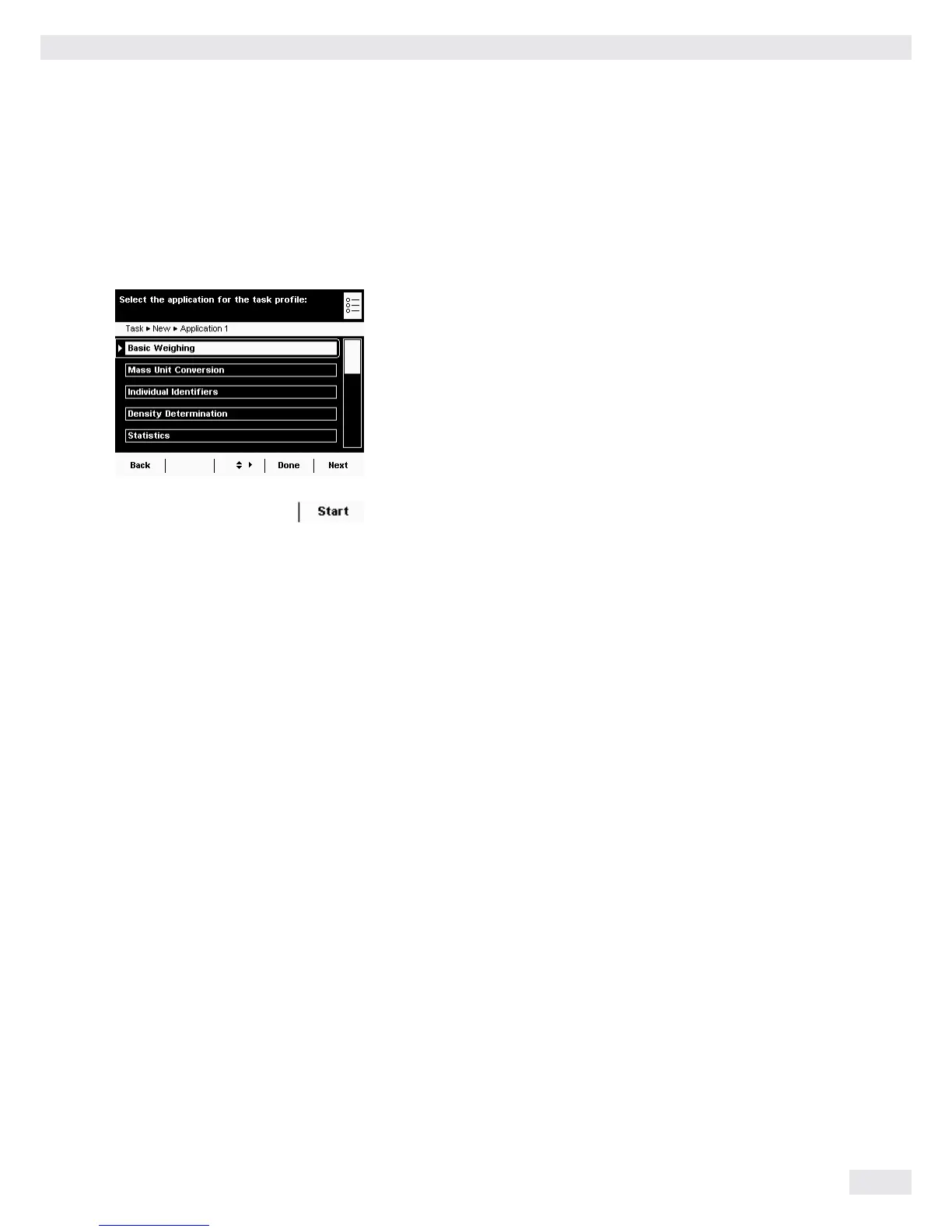Task Management (TASK)
Cubis MSU User Manual 63
Executing Tasks
After all required settings have been configured, you can now start and execute
a task.
D t If you haven’t already done so, go to Task Management.
y The task selection is displayed.
t Select the desired task.
or
t If the desired task is already marked (dark background and arrow on left),
select Start.
y The program switches to operating mode and the selected task is activated.
t Follow the instructions on the display.