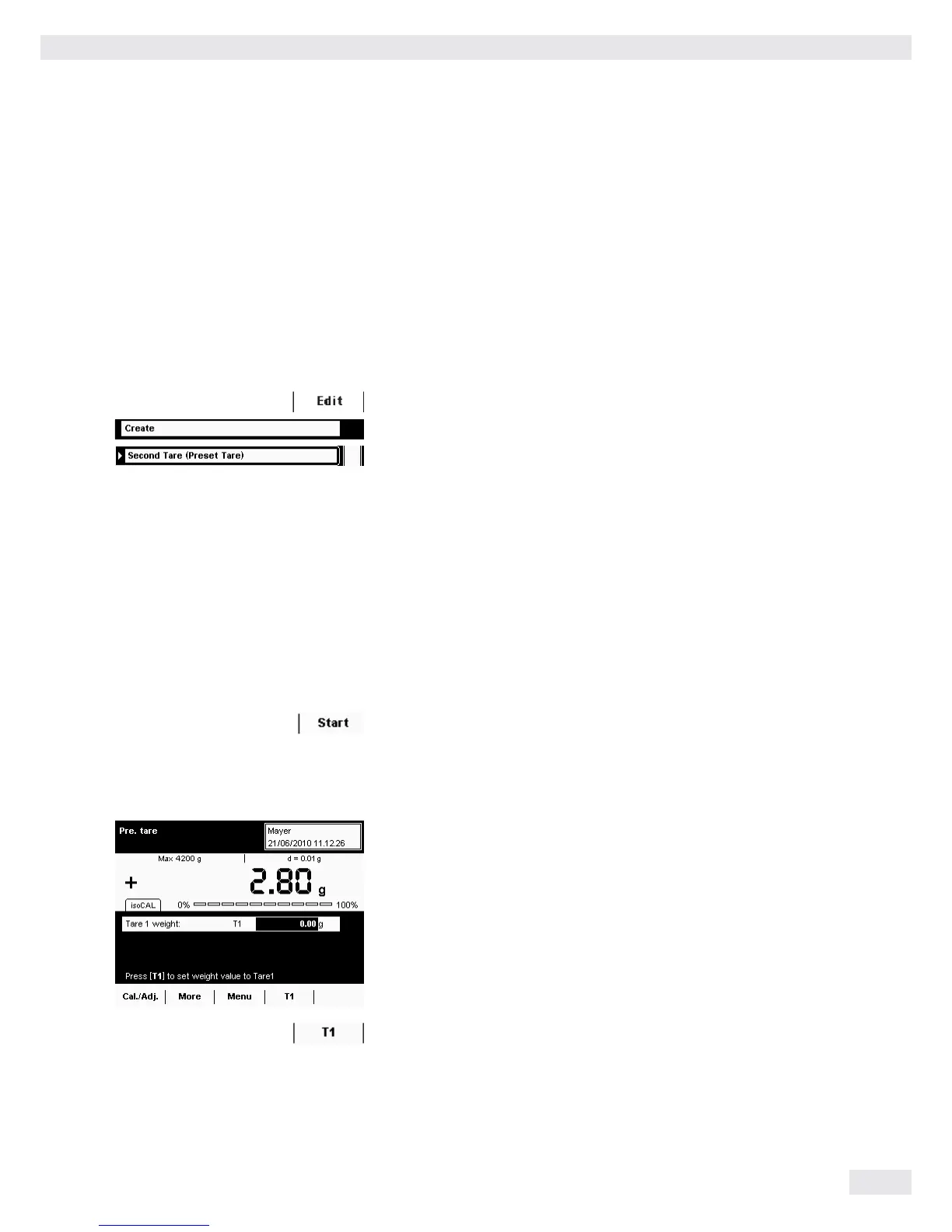Second Tare Memory (Preset Tare)
Purpose: This application is used to define the second tare value. As soon as a second tare
value is used, Net1 appears on the display for the respective net value.
Options: You can either use a weight value or enter a numerical value as a second tare value.
Combination options: Mass unit conversion, individual identifiers (SQmin function, DKD measurement
uncertainty)
Configuring a Task: Second Tare Memory
D
y No pre-settings are required for this application.
y Now you will be prompted to configure the weighing and printing functions.
t Check all settings and change as required.
t Enter a short name and a description for the new task.
t To save the new task, select Save.
Executing a Task: Second Tare Memory (Preset Tare)
D t If you haven’t already done so, go to Application Management.
y The task selection is displayed.
t Select the desired task.
or
t If the desired task is already marked, select Start.
t You have two options for defining the second tare.
Using a Weight Value as a Second Tare
t Place the object (container) on the balance whose weight value you want to
use as the second tare.
t To set the weight value as a second tare, select T1.
Second tare memory
Cubis MSU User Manual 103