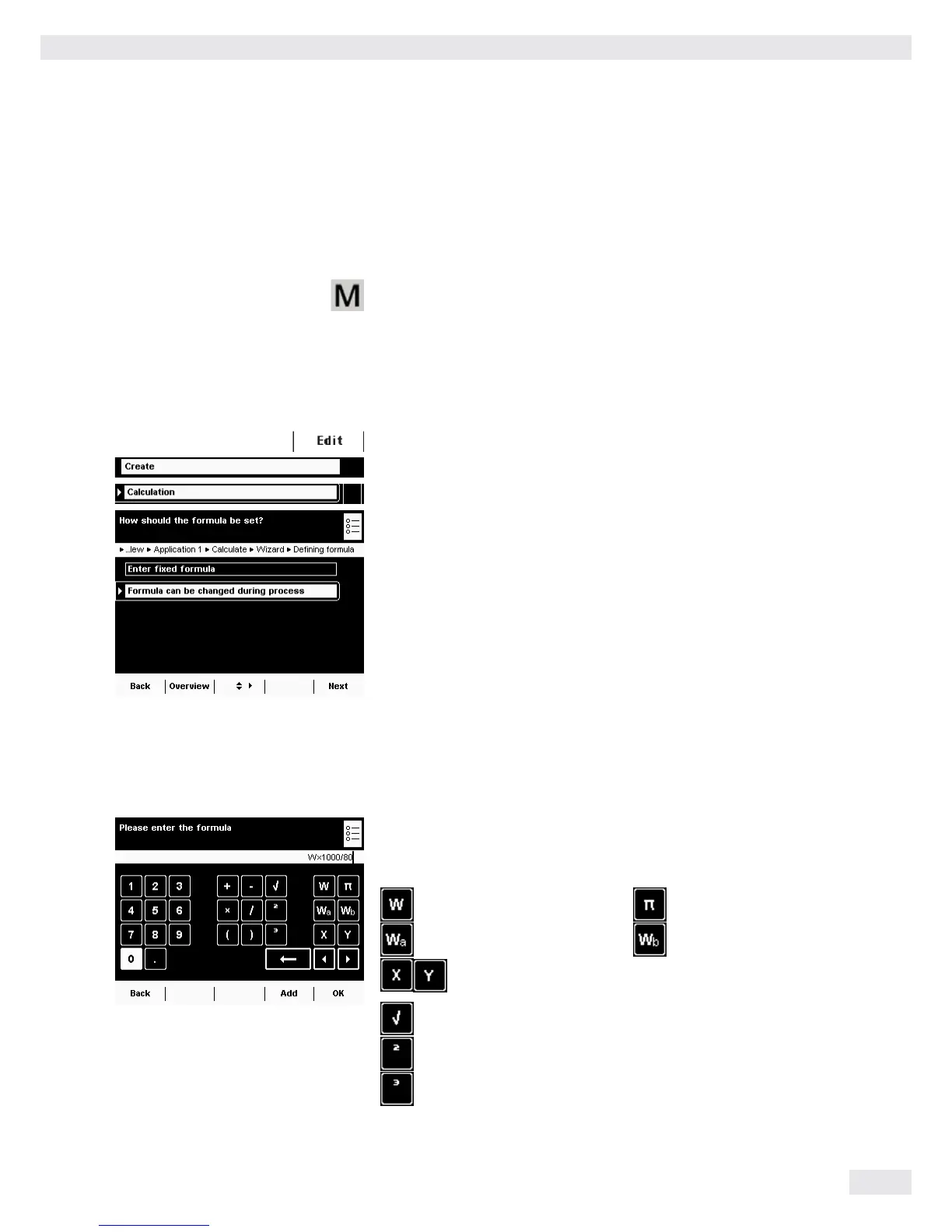Cubis MSU User Manual 81
Calculation
Calculation
Purpose: This application is used to calculate the weight value using an algebraic formula
that you define yourself. You can define a fixed formula or one that you can
change while carrying out the task.
For balances used in legal metrology, follow the directions in Section “Executing
Tasks.”
Combination options: Second tare (SQmin function, DKD measurement uncertainty)
Example: You want to determine the area of irregularly cut pieces of paper. The weight per
unit area of the respective paper type is known.
Configuring a Task: Calculation
D
t Select whether you want to use a fixed formula or a variable formula.
Enter fixed formula: All calculations are carried out with the formula that
you define for this task.
Formula can be changed during process: You can change the formula
before each calculation.
Example: The area of irregular paper samples must be determined.
The paper’s weight per unit area in g/cm
2
is known. The equation for determining
the paper area in cm
2
is:
Paper area = weight value W in g * 10000 / weight per unit area in g/cm
2
.
The formula to be entered for a weight per unit area of 80 g/cm
2
is:
Wx10000/80
To analyze different paper types, the formula must be able to be changed before
each calculation (e.g., for paper with 80, 90, 100 g/cm
2
).
Additional formula examples are at the end of this section. Likewise, you can create
several tasks, one for each paper type.
t If a fixed formula will be used, enter it now.
t If you want to work with a variable formula, enter the formula when you carry
out the task.
Dynamic weight value Pi = 3.1415926
Applied weight value* a Applied weight value* b
Fixed constant
calculated value
Square root**
Second power**
Third power**
* for calculation
** corresponding to general mathematical characters