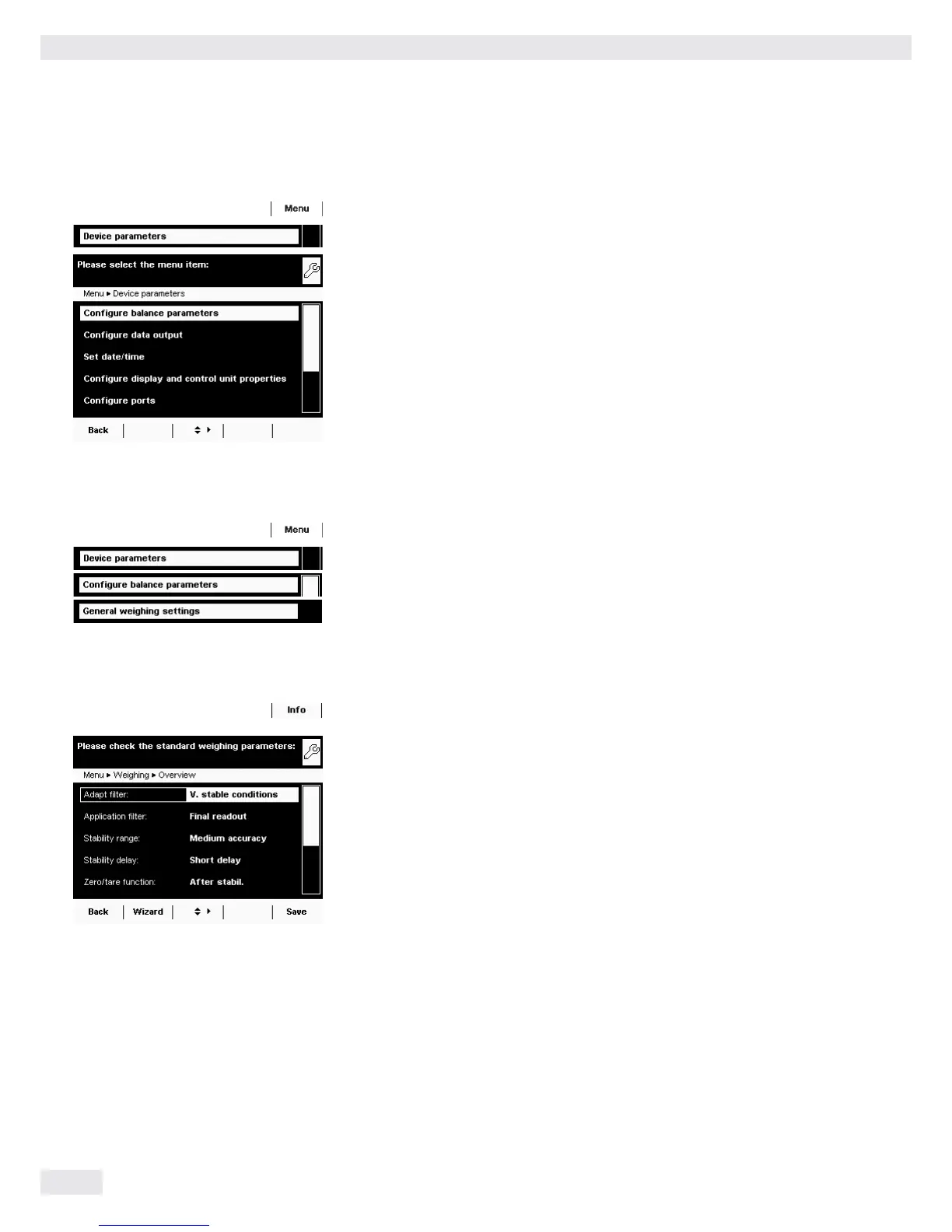System Settings (Menu)
44 Cubis MSU User Manual
Device Parameters
Here you can update the software and change the following device settings.
Settings are applied to all user profiles.
– Configure balance parameters
– Configure data output
– Set date/time
– Configure display and control unit properties
– Touchscreen adjustment
– Ports
– Alibi memory
– Update software
– Motorized draft shield (optional)
– Ionizer (optional)
Configure Balance Parameters
h
Factory settings are marked with an asterisk (*).
General Weighing Settings
Here you can configure the default settings for general weighing functions.
These settings can be changed for a specific task whenever a new task is created.
h
These settings can only be changed when the balance is set to “Weighing”
in operating mode. If General weighing settings cannot be selected, use
the TASK D button to switch to Task Management and select Weighing.
In order to view detailed information about individual settings, select Info.
Adapt filter: The effects of unfavorable weighing conditions such as drafts or
vibration can be filtered out by adapting the balance filter (and thus its measuring
time) to suit ambient conditions.
Options: Very stable conditions / *Stable conditions / Unstable conditions / Very
unstable conditions
Application filter: Equalizes the load deviations on the display. Options:
*Final readout / Filling mode / Low filtering / Without filtering
Stability range: The stability indicator lights up when the weighing results are
constant within a set range. Options: Maximal accuracy / High accuracy / *Medium
accuracy / Fast / Very fast / Maximal fast
Stability delay: This setting compensates for slowly abating disturbances, such
as turbulence in the weighing chamber of an analytical balance). Options:
*Very short delay / Short delay / Median delay / Long delay
Zero/tare function: Conditions for performing the tare function.
Options: Without stability / *After stability / At stability
Automatic zeroing: When this option is turned on, the balance is tared auto-
matically when a set fraction of scale intervals per second changes from the display
zero point. Options: On / *Off
Basic unit: Weight unit to be used for this task. Options: Any available weight
unit — the default setting is in grams.
Display accuracy: A lower display accuracy results in a faster display.
Options: *All digits on / Last digit off
Zero/tare at power on: Automatic taring when the balance is switched on.
Options: *On / Off