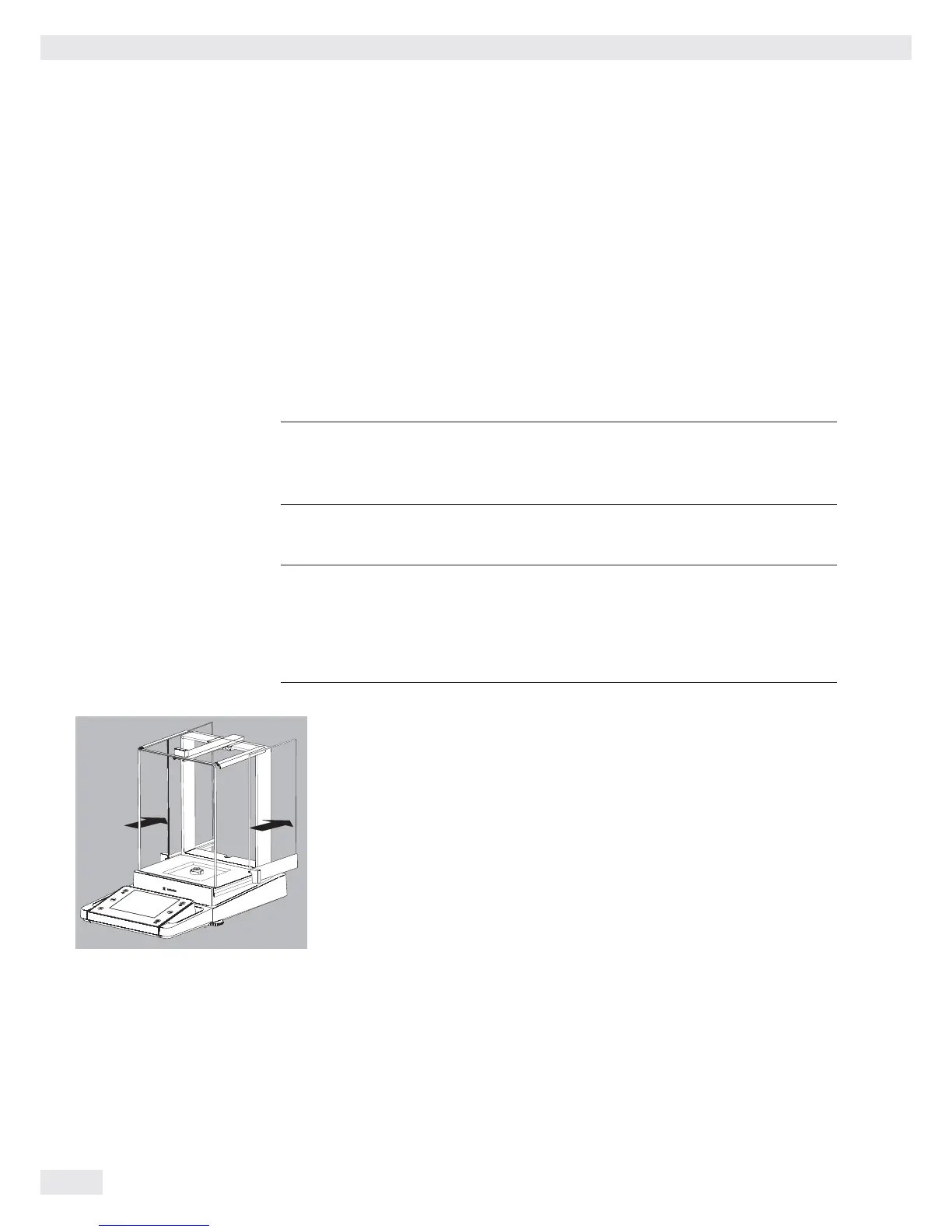152 Cubis MSU User Manual
Care and Maintenance
Care and Maintenance
Service
Regular servicing by a Sartorius technician will extend the service life of your
balance and ensure its continued weighing accuracy. Sartorius offers its customers
service contracts with regular maintenance intervals ranging from 1 month
to 2 years.
The frequency of the maintenance intervals depends on the operating conditions
and user’s tolerance requirements.
Repairs
Repair work must only be performed by trained service technicians. Repairs per-
formed by untrained persons may result in considerable hazards for the user.
The device should be unplugged during repair work.
3 Unplug the power cord from the outlet.
Repair work must only be performed by Sartorius-trained service technicians.
As needed: Please contact your Sartorius dealer!
Cleaning the Balance
Ensure that no dust or liquid enters the balance weighing system.
3
Do not use aggressive cleaning agents (solvents or similar agents).
Isolate from supply voltage: Unplug the power cord from the wall outlet
and unplug any data cables connected to the balance.
t Open the panels of the analytical draft shield completely.
t Clean the housing and interior of the balance with a cloth lightly moistened
with a soap solution.
t Dry all parts with a soft, dry cloth or use blotting paper to absorb dampness.
Then replace all dried parts.
t Remove panels from the analytical draft shield and clean them with
commercially available glass cleaner. Dry the panels and then reinstall them
in the balance.