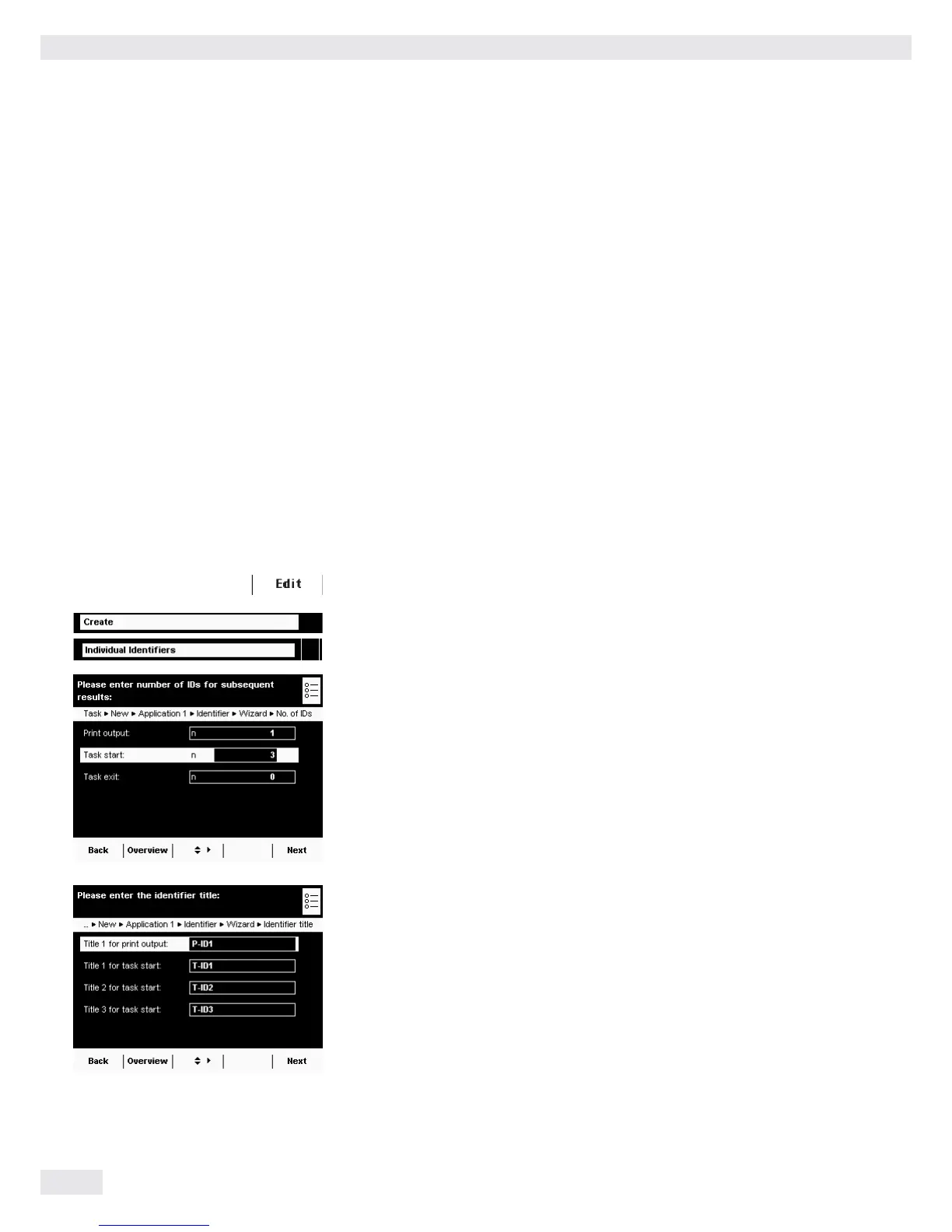Individual Identifiers
70 Cubis MSU User Manual
Individual Identifiers
Purpose: You can define identifiers for the following print jobs:
– Printout by pressing PRINT
– Starting a task
– End of task
– Initialization (for calculating applications only)
– Result (for calculating applications only)
– Component (for logging applications only)
– Evaluation (for logging applications only)
These identifiers are also printed in the log (“protocol”).
Combination options: Second tare (SQmin function, DKD measurement uncertainty)
Example: You want to configure the application as follows:
– You want the printout to be activated with the PRINT key.
– You want to configure the application so that four identifiers are included
in the printed log: your company address in three lines and the batch number
in one line.
– The batch number is to be counted up automatically.
Configuring a Task: Individual Identifiers
D
t Enter the desired number of individual IDs that you want to set up.
Print output: Identifier for the Print p key
Task start, task exit: Number of identifiers for task start or task end.
y The corresponding ID (P-ID1, T-ID1, T-ID2, etc.) will be displayed for each
identifier.
t Enter the desired title for each ID.
