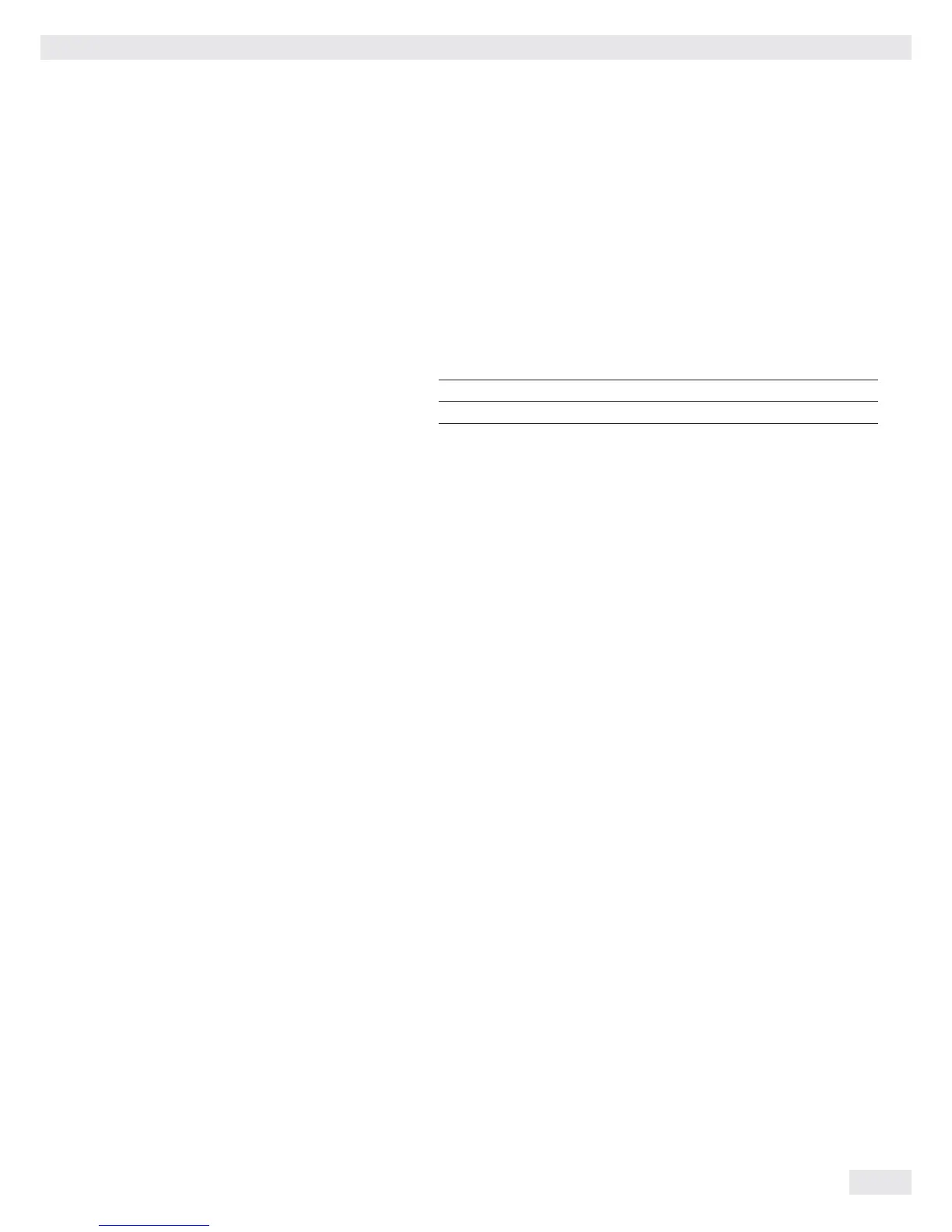Interfaces
Cubis MSU User Manual 145
Data Input
SBI Commands (Data Input Format)
The computer connected via the data port can send control commands to the
balance to control balance and application program functions.
These control commands may have different formats and contain up to 26 charac-
ters. Each of these characters must be sent based on the setup configuration for
data transmission.
Formats for Control Commands
Format 1: Esc ! CR LF
Format 2: Esc ! # _ CR LF
Format 3: Esc ! # & (max. 20 &) & _ CR LF
Esc: Escape
!: Command character
#: Number
&: Number or letter
_: Underline (ASCII: 95)
CR: Carriage return (optional)
LF: Line feed (optional)
max: Depends on command character (parameters): The entry is truncated after
the max. length and not rejected as when entered via the keyboard.
Examples:
Format 1: Esc P
Format 2: Esc x1_
Format 3: Esc t Article1_