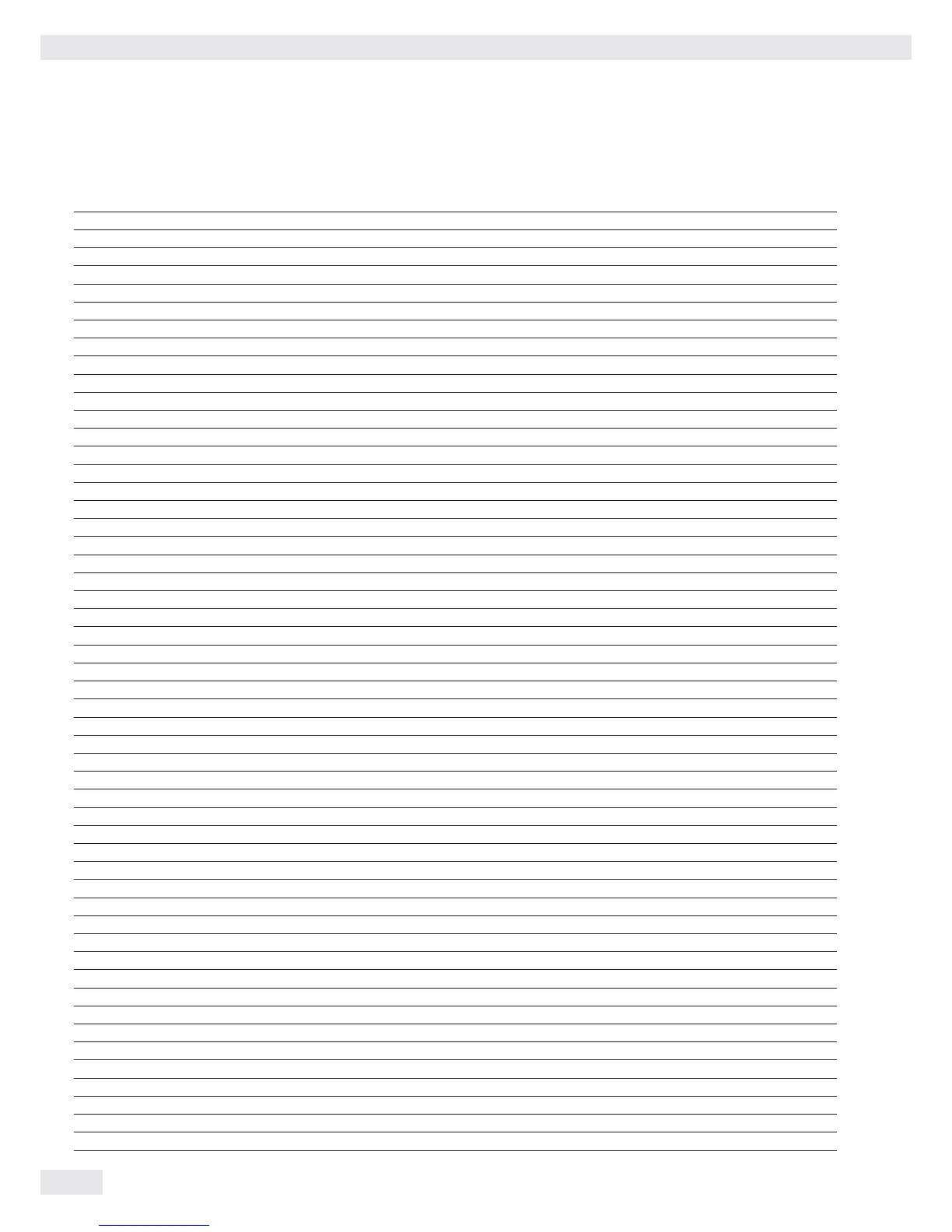Interfaces
146 Cubis MSU User Manual
Overview of SBI Commands
Format Command Action/Function Comments
1 ESC P Print to the interface where the prompt originated Corresp. to menu, with/without stability
1 ESC T “TARE“ key taring and zeroing
1 ESC K Filter “Very stable conditions”
1 ESC L Filter “Stable conditions”
1 ESC M Filter “Unstable conditions”
1 ESC N Filter “Very unstable conditions”
1 ESC O Block keys
1 ESC Q Acoustic signal
1 ESC R Unblock keys
1 ESC S Restart
1 ESC Z Internal calibration/adjustment Depending on menu, 1/2 step increments
1 ESC U Tare
1 ESC V Zero key
1 ESC W Ext. Adjustment with default weight Depending on menu, 1/2 step increments
2 ESC f3_ Zero
2 ESC f4_ Tare (without zeroing)
2 ESC f5_ Left draft shield key (closing and opening as learned or default) Only if available
2 ESC f6_ Right draft shield key (closing and opening as learned or default) Only if available
2 ESC kF1_ Softkey 1, first from right Depends on application
2 ESC kF2_ Softkey 2, second from right Depends on application
2 ESC kF3_ Softkey 3, third from right Depends on application
2 ESC kF4_ Softkey 4, fourth from right Depends on application
2 ESC kF5_ Softkey 5, fifth from right Depends on application
2 ESC kF7_ “Menu” softkey
2 ESC kF9_ “TASK” key
2 ESC kF10_ “USER” key
2 ESC kP_ Print as with “PRINT” key (e.g., to several interfaces)
2 ESC m0_ Ionizer status Only if available
2 ESC m1_ Ionizer on, with preset time Only if available
2 ESC m2_ Ionizer off Only if available
2 ESC s3_ Back, exit, cancel
2 ESC w0_ Draft shield status Only if available
2 ESC w1_ Open left door Only if available
2 ESC w2_ Close all doors Only if available
2 ESC w3_ Open upper door Only if available
2 ESC w4_ Open right door Only if available
2 ESC w5_ Open left and upper doors Only if available
2 ESC w6_ Open left and right doors Only if available
2 ESC w7_ Open right and upper door Only if available
2 ESC w8_ Open all doors Only if available
2 ESC x0_ Perform internal calibration
2 ESC x1_ Print weigher type
2 ESC x2_ Print serial number
2 ESC x3_ Print balance software version
2 ESC x4_ Print softw. version of display and control unit
2 ESC x5_ Print user/device ID
2 ESC x6_ Print cal./adjust. weight ID
2 ESC x7_ Print batch ID
3 ESC txxx_ Input text
3 ESC z5xxx_ Input user/device ID
3 ESC z6xxx_ Input cal./adjust. weight ID
3 ESC z7xxx_ Input batch/lot ID