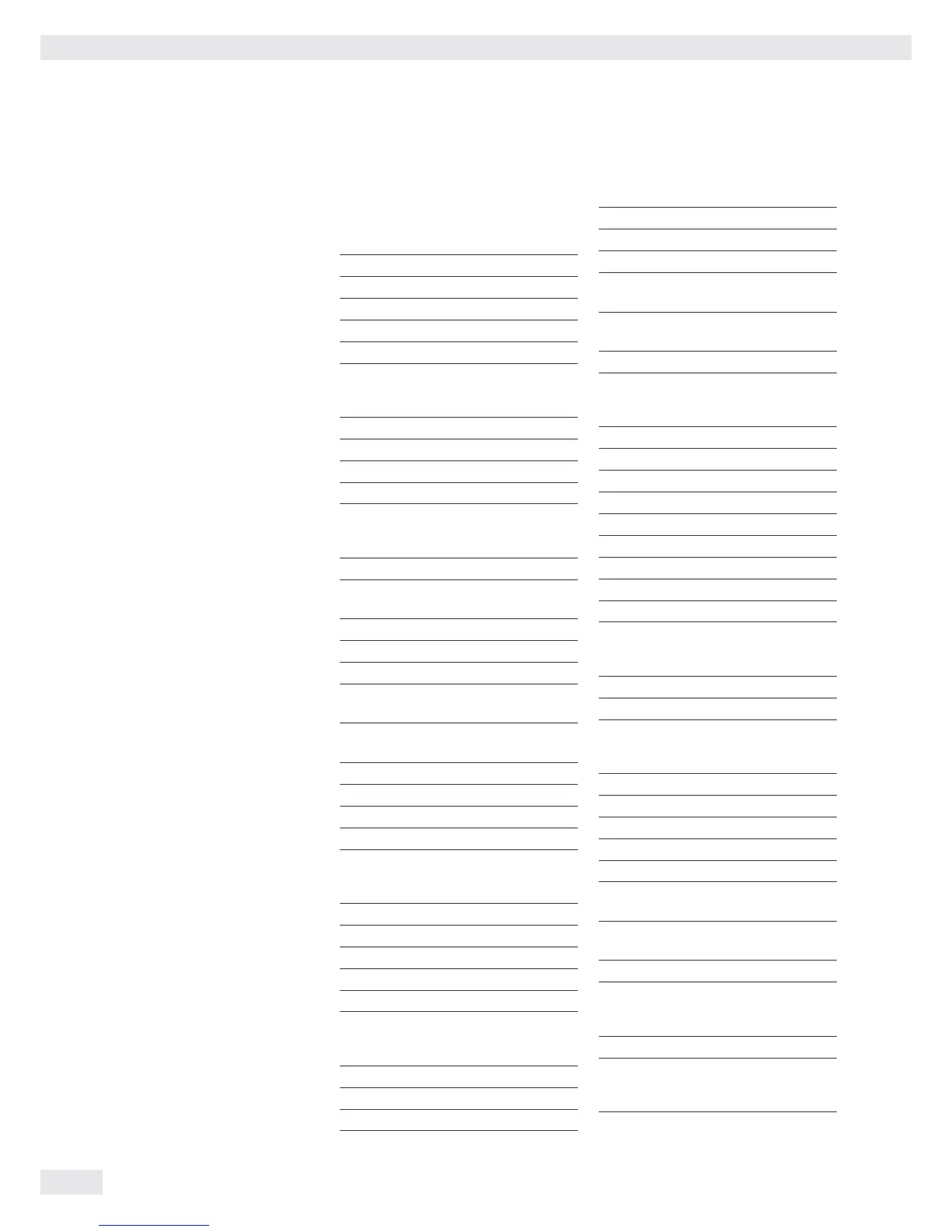Interfaces
144 Cubis MSU User Manual
ID Code Character K
(Continued)
Calculation
Form Formula
Res Results using equations
X Variable X
Y Variable Y
a Variable a
b Variable b
Animal Weighing
mDef Target value
Mul Calculation factor
mAct Actual number
x-Net Results
x-Res Calculated result
Formulation
IDCm1 Id Component 1
TCmp1 Reference weight Comp. 1
PCmp1 Reference percentage weight
Comp. 1
Comp1 Weight value Comp.1
WD1 Difference Weight 1
PD1 Difference Percent 1
WghMod Mode for inputting initial
weight
nDef Default number of compo-
nents
Total Total of weight values
RSum Total reference
n Transaction counter
IniWgt Default total weight
Weighing in Percent
pRef Percentage of reference
Wxx% Reference percentage weight
Prc Percent
D Percent loss
DR Ratio in percent 1
OR Ratio in percent 2
Timer-controlled Functions
InvTim Interval
FixTim Fixed point in time
ResTim Remaining time
Hold Display blocked
Totalizing
nDef Default number of items
Comp Weight value start
Comp Current weight value
n Number of the item
CompC Weight value start: calculat-
ed components
CompC Current weight value: calcu-
lated components
Sum Total of all weight values
DKD Measurement Uncertainty
a1 Addend a1
b1 Factor b1
b1 e- Exponent b1
a2 Addend a2
b2 Factor b2
b2 e- Exponent b2
P fact Pa Factor
U Absolute process inaccuracy
U* Relative process inaccuracy
PA Process inaccuracy
Parts Counting
wRef Reference piece weight
nRef Reference sample quantity
Qnt Piece count
Checkweighing
Setp Target value
Min Min. tolerance for checkw.
Max Upper tolerance for checkw.
Lim- Lower percentage
Lim+ Upper percentage
Count Counter for correct values
CountLL Counter for too small
values
CountHH Counter for too large val-
ues
Diff Check result measure
Motorized Draft Shield
WPC Draft shield version
Stat Draft shield status
Ionizer
Stat Ionizer status