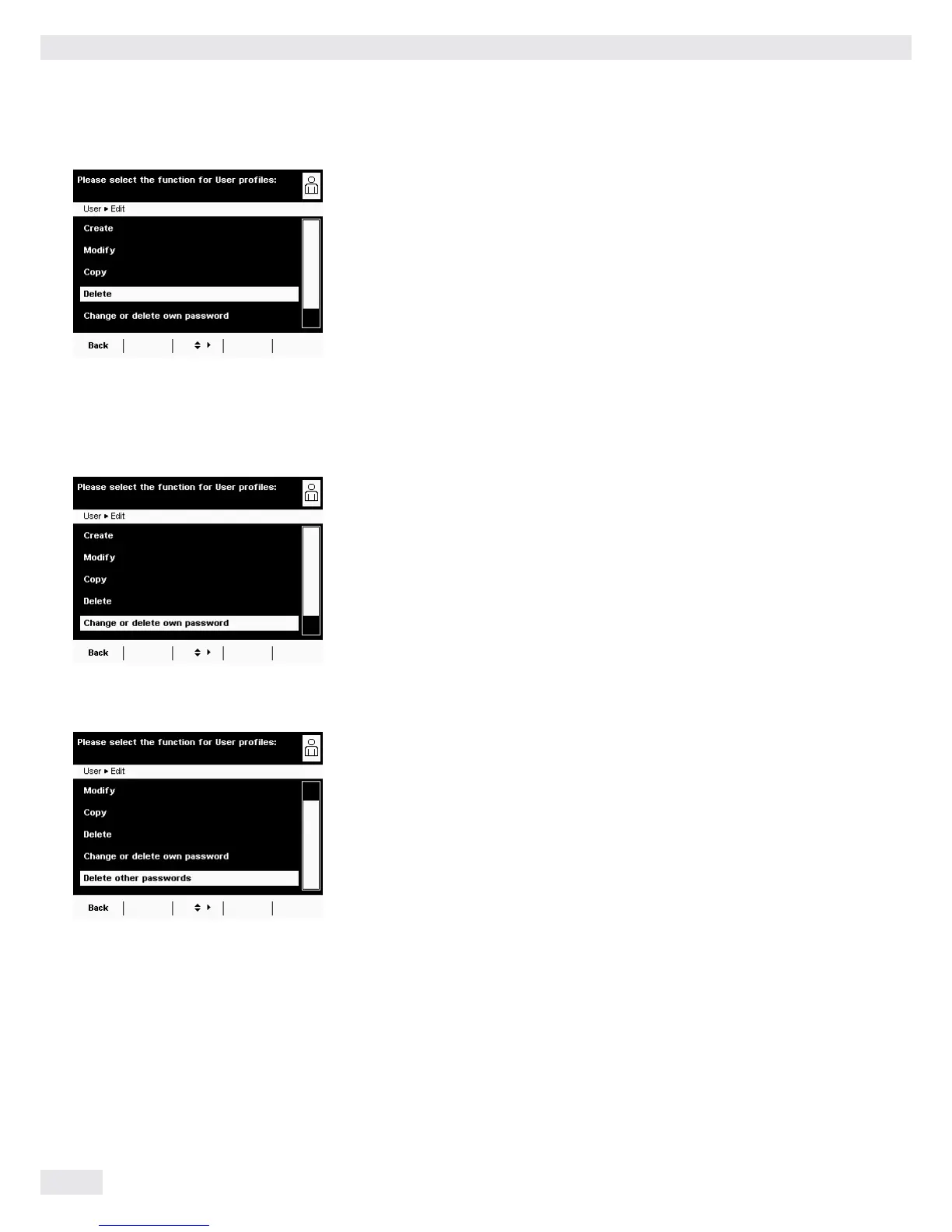User Management (USER)
124 Cubis MSU User Manual
Deleting User Profiles
h
This function can only be carried out by an administrator.
t Select Delete.
y All available user profiles are displayed.
t Mark each profile that you wish to delete and select Next.
or
t To delete all profiles, select All.
y All profiles selected for deletion are displayed in a security prompt.
t If you wish to modify the selection, select No.
or
t Confirm the deletion with Yes.
Changing or Deleting Own Password
t If you haven’t already done so, activate your own user profile.
t Select Edit in the user selection.
t Select Change or delete own password.
t To change the password, select Yes.
t Touch both buttons one after the other and enter the new password twice.
or
t To delete the password, select No.
t Select Next.
y The display switches to the selection of change functions.
Deleting Other User Passwords
h
This function is only available to an administrator.
t Activate your own profile.
t Select Edit in the user selection.
t Select Delete other passwords.
y An overview of all users with passwords is displayed.
t Mark each user whose password you wish to delete and select Next.
or
t To delete all passwords, select All.
y All users whose passwords you selected are displayed in a security prompt.
t If you wish to modify the selection, select No.
or
t Confirm the deletion with Yes.
y The display switches to the overview of user settings.
