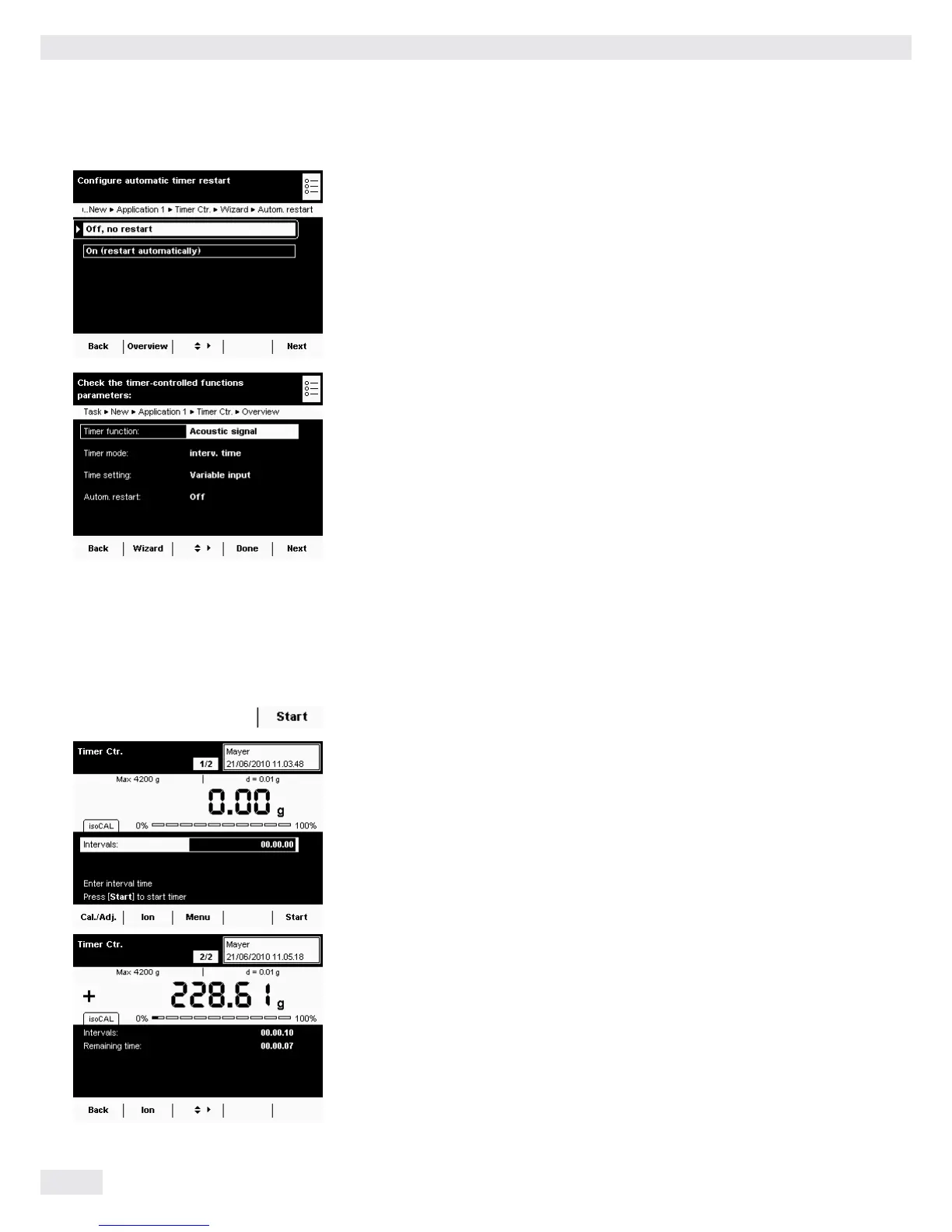Timer-controlled Functions
98 Cubis MSU User Manual
t Specify whether or not there should be an automatic restart after
the timer-controlled function has been triggered.
*Off , no restart
On (restart automatically)
: The timer is restarted as soon as the
timer-controlled function has been carried out.
y An overview of all settings is displayed.
t Check all settings and change as required.
y A message asks whether you would like to add another application.
t If required, select additional applications to be combined.
y Now you will be prompted to configure the weighing and printing functions.
t Check all settings and change as required.
t Enter a short name and a description for the new task.
t To save the new task, select Save.
Executing a Task: Timer-controlled Functions
D t If you haven’t already done so, go to Application Management.
y The task selection is displayed.
t Select the desired task.
or
t If the desired task is already marked, select Start.
t If required, enter the time or interval
(hh:mm:ss, e.g., 00:00:30 for an interval of 30 seconds).
t Follow the instructions on the display.