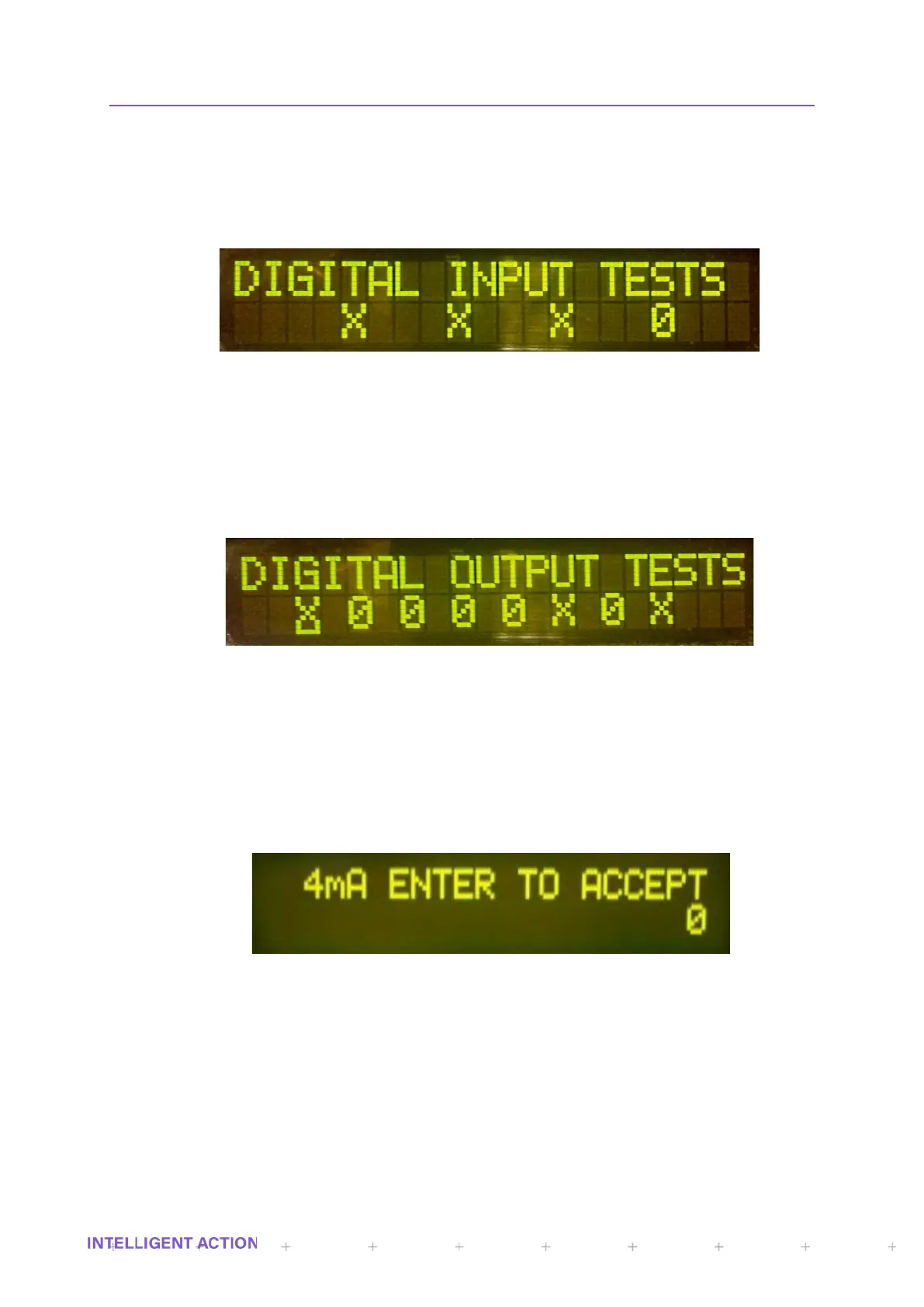Digital Tests
The display for both the digital in and out tests shows whether the specific digitals are
available for test. In the following two pictures you will see that certain digital inputs or outputs
are shown as an X. This informs you that they are not configured as an input or output so are
invalid for the specific test.
Digital Input tests
Figure 24 - The Digital Input test screen from the IO test menu. Note: In this
example only, the last digital is an input. The rest have been configured as either
outputs or as a grab signal.
This test display requires no interaction from the user and the state of the digital
inputs is simply displayed as either being off=0 or on=1. This screen is very useful to test
remote IO signals coming into the controller.
Digital Output Tests
Figure 25 - The Digital Output test screen from the IO test menu. Note: In this
example only digitals 2, 3 4, 5 and 7 are outputs. The rest have been configured as either
inputs or as a grab signal.
2.9.9.2 IO CALIBRATION
ADC Calibration
As in the test screens you will initially have to enter the number of the ADC
channel that you wish to calibrate. You will then be taken through the calibration steps
as follows:
Figure 26 - Set 4mA calibration point during ADC calibration routine.
Once your input test signal settles, enter the value for the default 4mA
calibration point. On doing so you will then be presented with a very similar 20mA
screen.
