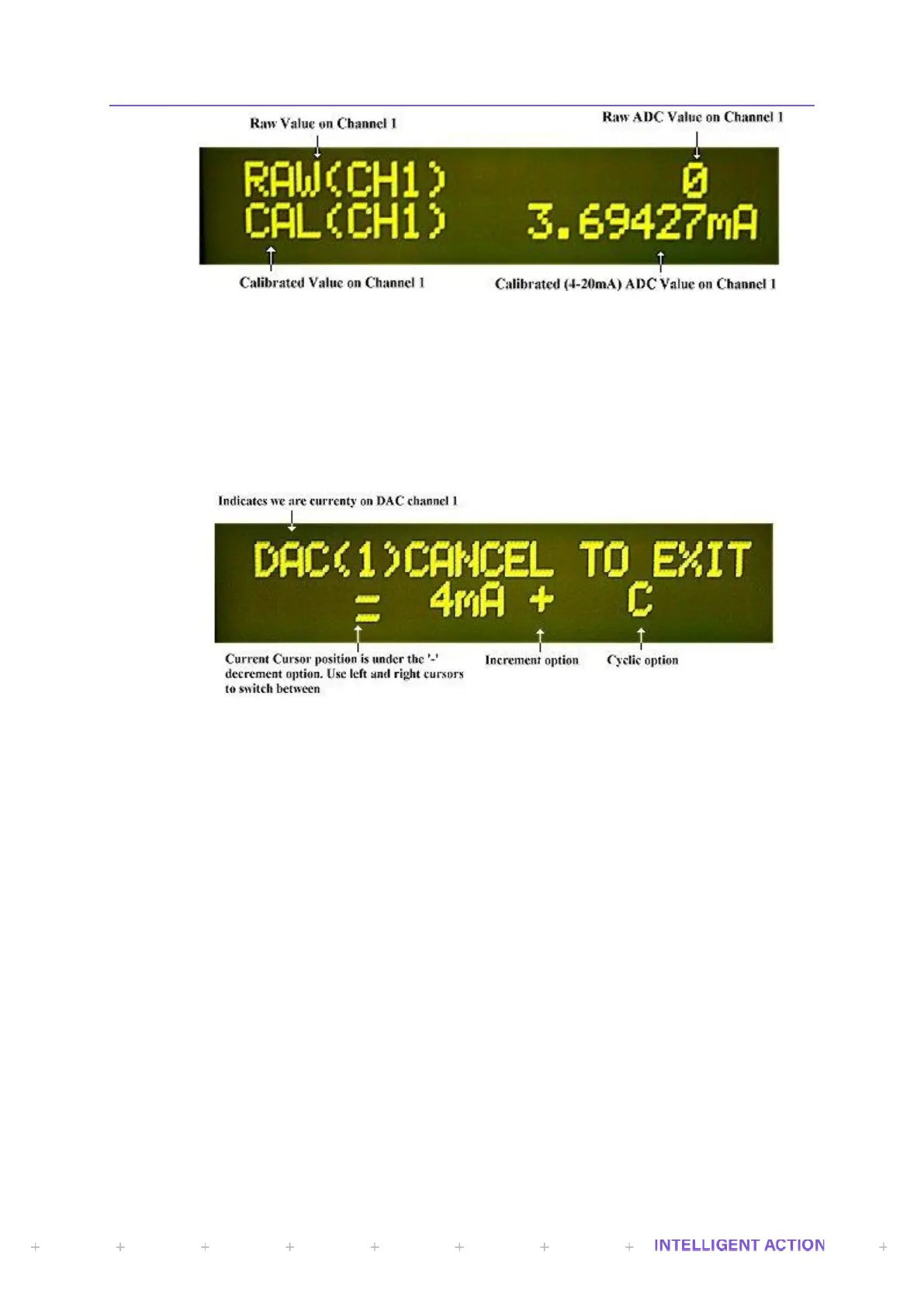Figure 22 - The ADC test screen from the IO tests menu
The upper line of the display gives the raw value coming in on the ADC channel. The
lower line then shows the associated calibrated value scaled for a 4-20mA signal. Use the UP
and DOWN buttons to switch between ADC channels 1 to 3.
DACS.
Test the two DACS.
Figure 23 - The DAC test screen from the IO tests menu
The DAC test screen allows the engineer to check and test that the DAC output
signals respond correctly in the field. Use the UP and DOWN buttons to switch between DAC
channels 1 & 2 and the left and right cursor buttons to move between the three available
options of ‘-’, ‘+’ and ‘C’. In the above example the cursor is positioned after the ‘-’ decrement
option. With the cursor beneath it looks like a ‘=’ symbol above. The cursor flashes beneath the
decrement symbol to avoid this potential confusion. Selecting enter whilst on the decrement
symbol will step down through the 4-20 mA range. The decrement option would not affect any
change above since it is already at the lowest end of the 4-20mA range.
Selecting enter whilst on the ‘+’ symbol will step up one by one through the 4-20mA
range. Selecting enter with the cursor beneath the ‘+’ symbol in the example above will move
the current DAC output value from 4 to 5 mA.
Selecting the upper-case C to the right of the increment option makes the DAC test go
into cyclic mode. In cyclic mode the output will ramp up and down repeatedly between 4 and 20
mA. The output values can be checked on the output DACs with a multi-meter. Note:
Engineers can toggle the register ‘C_DAC_HOLD_TIME’ to set the number of seconds to hold
the output at the upper and lower test points of 4 and 20 mA. The default is 5 seconds. This
can be very useful in the field to properly test and check that valves are at and do make their
fully open and closed positions at 4 and 20 mA respectively.
Cyclic mode can be stopped by either entering select again on any of the three
function symbols (capital C, the ‘+’ or the ‘-’ symbol) or by selecting the cancel button to exit the
entire test screen.
On exiting the DAC test screen, a yes/no decision box appears asking the engineer if
they wish to re-calibrate the DACs. This is a handy short cut feature that will allow quick
switching between the testing and the calibrating of the DACs to fine tune the settings.
