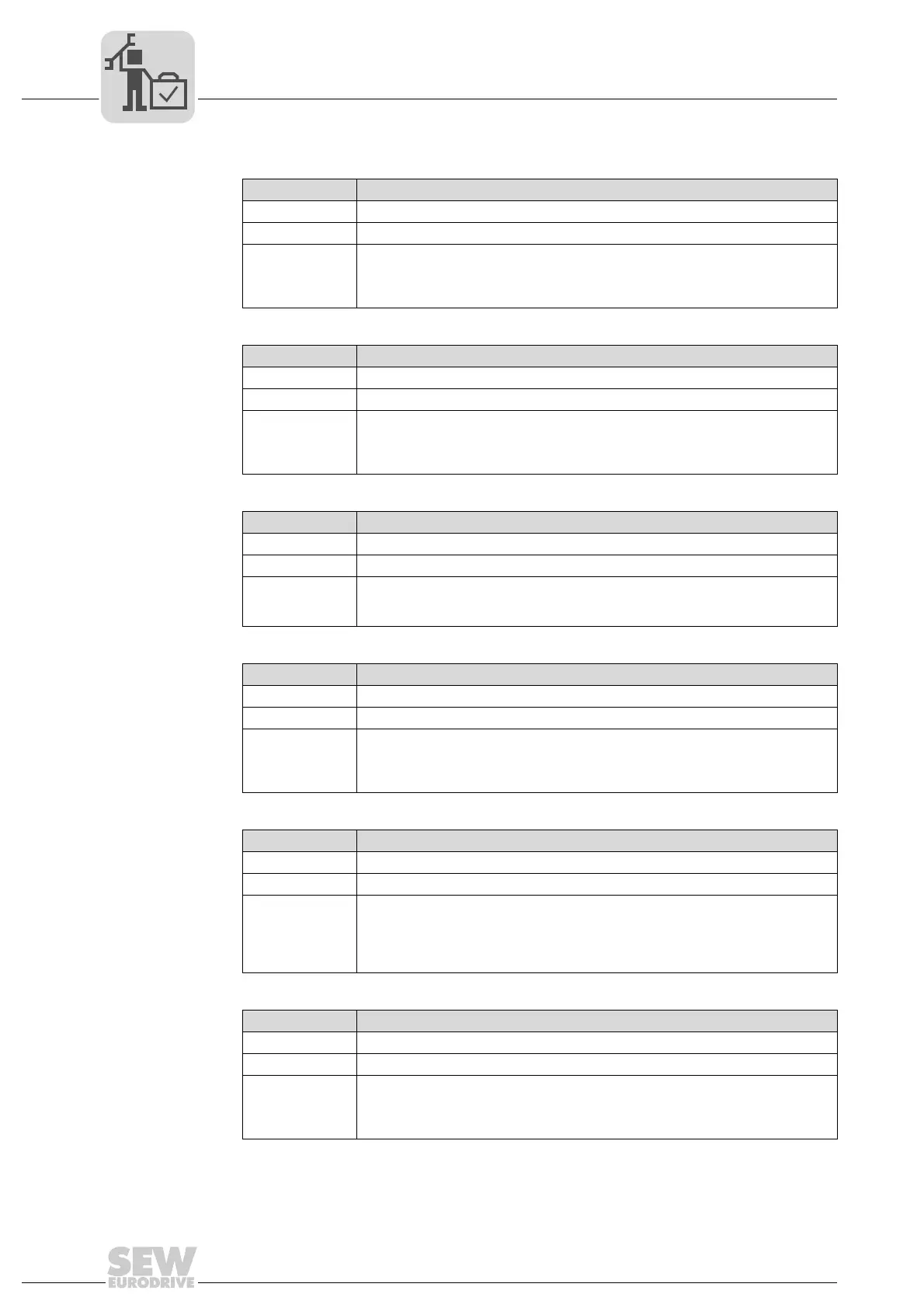112
Manual – MOVIDRIVE® MDX61B Safety Module MOVISAFE® DCS..B Option
9
Error and alarm messages
Diagnostics
Fatal error code F1619, error 108, subcode 040
Error message Faulty DMC range check.
Cause Faulty configuration data of the DMC function.
Remedy • Undo the changes in the DMC configuration or enter new values.
• Reload the configuration data. Next switch the DCS..B option off and on again.
• If the error still persists, consult SEW Service for the proper MOVISAFE
®
software
version.
Fatal error code F1621, error 108, subcode 041
Error message Faulty JSS range check.
Cause Faulty configuration data of the JSS function.
Remedy • Undo the changes in the JSS configuration or enter new values.
• Reload the configuration data. Next switch the DCS..B option off and on again.
• If the error still persists, consult SEW Service for the proper MOVISAFE
®
software
version.
Fatal error code F1623, error 108, subcode 042
Error message Faulty PLC range check.
Cause Incorrect IL application program.
Remedy • Compile the application program again, load it, and switch the DCS..B option off
and on again.
• Consult SEW Service for the proper MOVISAFE
®
software version.
Fatal error code F1625, error 108, subcode 043
Error message Faulty shutdown channel range check.
Cause Internal configuration data error.
Remedy • Undo the changes in the disconnection (configuration) or enter new values.
• Reload the configuration data. Next switch the DCS..B option off and on again.
• If the error still persists, consult SEW Service for the proper MOVISAFE
®
software
version.
Fatal error code F1627, error 108, subcode 044
Error message Faulty digital output range check.
Cause Faulty configuration data of digital outputs.
Remedy • Undo the changes in the disconnection matrix of the digital outputs or enter new
values.
• Reload the configuration data. Next switch the DCS..B option off and on again.
• If the error still persists, consult SEW Service for the proper MOVISAFE
®
software
version.
Fatal error code F1629, error 108, subcode 045
Error message Faulty digital input range check.
Cause Faulty configuration data of digital inputs.
Remedy • Undo the changes in the digital input configuration or enter new values.
• Reload the configuration data. Next switch the DCSB option off and on again.
• If the error still persists, consult SEW Service for the proper MOVISAFE
®
software
version.
