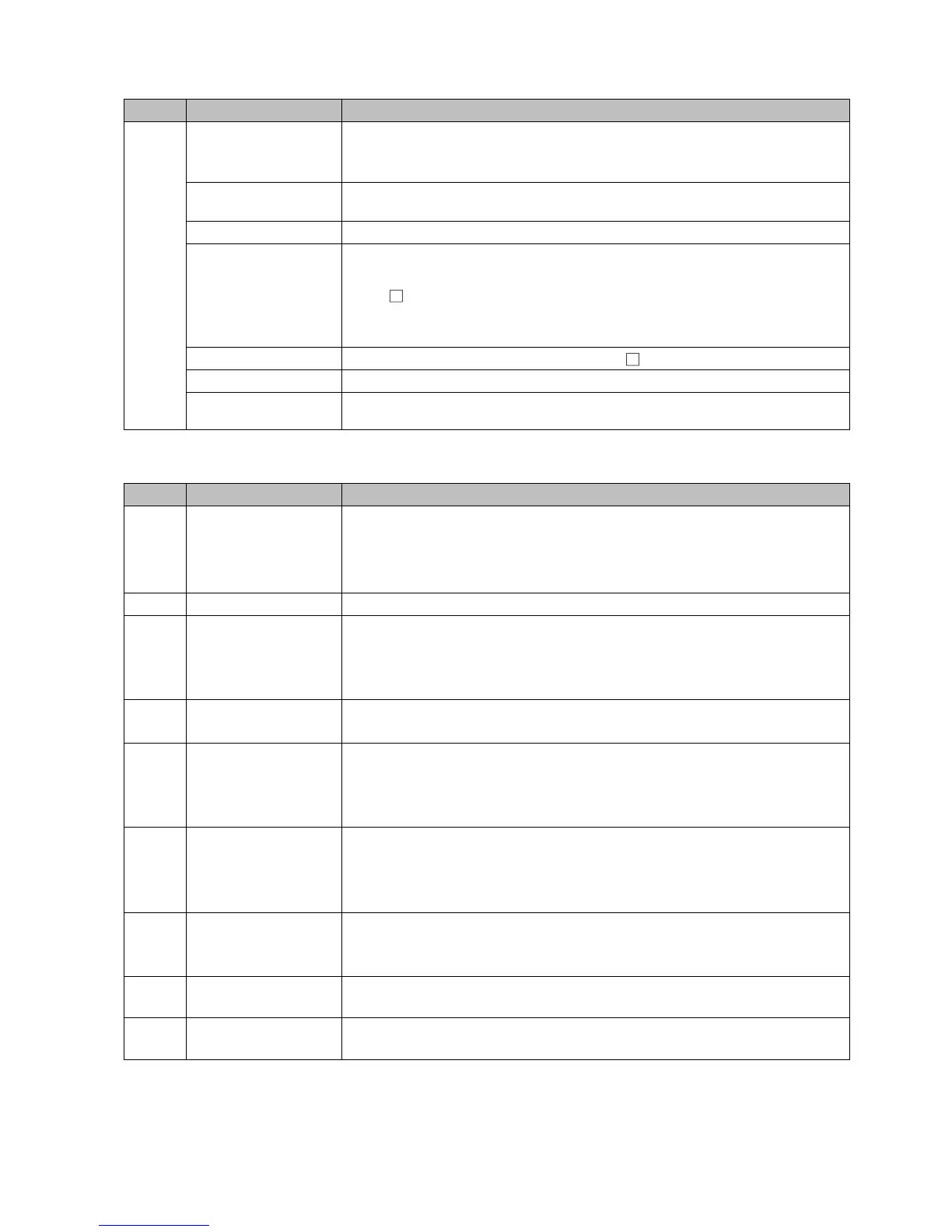Flashes during Program control HOLD or Fixed value control.
EV1 (Red) Lights up when Event output EV1 is ON.
EV2 (Red)
Lights up when Event output EV2 [(EV2, EV3(DR) options] is ON.
Lights up when control output OUT2 [Cooling output (EV2, DS, DA or
EV3D option)] is ON.
For direct current output (DA, EV3DA options), flashes corresponding to
the MV in 125 ms cycles.
EV3 (Red) Lights up when Event output EV3 (EV3D , EI options) is ON.
AT (Orange) Flashes while AT is performing.
T/R (Orange)
TX (transmitting) output.
Key
No. Name Description
⑧
UP key In setting mode, increases the numerical value.
By pressing for approx. 1 second during program control RUN, time
progress pauses, and control continues with the SV at that time (Program
control Hold function).
⑨
DOWN key
In setting mode, decreases the numerical value.
⑩
PTN key
(Pattern key)
During program control STOP (in Standby), selects program pattern
number to perform or to set.
By pressing during program control RUN, moves to Monitor mode.
In Monitor mode, switches the indication items.
⑪
FAST key In setting mode, makes the numeric value change faster.
During program control RUN, makes step time progress 60 times faster.
⑫
DISP key
(Display key)
During RUN mode, the PTN/STEP display and PTN/STEP
indicator alternately indicates the pattern number and step number.
In setting mode, registers the setting data, and moves back to the
previous setting item.
⑬
RUN key Performs program control, or cancels Control Hold while program
control is held.
By pressing for approx. 1 second during program control RUN, stops
performing step, and proceeds to the next step (Advance function).
⑭
STOP key Stops program control by pressing for approx. 1 second during program
control RUN.
Cancels pattern end output.
⑮
RST key
(Reset key)
In setting mode, registers the setting data, and moves to RUN mode.
⑯
MODE key In setting mode, registers the setting data, and moves to the next setting
item.