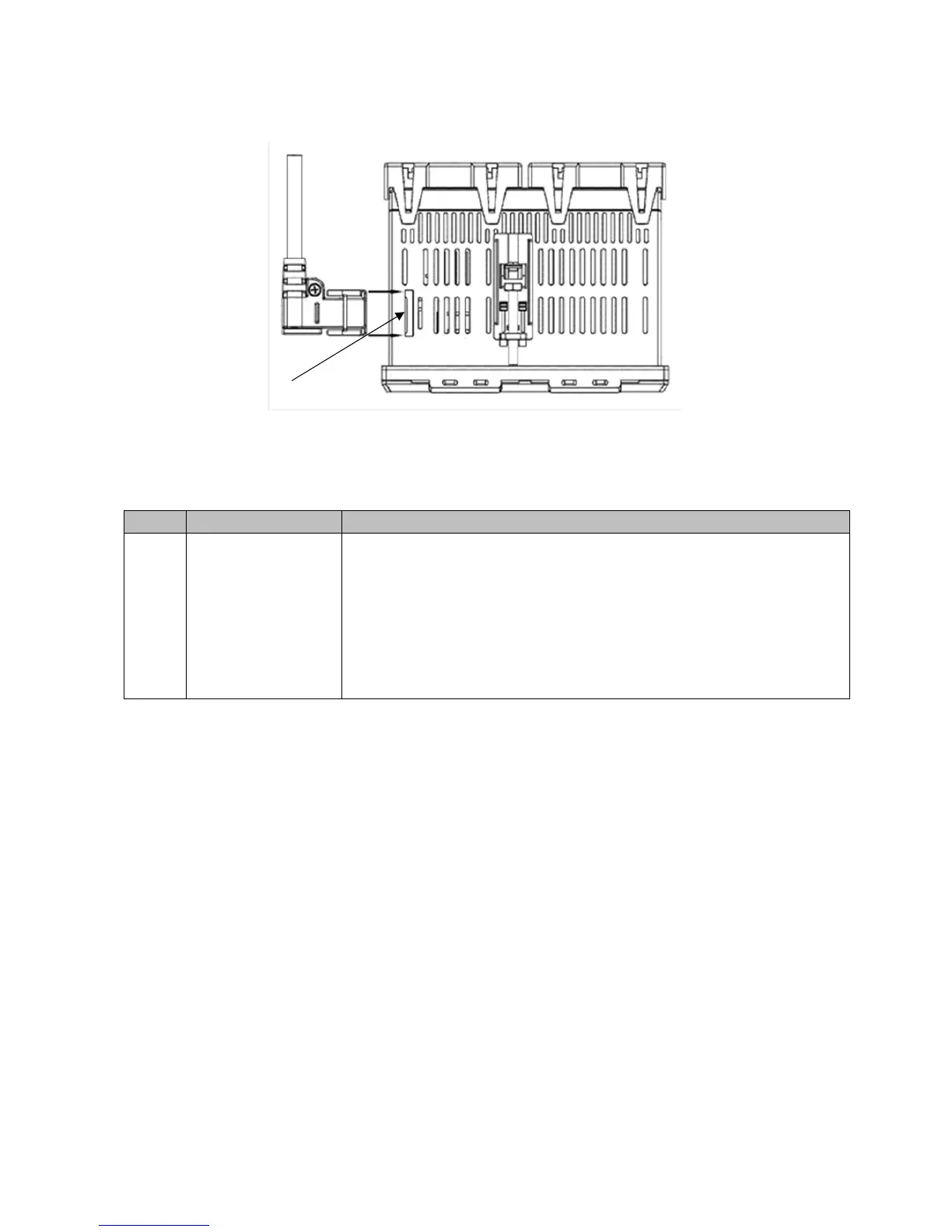- 11 -
(Fig. 2-2)
Connector
No. Name Description
⑰
Tool cable
connector
By connecting the Tool cable (CMD-001, sold separately), the following
operations can be conducted from an external computer, using the
Console software SWC-PCB101M.
Tool cable connector is at the top of the instrument.
• Reading and writing of step SV, step time, PID and various set
values
• Reading of PV and action status
• Function change
⑰
Tool cable