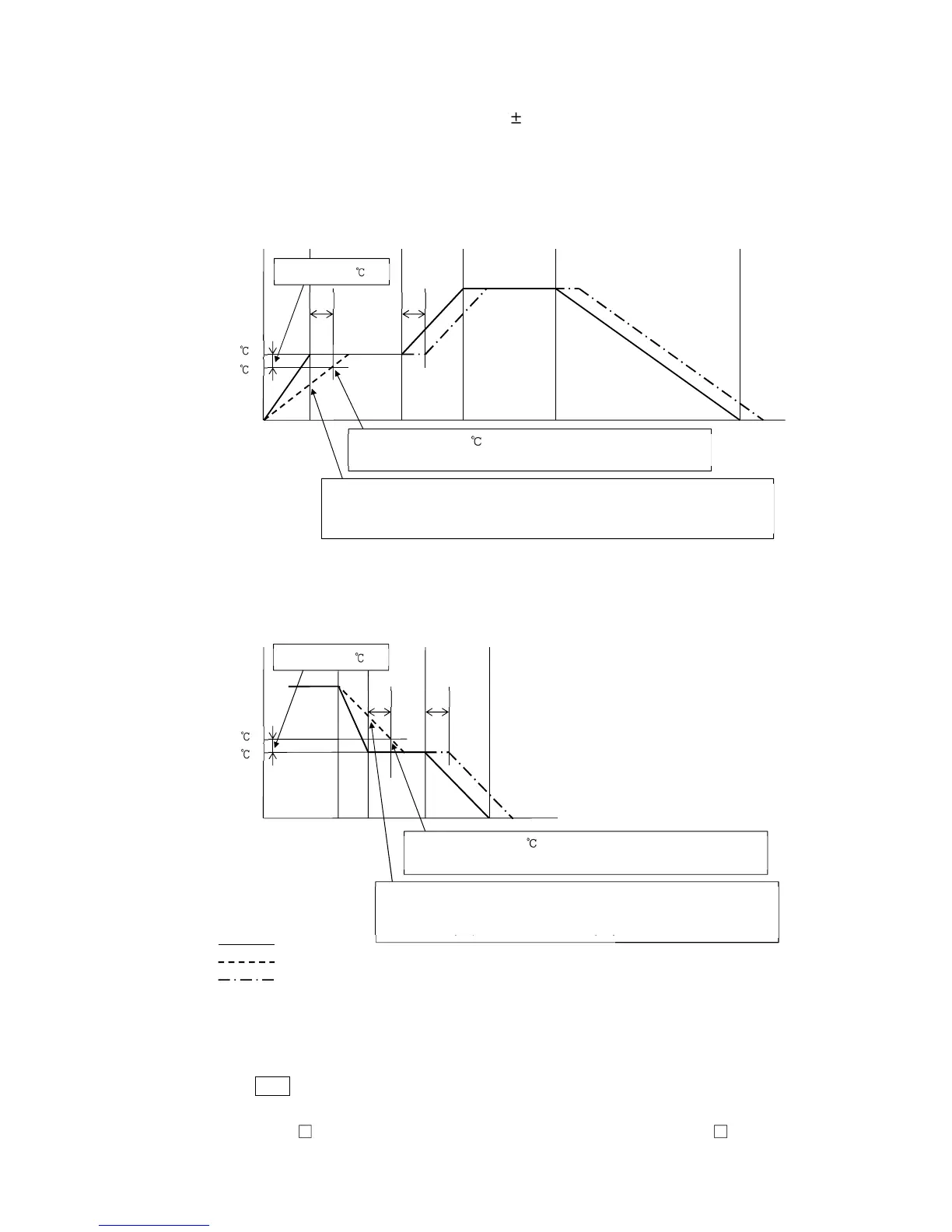- 90 -
[Wait function]
While program control is running, the program does not proceed to the next step
until the deviation between PV and SV enters SV Wait value at the end of step.
The PV Display and PTN/STEP Display flash while the Wait function is working.
Explanation of Wait function
• When program pattern is rising:
(Fig. 9.1.1-4)
• When program pattern is falling:
(Fig. 9.1.1-5)
• How to cancel the Wait function
Press the RUN key for approx. 1 second to cancel the Wait function.
The Wait function can also be cancelled by selecting /005 (Program control ADVANCE function)
in [Event input DI allocation], and closing (ON) any terminal of Event input DI and SG terminal.
If PV becomes 490 , the Wait function will be cancelled,
proceeding to the next step.
As PV is not in the range of [SV-Wait value], the unit is in Wait status, and
does not proceed to the next step.
The PV Display and PTN/STEP Display flash during Wait action.
Time
SV
If PV becomes 510 , the Wait function will be cancelled,
proceeding to the next step.
As PV is not in the range of [SV+Wait value], the unit is in Wait
status, and does not proceed to the next step.
The PV Display and PTN/STEP Display flash during Wait action.
Program pattern
PV
Program pattern delayed by T due to the Wait function