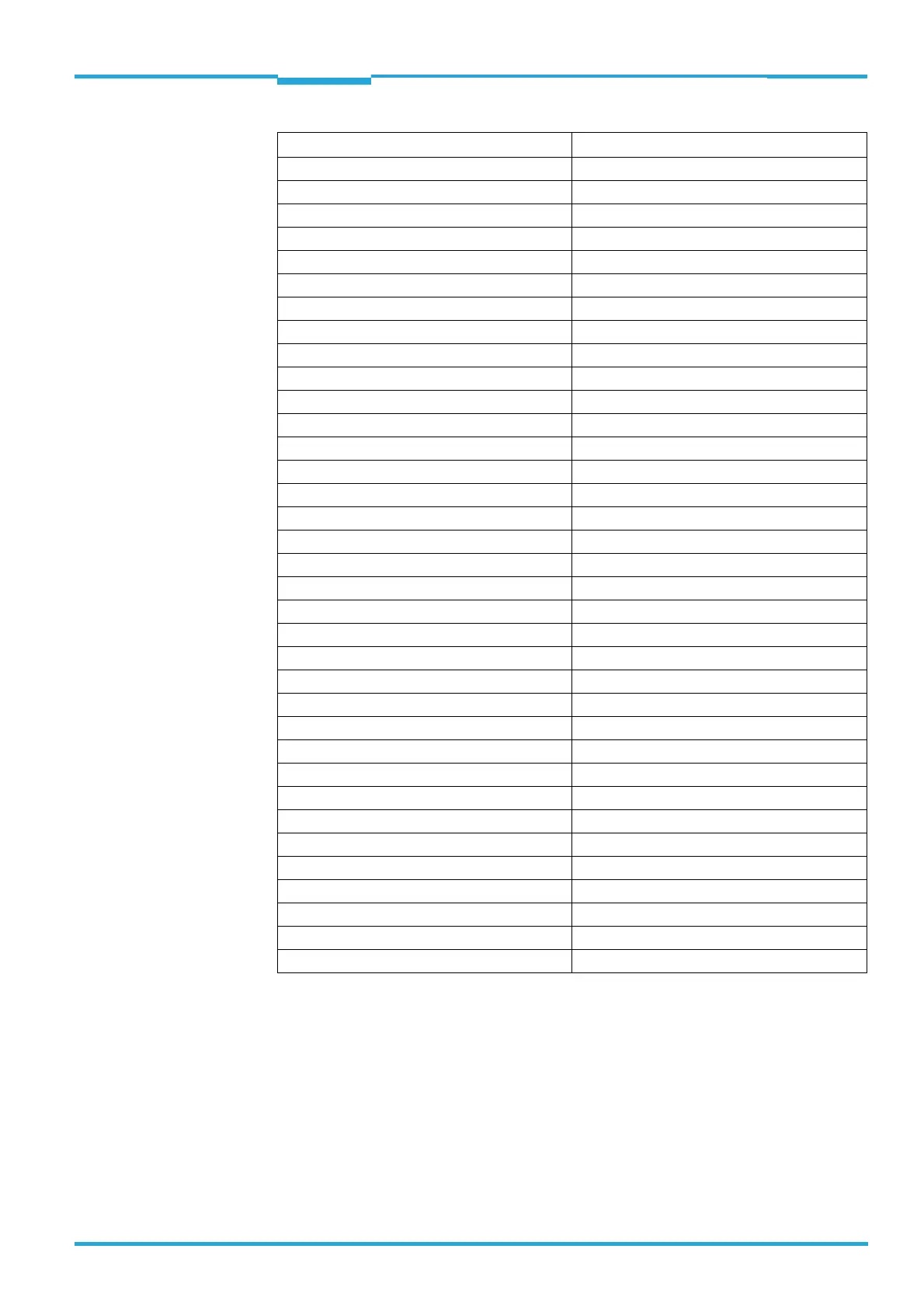ONLINE HELP SOPAS Chapter 5
LECTOR®620
Parameters
8013778/Y269/2013-11-27 © SICK AG · Germany · All rights reserved · Subject to change without notice 107
Wizard Pressing the Wizard button launches a dialog box which can be used to select frequently-
used standard output formats. The output format selected in the wizard is accepted into the
graphic interface of the Output format 2 group where it is displayed graphically. The output
format can be individually adjusted at a later stage.
5.8.7.3 Heartbeat format
Heartbeat format
SOH 01H Start of heading
STX 02H Start of text
ETX 03H End of text
EOT 04H End of transmission
ENQ 05H Enquiry
ACK 06H Acknowledge
BEL 07H Bell
BS 08H Backspace
HT 09H Horizontal tab
LF 0AH NL line feed, new line
VT 0BH Vertical tab
FF 0CH NP from feed, new page
CR 0DH Carriage return
SO 0EH Shift out
SI 0FH Shift in
DLE 10H Data link escape
DC1 11H Device control 1
DC2 12H Device control 2
DC3 13H Device control 3
DC4 14H Device control 4
NAK 15H Negative acknowledge
SYN 16H Synchronous idle
ETB 17H End of transmission block
CAN 18H Cancel
EM 19H End of medium
SUB 1AH Substitute
ESC 1BH Escape
FSP1CH File separator
GSP 1DH Group separator
RSP 1 EH Record separator
USP 1FH Unit separator
SPC 20H Space
DEL 7FH Delete
User defined User defined [HEX]
Nothing Nothing
Special characters… Description
