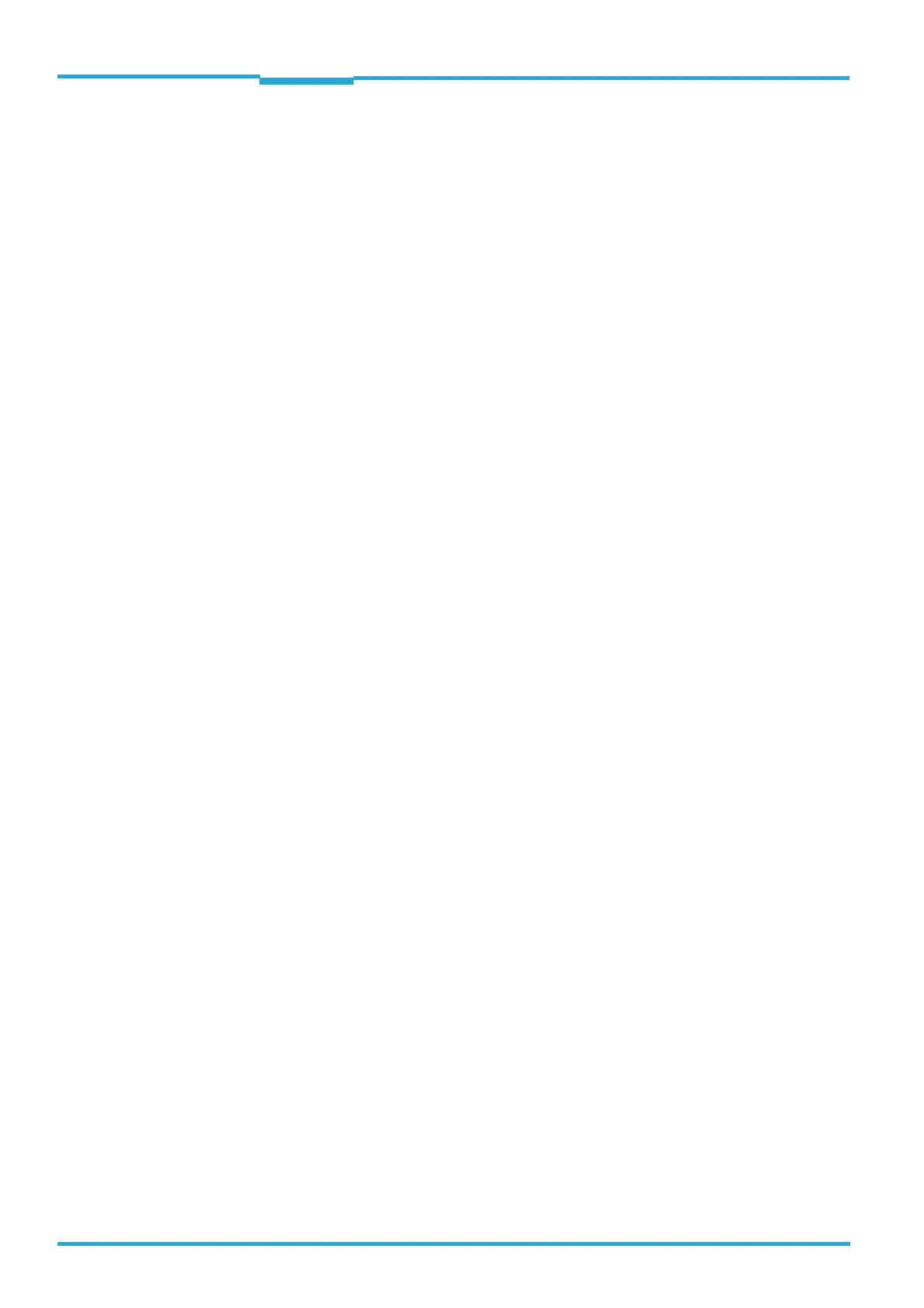Chapter 5 ONLINE HELP SOPAS
LECTOR®620
118 © SICK AG · Germany · All rights reserved · Subject to change without notice 8013778/Y269/2013-11-27
Parameters
5.9.2.2.8 Counter
The Counter parameter is used to define the numbering for the stored images.
• C
YCLIC NO: The stored images are sequentially numbered up to a definable value (Modulo).
As soon as this value has been reached, numbering starts again from 1, thereby overwriting
existing images. After the device is restarted or parameters are changed, numbering also
starts again from 1. In the case of cyclic numbering, the most recently recorded images are
stored.
• T
RIGGER NO: The stored images are sequentially numbered. The number is increased in
each case by 1 as soon as the reading gate is opened. After the device is restarted, numbe-
ring starts again at 1. If the memory is full, no further images are stored. In the case of num-
bering via the trigger, the images recorded first are stored.
5.9.2.2.9 Modulo
The Modulo parameter is used to define the maximum value for the counter.
As soon as this value has been reached, numbering starts again from 1, thereby overwriting
existing images. This enables you to restrict the maximum memory required for the stored
images.
5.9.2.2.10 Remove SD card
If you press the Remove SD card button, any write or read operations are concluded and the
memory card is de-energized. As a result, the memory card can be removed safely and you
do not need to worry about losing data or destroying the card.
5.9.2.2.11 Check SD card
The working order of the memory card is checked by pressing the Check SD card button.
5.9.2.2.12 SOPAS (PC)
If the SOPAS (PC) parameter is activated, the recorded images are stored on the connected
PC.
For this, the SOPAS configuration software must be running during recording. The recorded
images are shown in the main view of the Online images tab.
5.9.2.2.13 Select directory
You can use the Select directory button to define the storage location for the recorded ima-
ges on the connected PC.
5.9.2.2.14 Modulo
The Modulo parameter is used to define the maximum value for the counter.
As soon as this value has been reached, numbering starts again from 1, thereby overwriting
existing images. This enables you to restrict the maximum memory required for the stored
images.
