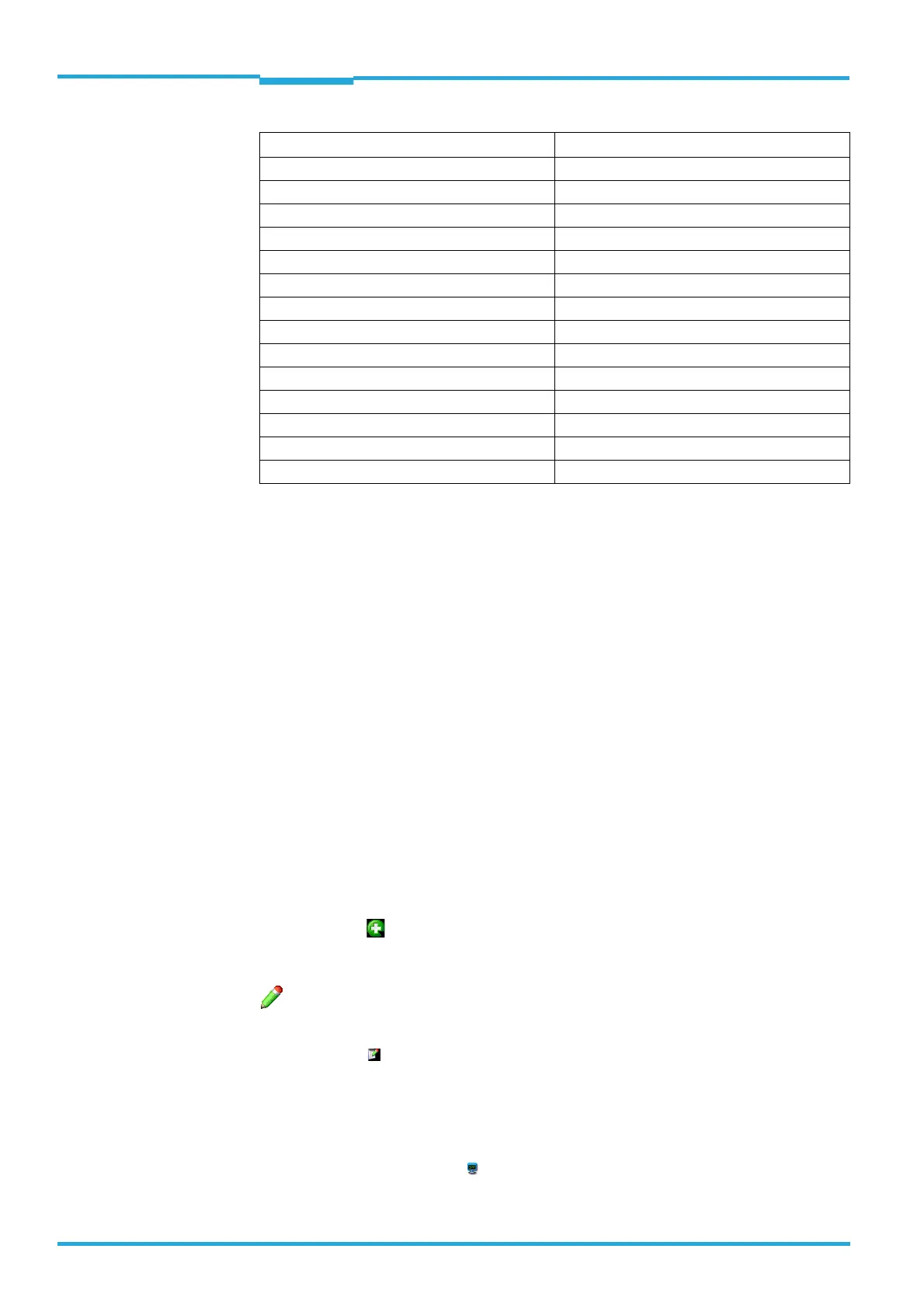Chapter 5 ONLINE HELP SOPAS
LECTOR®620
96 © SICK AG · Germany · All rights reserved · Subject to change without notice 8013778/Y269/2013-11-27
Parameters
5.8.7 Output format
The format of the data strings for outputting the reading results are defined on the Output
format tab.
The flexibility of the output format allows additional information to be added relating to the
code and its position, the reading gate, and the individual reading results.
5.8.7.1 Output format 1
The format of the data string for outputting the reading results is defined on the graphical
interface of the Output format 1 group. A total of two different formats (Output format 1 and
Output format 2) can be defined. During configuration of the interfaces, one of the two out-
put formats can be assigned.
The output format is graphically displayed and can contain conditions, special characters
(orange), variables (blue), or free text. To individually modify the output format, you select
the required insertion position with the mouse. The entries are made using the keyboard or
special buttons:
You can use the button or the context menu (right mouse button) to insert, for example,
conditions, special characters (e.g., start and stop), or reading result variables.
For additional information see the F1 help.
You can use the button to modify the properties of a condition. For each condition, you
can define which data should be output if the condition is met. You can also define data for
the case in which the condition is not met. Conditions can be interleaved.
To check the output format, you can display the reading results on the terminal. To do this,
you open the terminal using the button in the toolbar and establish a connection with the
SYN 16H Synchronous idle
ETB 17H End of transmission block
CAN 18H Cancel
EM 19H End of medium
SUB 1AH Substitute
ESC 1BH Escape
FSP1CH File separator
GSP 1DH Group separator
RSP 1 EH Record separator
USP 1FH Unit separator
SPC 20H Space
DEL 7FH Delete
User defined User defined [HEX]
Nothing Nothing
Special character… Description
