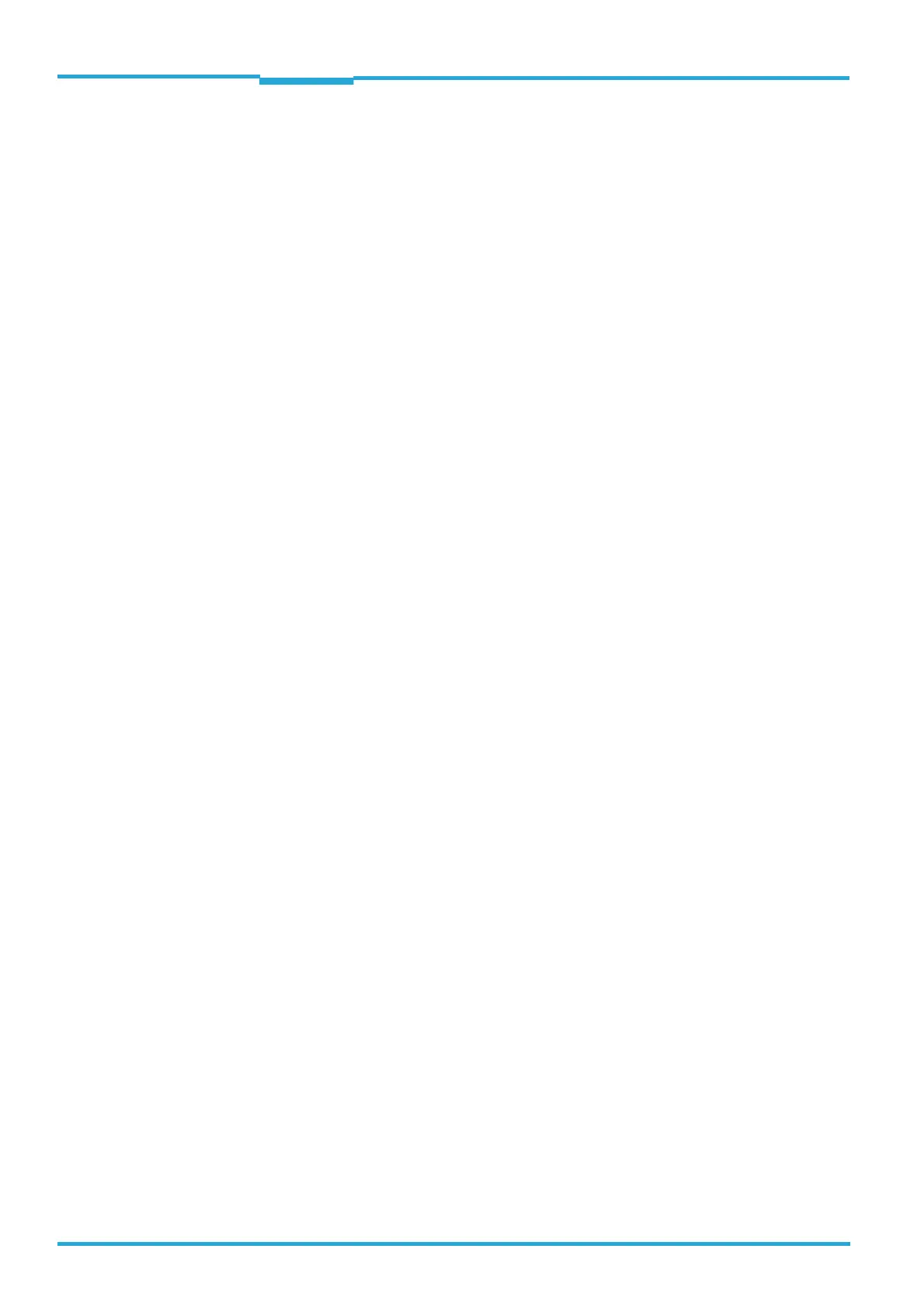Chapter 5 ONLINE HELP SOPAS
LECTOR®620
114 © SICK AG · Germany · All rights reserved · Subject to change without notice 8013778/Y269/2013-11-27
Parameters
5.9.1.1.3 Port
The Port parameter is used to set the port to be used for the connection to the time server.
5.9.1.1.4 Connection timeout
The Connection timeout parameter is used to define a timeout in ms for establishing the
connection between the device and time server. After a connection interruption or restart,
the device attempts to establish a connection to the server at predefined intervals.
5.9.1.1.5 Time difference to GMT
A deviation from Greenwich Mean Time (GMT) is set via the Time difference to GMT para-
meter. The time difference is entered in minutes.
If a time server with a GMT time zone is used, yet the reading device is to be used in a dif-
ferent time zone, it is recommended and indeed necessary to set the deviation from GMT.
5.9.1.1.6 Date (YYYY-MM-DD)
The Date (YYYY-MM-DD) parameter is used to enter the date to be accepted by the reading
device when setting its device time. The device time synchronization is triggered by the user
via the S
ET DEVICE TIME button.
5.9.1.1.7 Time (hh:mm:ss)
The Time (hh:mm:ss) parameter is used to enter the time to be accepted by the reading de-
vice when setting its device time. The device time synchronization is triggered by the user
via the S
ET DEVICE TIME button.
5.9.2 Image diagnosis
The Image diagnosis tab is used to determine which images are transmitted or stored by
the reading device for diagnosis purposes. It is even possible to define time delays and the
conditions for transmitting or backing up the images.
The file path, storage medium, and image names can also be defined.
One of the purposes of saving images is to support the user during the commissioning pro-
cess by making it clear to see what the device is detecting. A further function of saving ima-
ges is to help analyze the device in the event of a failed reading (reading result: N
O READ).
The saved images make it easier to identify causes of failure such as the deterioration of
code markings.
5.9.2.1 Image diagnostic
The Image diagnostic group contains the parameters for image output.
Depending on your requirements, the selection of images to be stored can be restricted. For
example, you can store only images from unsuccessful readings in order to investigate pos-
sible causes of failed/incorrect readings.
