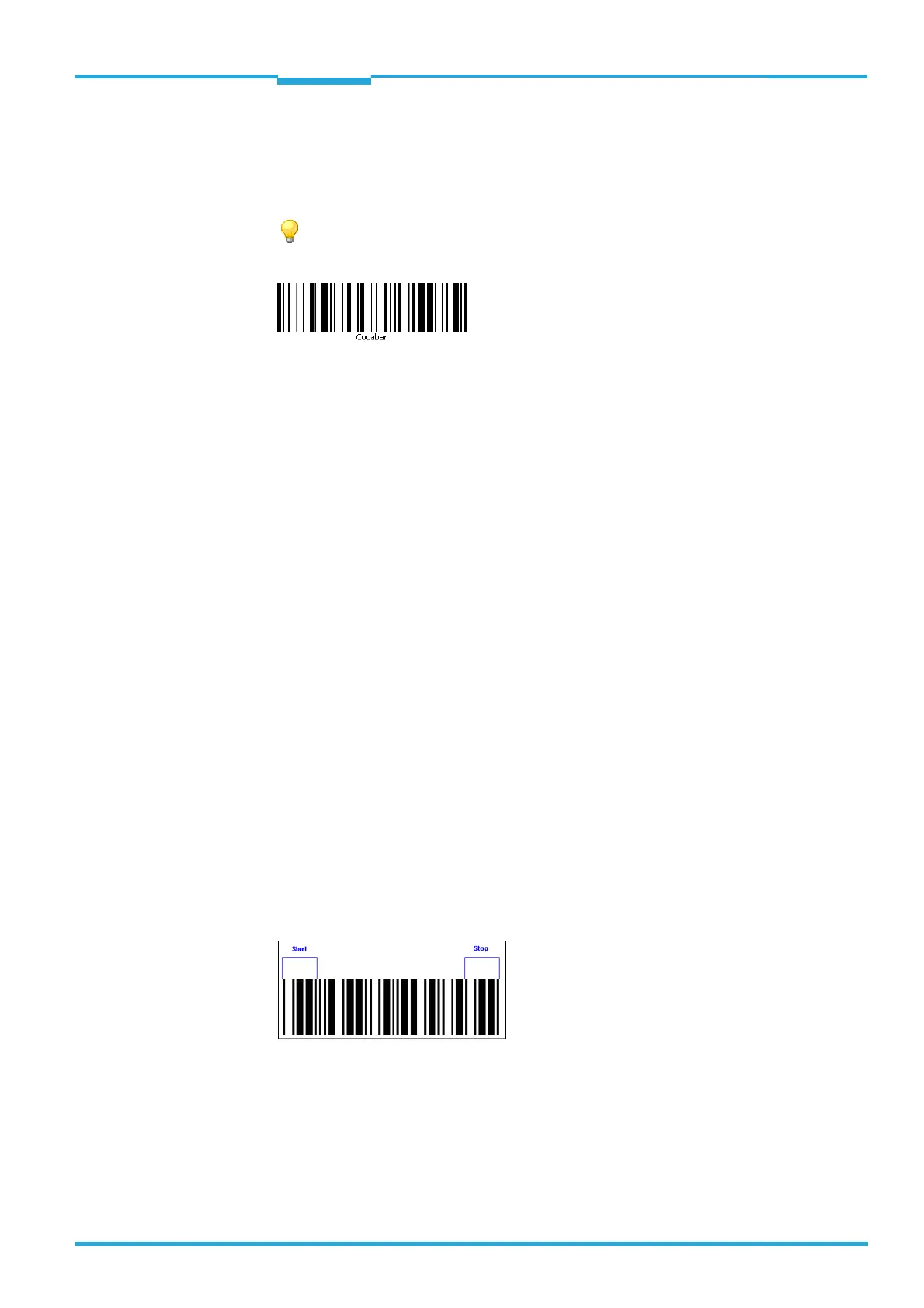ONLINE HELP SOPAS Chapter 5
LECTOR®620
Parameters
8013778/Y269/2013-11-27 © SICK AG · Germany · All rights reserved · Subject to change without notice 51
5.7.6 Codabar
If the Codabar parameter is activated, decoding is activated for the corresponding code ty-
pe. The configuration tab for the relevant code type can be seen and opened in SOPAS ET.
As only activated code types are processed, you can increase the processing speed by
deactivating the code types that are not being used.
• Code name: Codabar (two-value)
• Character set: 16 alphanumeric characters (10 digits, 6 special characters)
• Structure: 7 code elements (4 bars, 3 gaps); start character (A, B, C or D), code content,
stop character (A, B, C or D)
• Intrinsic safety: Low
• Spatial requirements: Variable
• Area of application: Parcel and postal service
• Standard: EN 798 bar coding
5.7.6.1 General
Reading processes such as the number of necessary multireads, regulations for dealing
with the start and stop characters, or check digit tests are configured under the General
group.
5.7.6.1.1 Multiread
You use the Multiread parameter to define a minimum number of G
OOD READ required for a
reading to be output as a G
OOD READ.
By defining a minimum number of readings, you reduce the likelihood of misinterpretations
for codes with poor printing quality or a low contrast, and increase reading reliability.
5.7.6.1.2 Start/Stop identical
If the Start/Stop identical parameter is activated, only codes whose start character is the
same as the stop character are read.
A code of code type Codabar can have one of the four characters (A, B, C or D) as the start/
stop character. If only identical start and stop characters are permitted, the reading reliabi-
lity is increased, and misinterpretations are avoided.
