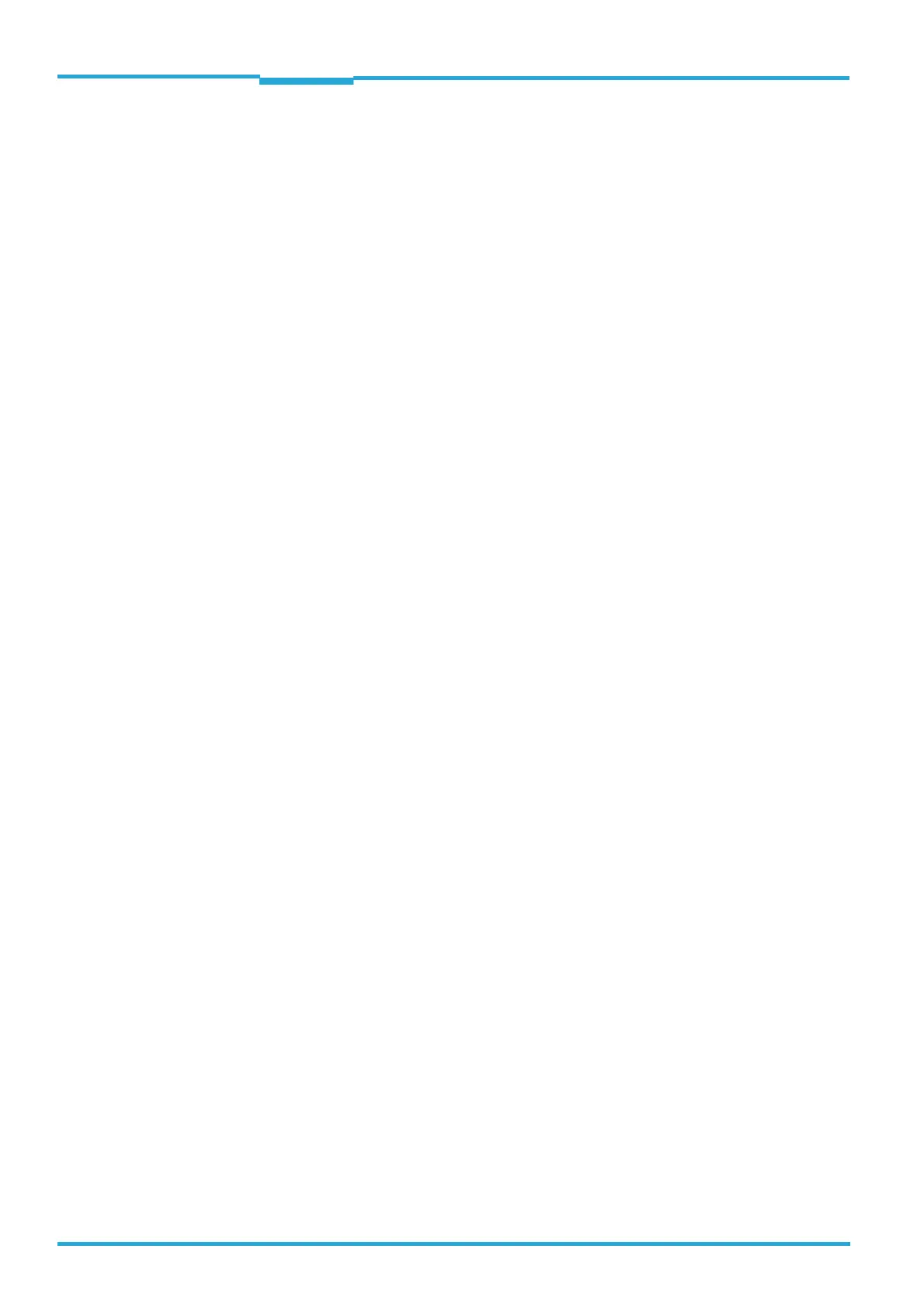Chapter 5 ONLINE HELP SOPAS
LECTOR®620
142 © SICK AG · Germany · All rights reserved · Subject to change without notice 8013778/Y269/2013-11-27
Parameters
The parameter is used in connection with the CMF400 operating mode to assign properties
to PLC outputs. As there is no opportunity to use triggers during the CMF400 communicati-
on mode, instructions can be issued via the output properties.
5.10.11.1.5 Using PLC output bit 1
Use of the PLC output is determined via the Using PLC output bit 1 parameter.
• N
O FUNCTION: The PLC output is not used.
• O
BJECT TRIGGER: A digital signal is sent via the PLC output. To use this function, the OBJECT
TRIGGER CONTROL parameter must be set to the FIELDBUS INPUT value. The OBJECT TRIGGER CON-
TROL parameter is located under READING CONFIGURATION -> OBJECT TRIGGER CONTROL.
• S
ET/RESET EXTERNAL OUTPUT 1/2: External output 1 or 2 is reset. To use this function, the
E
XTERNAL OUTPUT 1 or EXTERNAL OUTPUT 2 parameter must be set to the FIELDBUS INPUT value.
The E
XTERNAL OUTPUT 1/2 parameters can be found under NETWORK/INTERFACES/IOS -> DIGITAL
OUTPUTS/BEEPER.
• D
ISTANCE CONFIGURATION BIT 0/1: The DYNAMIC FOCUS parameter is controlled via the PLC out-
put. To use this function, the D
YN. CON. MODE parameter must be set to the FIELDBUS value.
The parameter is used in connection with the CMF400 operating mode to assign properties
to PLC outputs. As there is no opportunity to use triggers during the CMF400 communicati-
on mode, instructions can be issued via the output properties.
5.10.11.1.6 Using PLC input bit 0
Use of the PLC input is determined via the Using PLC input bit 0 parameter.
• N
O FUNCTION: The PLC input is not used.
• D
EVICE READY
• GOOD READ
• NO READ
• STATUS OF INPUT SENSOR 1
• S
TATUS OF INPUT SENSOR 2
• S
TATUS OF EXTERNAL INPUT 1
• S
TATUS OF EXTERNAL INPUT 2
The parameter is used in connection with the CMF400 operating mode to assign properties
to PLC inputs. As there is no opportunity to use triggers during the CMF400 communication
mode, instructions can be issued via the input properties.
5.10.11.1.7 Using PLC input bit 1
Use of the PLC input is determined via the Using PLC input bit 1 parameter.
• N
O FUNCTION: The PLC input is not used.
• D
EVICE READY
• GOOD READ
