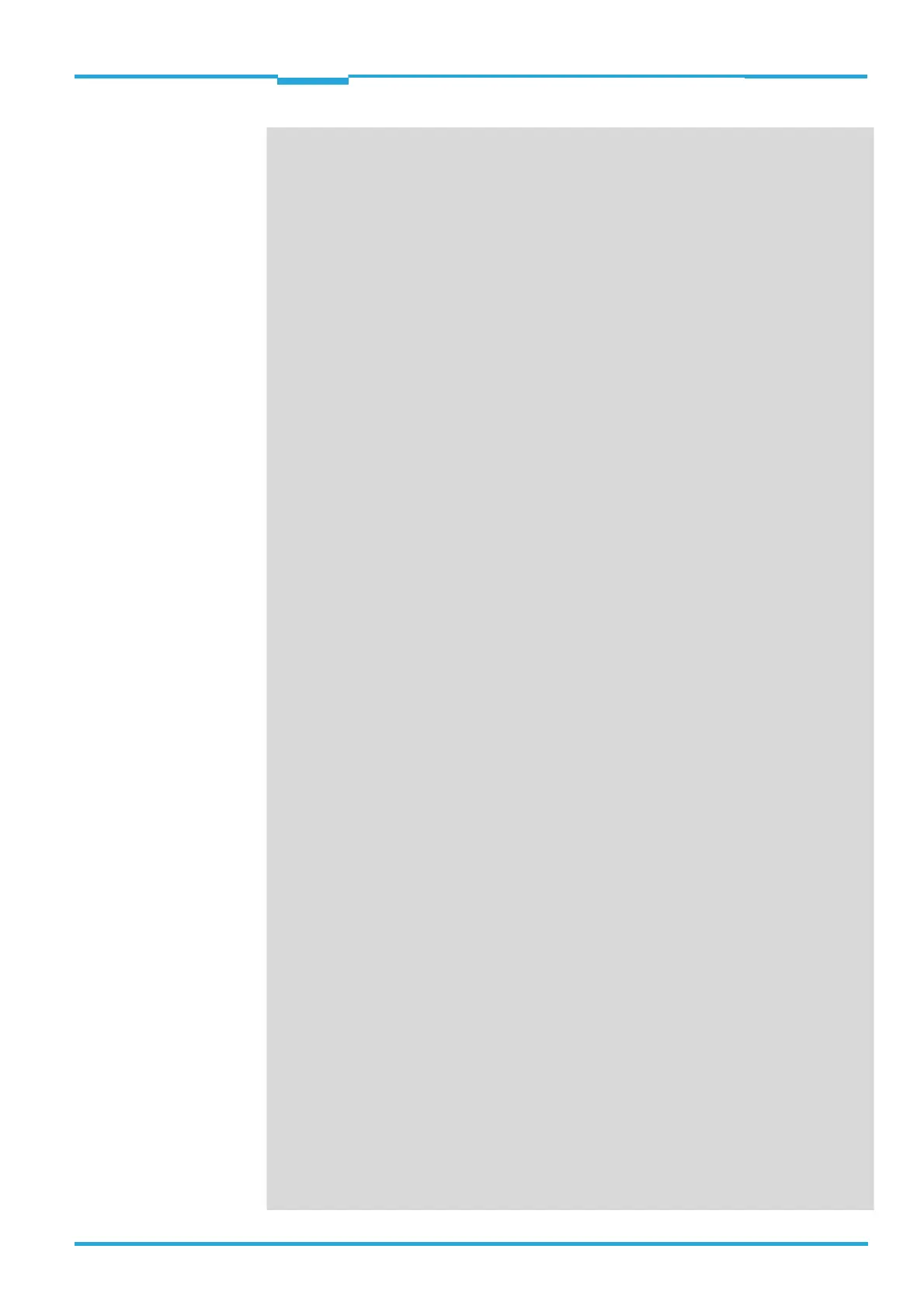ONLINE HELP SOPAS
LECTOR®620
Contents
8013778/Y269/2013-11-27 © SICK AG · Germany · All rights reserved · Subject to change without notice 3
Table of contents
1 Notes on this document.................................................................................................13
2 Software interface ..........................................................................................................15
3 Online images..................................................................................................................16
3.1 Online images..................................................................................................16
3.1.1 Image history ............................................................................................18
3.1.2 Code infobox.............................................................................................19
3.1.3 Statistics ...................................................................................................20
4 Stored images .................................................................................................................21
4.1 Saved images..................................................................................................21
4.1.1 Image history ............................................................................................22
4.1.2 Code infobox.............................................................................................23
5 Parameters ......................................................................................................................25
5.1 General ............................................................................................................25
5.1.1 Configuration is password protected......................................................25
5.2 Auto setup via function button menu ............................................................25
5.2.1 Change reading distance.........................................................................26
5.2.2 Change camera settings..........................................................................26
5.2.3 Change code settings ..............................................................................26
5.3 Function buttons .............................................................................................26
5.3.1 Function ....................................................................................................26
5.4 Reading configuration.....................................................................................27
5.4.1 Camera and lighting.................................................................................27
5.4.1.1 Reading distance ............................................................................27
5.4.1.1.1 Reading distance......................................................................29
5.4.1.1.2 Auto ...........................................................................................29
5.4.1.2 Exposure time..................................................................................29
5.4.1.2.1 Exposure time...........................................................................29
5.4.1.2.2 Exposure time...........................................................................30
5.4.1.3 Image settings.................................................................................30
5.4.1.3.1 Brightness.................................................................................30
5.4.1.3.2 Brightness.................................................................................30
5.4.1.3.3 Contrast.....................................................................................31
5.4.1.3.4 Contrast.....................................................................................31
5.4.1.3.5 Auto ...........................................................................................31
5.4.1.4 Illumination......................................................................................31
5.4.1.4.1 Internal......................................................................................31
5.4.1.4.2 Aiming laser ..............................................................................32
5.4.1.4.3 Green feedback spot................................................................33
5.4.1.4.4 Duration ....................................................................................33
5.4.1.5 Image filters.....................................................................................33
5.4.1.5.1 Noise suppression....................................................................33
5.4.1.5.2 Dot size .....................................................................................34
5.4.1.6 Increase performance.....................................................................34
5.4.1.6.1 Setting image frequency manually..........................................35
5.4.1.6.2 Image frequency input field.....................................................35
5.4.1.6.3 Image rotation 180°................................................................35
5.4.1.6.4 Image region of interest...........................................................35
5.4.2 Object trigger control................................................................................35
5.4.2.1 Starting/Stopping the object trigger ..............................................36
5.4.2.1.1 Trigger delay .............................................................................36
5.4.2.1.2 Start delay.................................................................................36
5.4.2.1.3 Start by......................................................................................36
5.4.2.1.4 Stop delay .................................................................................37
5.4.2.1.5 Stop by ......................................................................................38
5.4.2.1.6 Reading gate length .................................................................39
5.4.2.1.7 Or ...............................................................................................39
