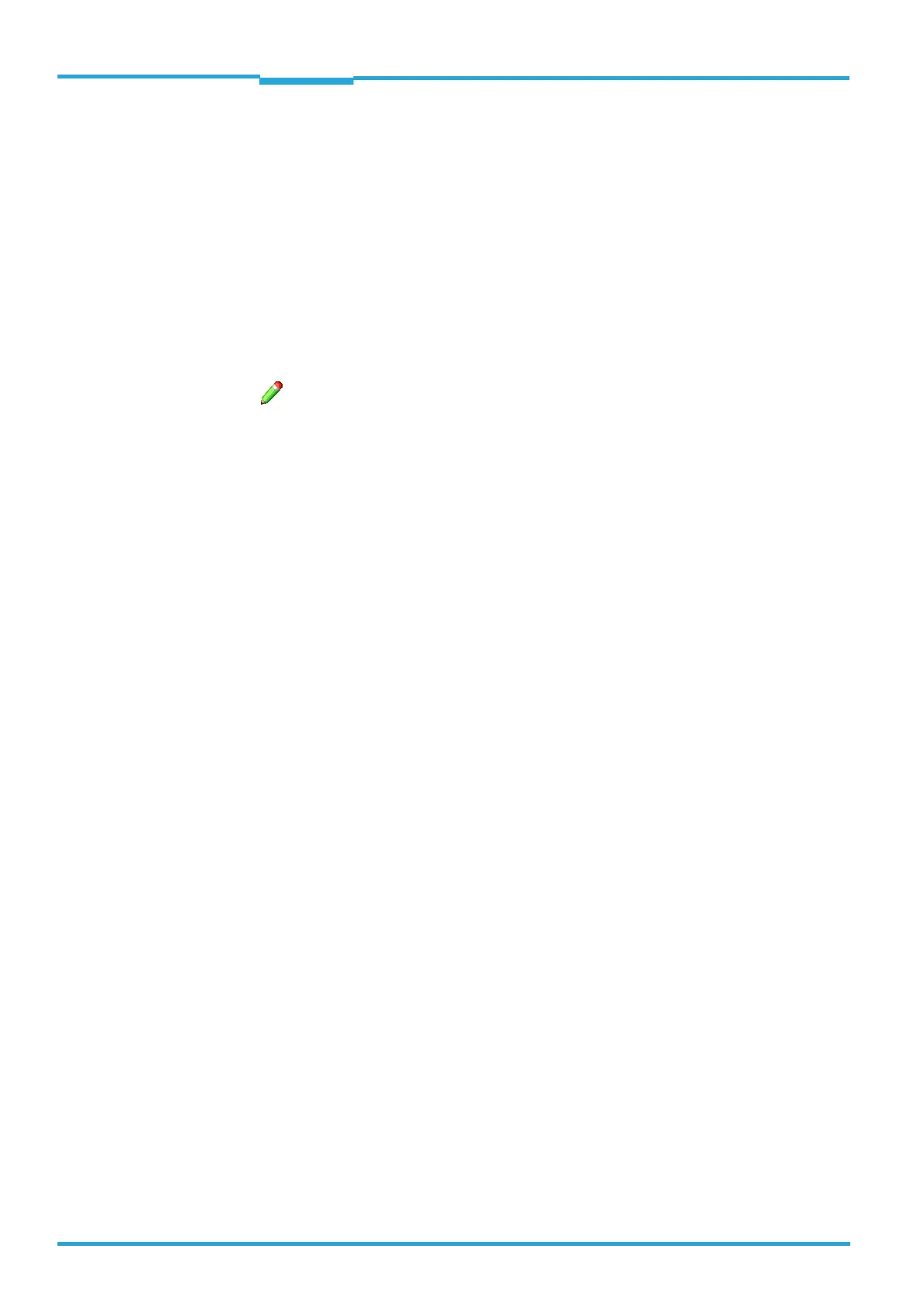Chapter 5 ONLINE HELP SOPAS
LECTOR®620
146 © SICK AG · Germany · All rights reserved · Subject to change without notice 8013778/Y269/2013-11-27
Parameters
• The device name must not begin with digits.
• The device name must not be in the form of n.n.n.n (where n is a number between 0 and
999).
• The device name must not start with the character sequence "port-xyz-" (where x,y,z are
numbers between 0 and 9).
5.10.12 Digital inputs
The Digital inputs tab contains all of the parameters for configuring the digital inputs.
These parameters define the signal that causes the input to respond along with its time de-
lay.
The required input signal function must be configured accordingly in another area. The
use of input signals as object triggers, for example, is set on the Object trigger control tab.
5.10.12.1 Sensor / Result 1
The Sensor / Result 1 group contains the parameters for modifying digital input 1.
5.10.12.1.1 Control
The Control parameter is used to choose between configuration with units of length or con-
figuration with units of time.
• T
RACK CONTROLLED: The configuration is based on track increments in mm that are either
generated by the configuration software (SOPAS) or via the CAN interfaces or are generated
via an incremental encoder on the digital input.
• T
IME CONTROLLED: Configuration is based on time information in ms.
5.10.12.1.2 Sensitivity
The Sensitivity parameter is used to choose between edge control and level control.
• E
DGE: Depending on the configuration of the Logic parameter, the digital input reacts to
the change between Low (0) and High (1). A permanently present signal is ignored.
• L
EVEL: Depending on the configuration of the Logic parameter, the digital input reacts to
a permanently present signal.
5.10.12.1.3 Logic
The Logic parameter is used to select the polarity for the Sensitivity parameter.
• N
OT INVERTED: The digital input reacts to a rising edge, i.e. to the change from Low (0) to
High (1) or a permanent High signal (1).
• I
NVERTED: The digital input reacts to a falling edge, i.e. to the change from High (1) to Low
(0) or a permanent Low signal (0).
