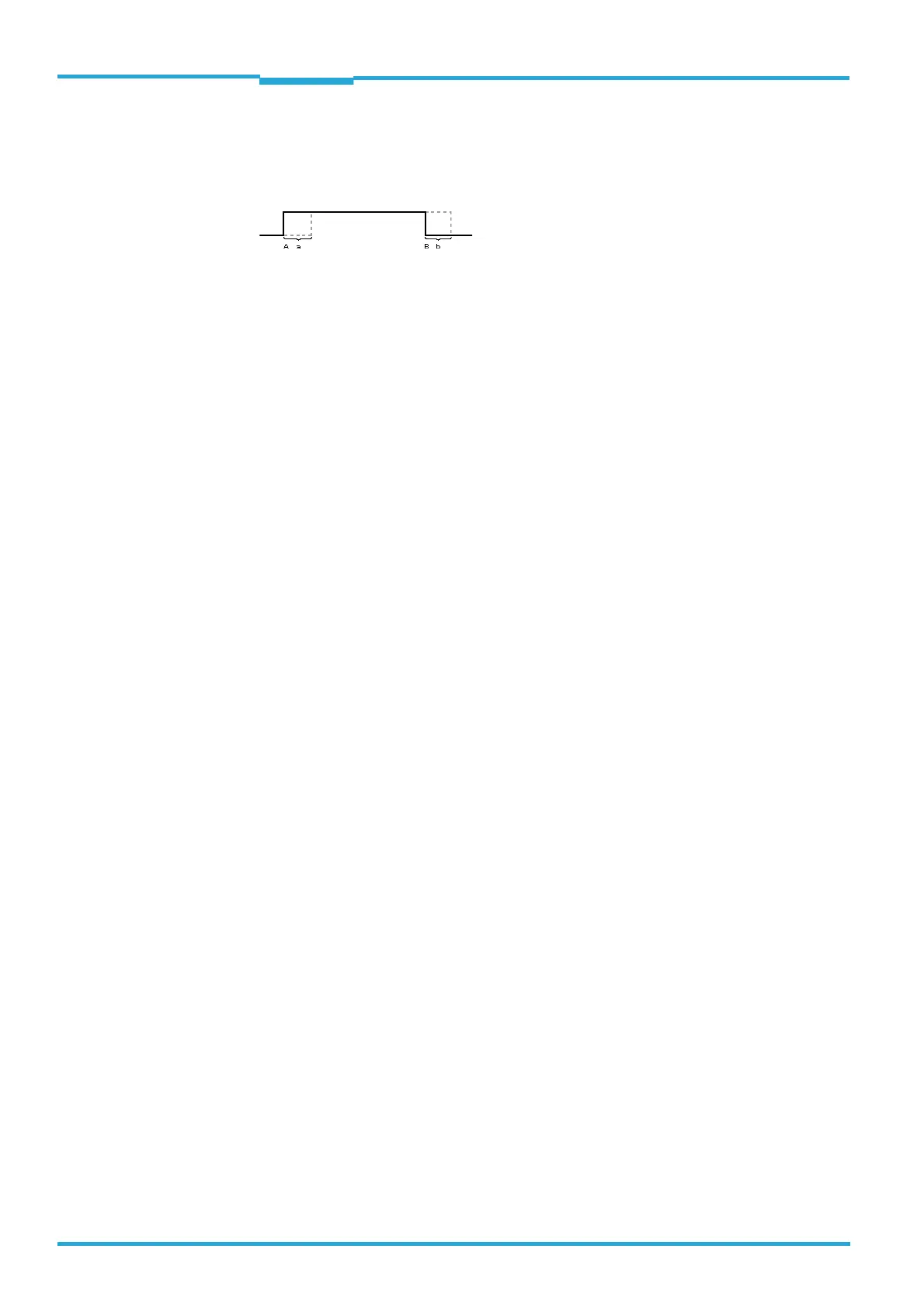Chapter 5 ONLINE HELP SOPAS
LECTOR®620
38 © SICK AG · Germany · All rights reserved · Subject to change without notice 8013778/Y269/2013-11-27
Parameters
5.4.2.1.5 Stop by
The Stop by parameter is used to select the signal source/condition for closing the reading
gate.
• B S
TOP BY (signal for closing reading gate)
If the reading gate is open, the LECTOR
®
620 records images with a frequency of 60 Hz and
evaluates these by codes. Ideally, at least one code will have been completely recorded and
identified on an image. If the reading gate is closed, no images are recorded.
Signal sources for closing the reading gate:
• N
OT DEFINED: No function for closing the reading gate defined
• T
RIGGER SOURCE: The reading gate is closed by the same signal source that opened it. (For
example, opening of reading gate as soon as an object breaks a light barrier and closing of
reading gate as soon as the object is no longer in front of the light barrier.)
• S
ENSOR / RESULT 1: A signal at digital input 1 (e.g. via a light barrier) closes the reading
gate.
• S
ENSOR / RESULT 2: A signal at digital input 2 (e.g. via a light barrier) closes the reading
gate.
• E
XTERNAL INPUT 1: A signal at external digital input 1 (e.g. via a light barrier) closes the rea-
ding gate.
• E
XTERNAL INPUT 2: A signal at external digital input 2 (e.g. via a light barrier) closes the rea-
ding gate.
• SOPAS C
OMMAND: A standard command to close the reading gate is expected e.g. from an
external controller (PLC). (A detailed list of the command language is available from SICK
on request.)
• T
IMER/TRACKING: The reading gate remains open for a defined time/distance (Reading
gate length). If the speed of the objects remains the same, and increment pulse is not re-
quired (Increment source). If the speed changes, the signals of an incremental encoder, for
example, can be used to calculate the current speed. As a result, the reading gate can be
closed independently of the speed of the object as soon as the object has covered a certain
distance.
• G
OOD READ: The reading gate is closed as soon as the GOOD READ condition has been met
(e.g. the required number of codes was read). As a result, the reading gate is only open for
as long as required (direct notification of whether a code was identified).
• U
SER DEFINED COMMAND: You can freely define a command for closing the reading gate,
which is e.g. generated by an external controller (PLC) and transmitted to the LECTOR
®
620.
• C
ONDITION MATCH 1: The reading gate is closed as soon as the condition is met.
• C
ONDITION MULTCODES1: The reading gate is closed as soon as the number of identified co-
des matches the required number.
• C
ONDITION TEACHIN1: The reading gate is closed as soon as the Matchcode Teach-in 1 con-
dition is met.
• C
ONDITION TEACHIN2: The reading gate is closed as soon as the Match-code Teach-in 2 (Ad-
ditional) condition is met.
