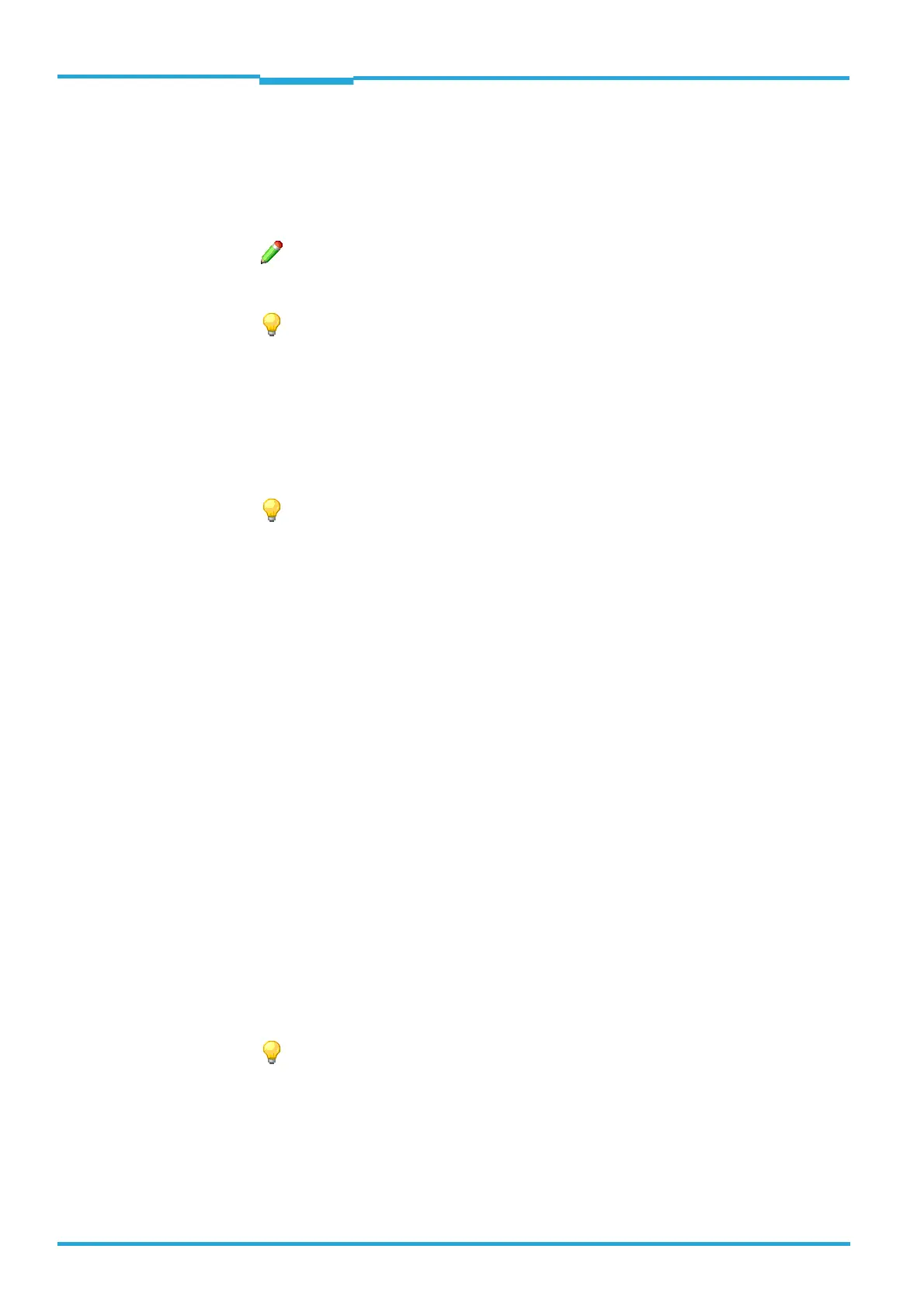Chapter 5 ONLINE HELP SOPAS
LECTOR®620
80 © SICK AG · Germany · All rights reserved · Subject to change without notice 8013778/Y269/2013-11-27
Parameters
5.8.5 Match code
The Match code tab contains all of the parameters for teaching-in match codes (set codes).
Codes read during operation are compared with the contents of the match code. The corre-
lation is displayed.
It is then necessary to ensure the prerequisites for a successful reading are met by set-
ting the parameters correctly on the Camera and lighting tab.
To activate a match code that has been taught in, the corresponding condition is selec-
ted via parameter Conditions for Good Read. If the content of the codes that have been read
does not correspond with the activated match code conditions, the reading is evaluated as
unsuccessful (N
O READ).
5.8.5.1 Matchcode Teach-in 1
The Matchcode Teach-in 1 group contains the parameters for teaching in matchcode 1.
To activate a taught-in matchcode, the corresponding condition is selected e.g. for the
Conditions for Good Read parameter.
5.8.5.1.1 Activating teach-in mode
Depending on the settings for the Start teach-in parameter, the Activating teach-in mode
parameter is used to define the signal for preparing or starting the teach-in process for the
match code.
The signal can, for example, originate from a key switch at one of the digital inputs or be
triggered via a command.
• N
OT DEFINED: Match code is not taught in.
• S
ENSOR 1: The match-code teach-in process is prepared and started via a signal at digital
input 1 (e.g. a key switch).
• S
ENSOR 2: The match-code teach-in process is prepared and started via a signal at digital
input 2.
• E
XT. INPUT 1 (see note): The match-code teach-in process is prepared and started via a si-
gnal at digital external input 1.
• E
XT. INPUT 2 (see note): The match-code teach-in process is prepared and started via a si-
gnal at digital external input 2.
• SOPAS C
OMMAND: The match-code read-in process is prepared and started via a corre-
sponding command.
The number of available digital inputs can be expanded via the CDB620/CDM420 con-
nection module in conjunction with the CMC600 parameter memory module. The purpose
of the CMC parameter memory module is to act as an input expansion module and convert
a digital signal into a command. External digital outputs generally respond more slowly than
the internal digital inputs of the LECTOR
®
620.
