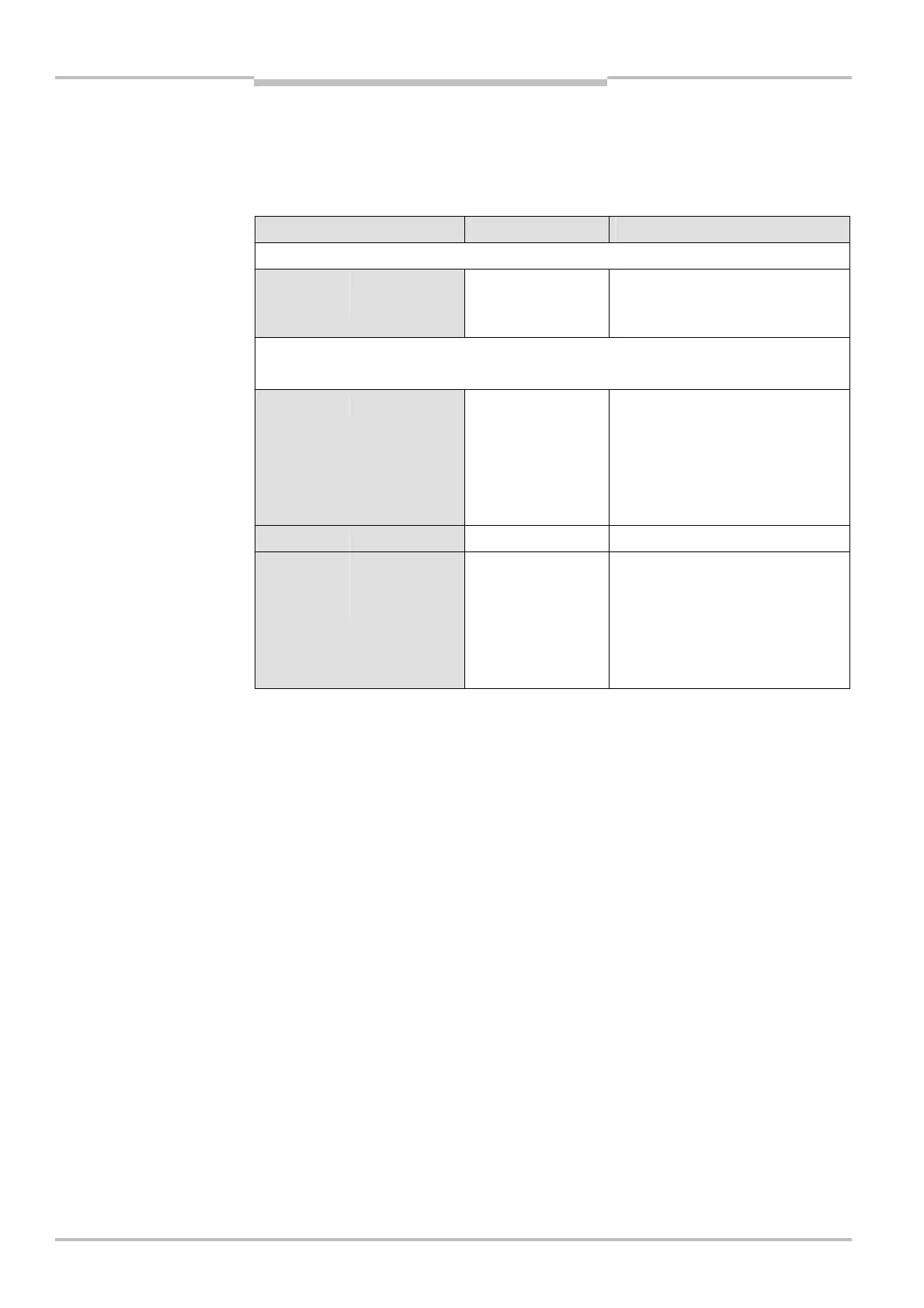Chapter 12 Operating Instructions
M4000 Adv., Adv. A/P, Area
106 © SICK AG • Industrial Safety Systems • Germany • All rights reserved 8010797/YT72/2016-02-19
Subject to change without notice
Fault diagnosis
12.3 Error displays of the LEDs
T
his chapter explains the meaning of the error displays of the LEDs and how to respond.
You will find an description of the LEDs in chapter 3.4 “Controls and status indicators” on
page 19.
Display Possible cause Remedying the error
Sender
Yellow LED fails to light
up
No operating
voltage, or voltage
too low
Check the voltage supply and
activate, if necessary.
Receiver or
M4000 Advanced A/P
Orange LED illuminated Received signal is
weak
Check the alignment of sender
and receiver or of the M4000
Advanced A/P and the M4000
Passive.
Check the front screen (dirt)
and clean, if necessary.
Yellow LED flashing Reset required Press the reset button.
Red and
Green
Neither the red
nor the green
LED lights up
No operating
voltage, or voltage
too low
Check the voltage supply and
activate, if necessary.
LEDs
