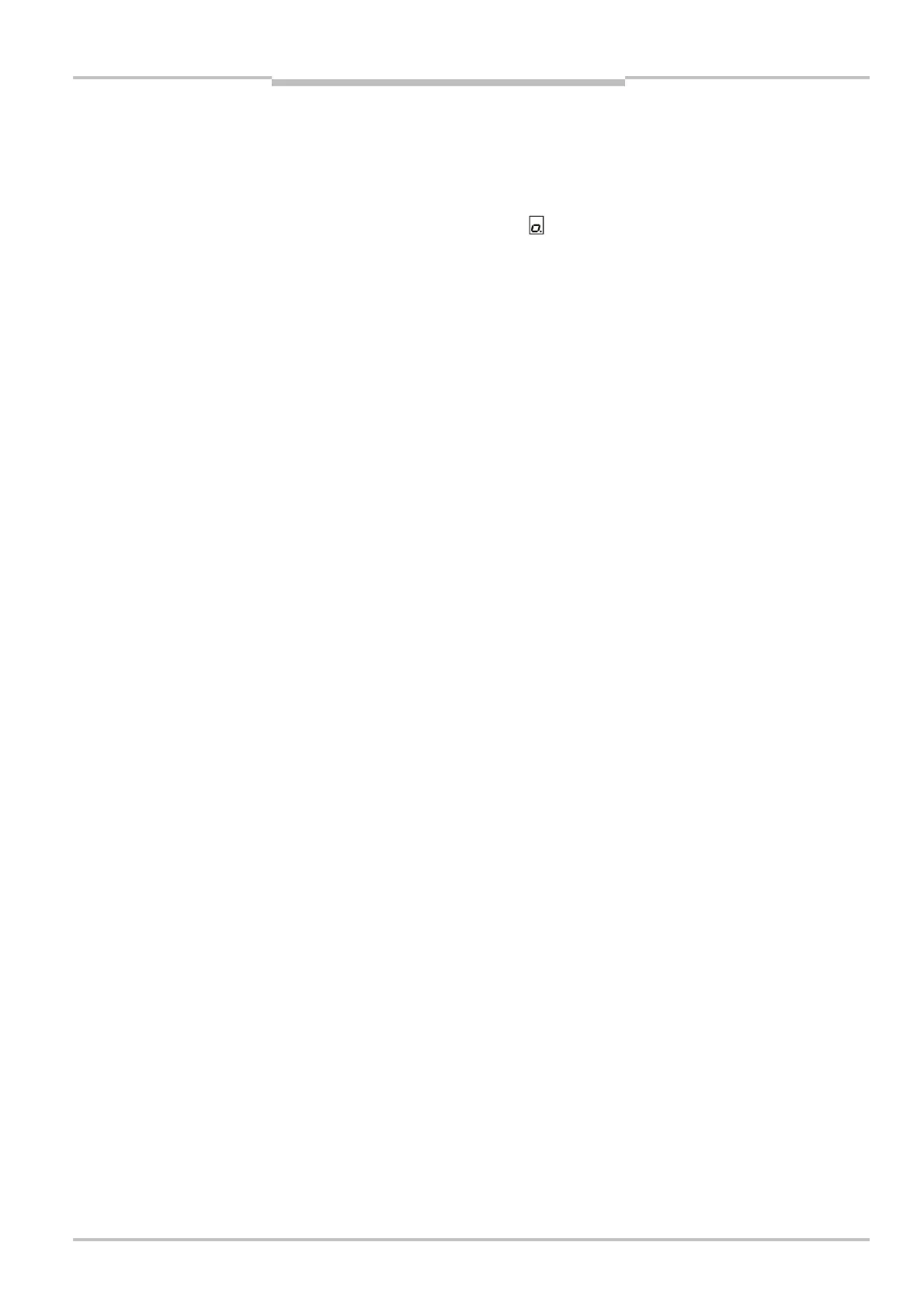Operating Instructions Chapter 5
M4000 Adv., Adv. A/P, Area
8010797/YT72/2016-02-19 © SICK AG • Industrial Safety Systems • Germany • All rights reserved 47
Subject to change without notice
Configurable functions
5.6 Sender test
T
he function Sender test is not available with the M4000 Advanced A/P.
T
he M4000 sender has a test input on pin 3 for checking the sender and the related
receiver. During the test, the sender no longer emits light beams.
During the test the sender indicates
.
The test is successful, if the M4000 receiver switches to red, i.e. the output signal
switching devices (OSSDs) are deactivated.
M4000 sender and receiver are self-testing. You only need to configure the function of the
sender test if this is necessary for an older existing application.
To be able to perform a sender test, …
the option Enable sender test must be active.
a means of controlling the test input must be available.
Device symbol M4000 Advanced (sender) or M4000 Area (sender), context menu Open
device window, parameter node General.
The electrical connection at the test input is described in chapter 8.7 “Test input (sender
test)” on page 89.
The pin assignment of the system connection is described in chapter 8.1 “System connec-
tion M26× 11 + FE” on page 82.
Note
Note
